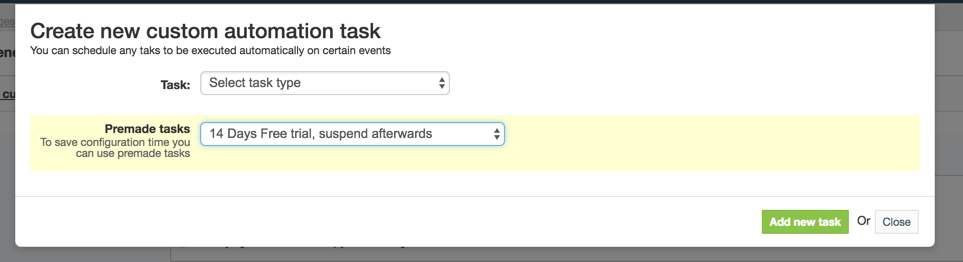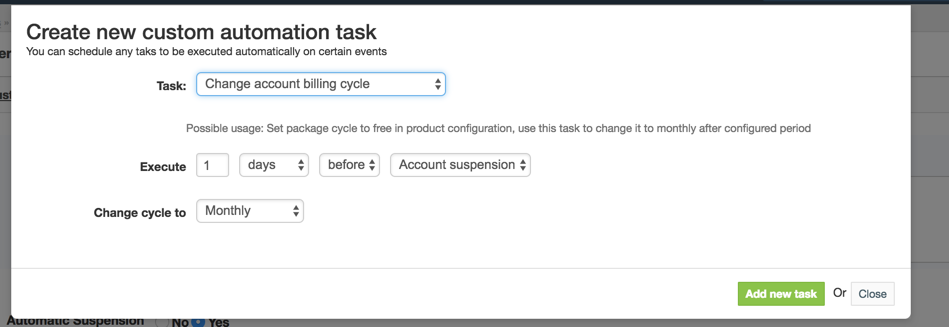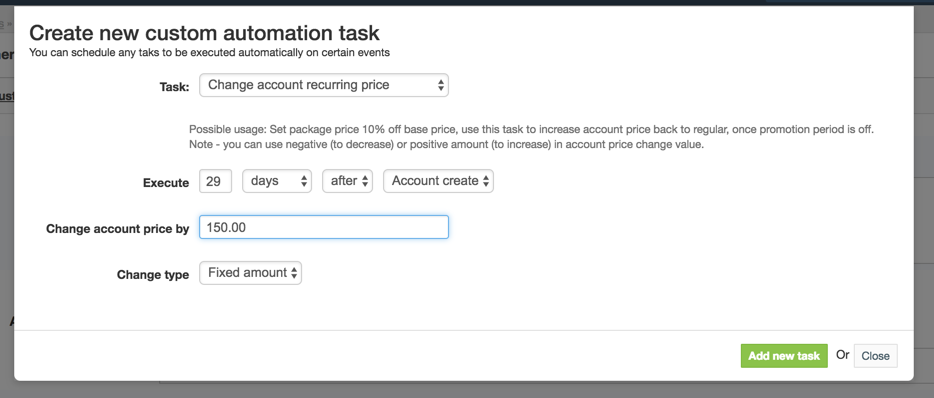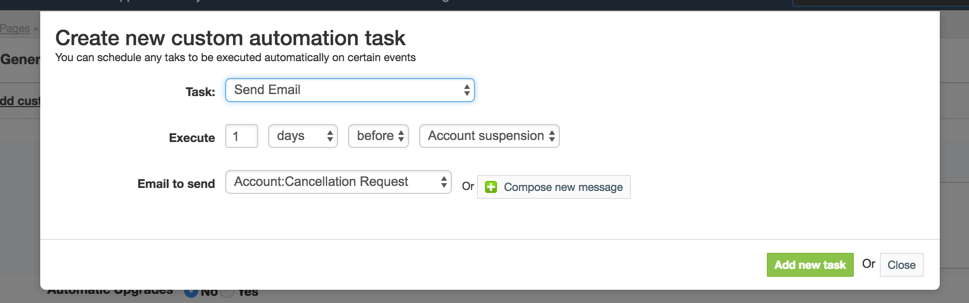Since HostBill 2.8 its very easy to create flexible n-days free trials. You can also automate after-trial events, like:
- sending out email that trial is over
- increasing account recurring price
- changing account billing cycle from Free to one of available recurring
In this tutorial I will demonstrate ways to achieve common free trial scenarios using HostBill:
14-days free trial, suspend account afterwards and email client that his trial is over.
- Create or edit package in Settings->Products and services
- Change package Price to free - preview
- Go to Automation tab and add new custom automation task, add premade free trial task
30-days free trial, generate invoice on 29th day
- Create or edit package in Settings->Products and services
- Change package Price to free - preview
- In Automation tab add custom task: "Change account billing cycle"
- In Automation tab add custom task: "Change account recurring price"
- Under "Automatic suspension" set email that needs to be sent to client after suspension (i.e. "Your free trial is over"), and set auto-suspension to 1 day after due date
- Add another custom task - Send email 30 days after account creation to inform customer that his free trial is over
There are numerous other applications for custom automation tasks, and even more to come with next releases!