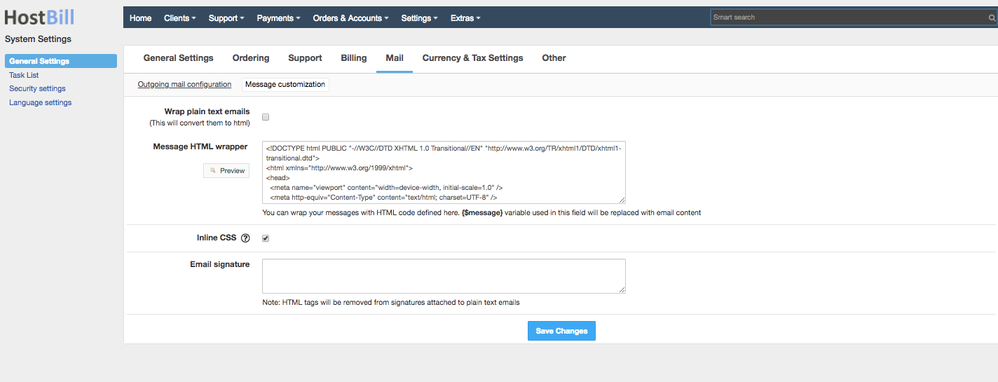Overview
Message customization tab in Settings → General Settings → Mail → Message Customization allows you to customize configure options for system messages
- Wrap plain text emails option lets you create global template to encapsulate all your plain text email.
You can insert your html code in Message HTML wrapper text area but remember you need to use {$message} variable inside your template for this option to work correctly.
- Set Email Signature - you can create system wide signature that will be appended to each email, except from support related notifications. You can use HTML - just remember that those tags will be removed when signature is added to plain text emails.