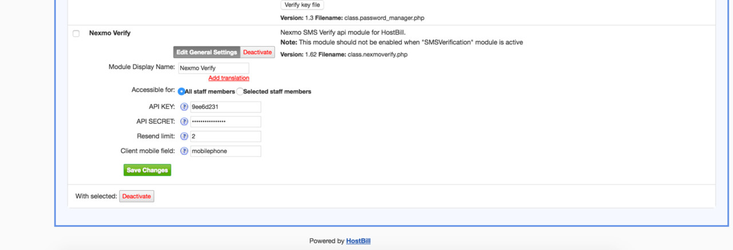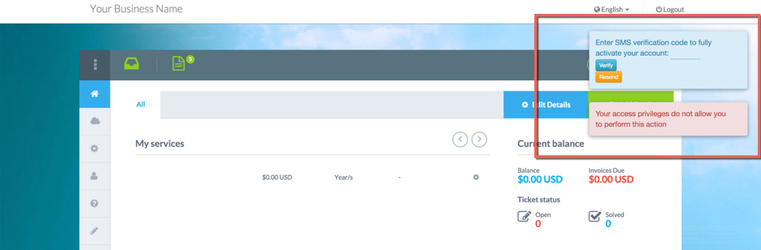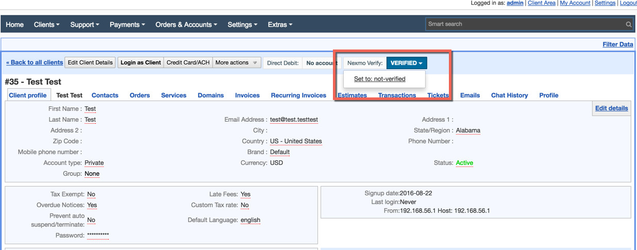Nexmo Verify is a part of SMS Verification module - its intended to verify customer profile using nexmo Verify API.
Note: Make sure module SMS Verification is disabled before using this plugin.
Installation & Updates
This plug-in will require working HostBill installation and at least one active SMS Notification module. Installation can be done in three steps:
- Download SMS Verification module from our client portal
- Upload & unzip it in your HostBill root directory
- Activate Nexmo Verify module it in your module manager in HostBIll
- Setup module under Settings→Modules:
- Provide Nexmo API Key and API Secret - both are available in your Nexmo account details
- Enter Resend limit - how many times customers will be able to resend verification sms before module will block this attempts
- Provide Client mobile field - field variable name from Clients→ Registration fields responsible for storing customer mobile phone number. This field should be set as required.
To update to newer version you will just have to repeat step 1 & 2.
Using module
After installation, whenever new customer signs up he will be prompted to enter SMS verification code that Nexmo will send to him upon signup. Module effectively blocks customer action until his account will be verified.
Additionally, as staff member you will be able to manually set customer status to verified/not-verified. Setting customer as not-verified will automatically send verification sms to customer again.