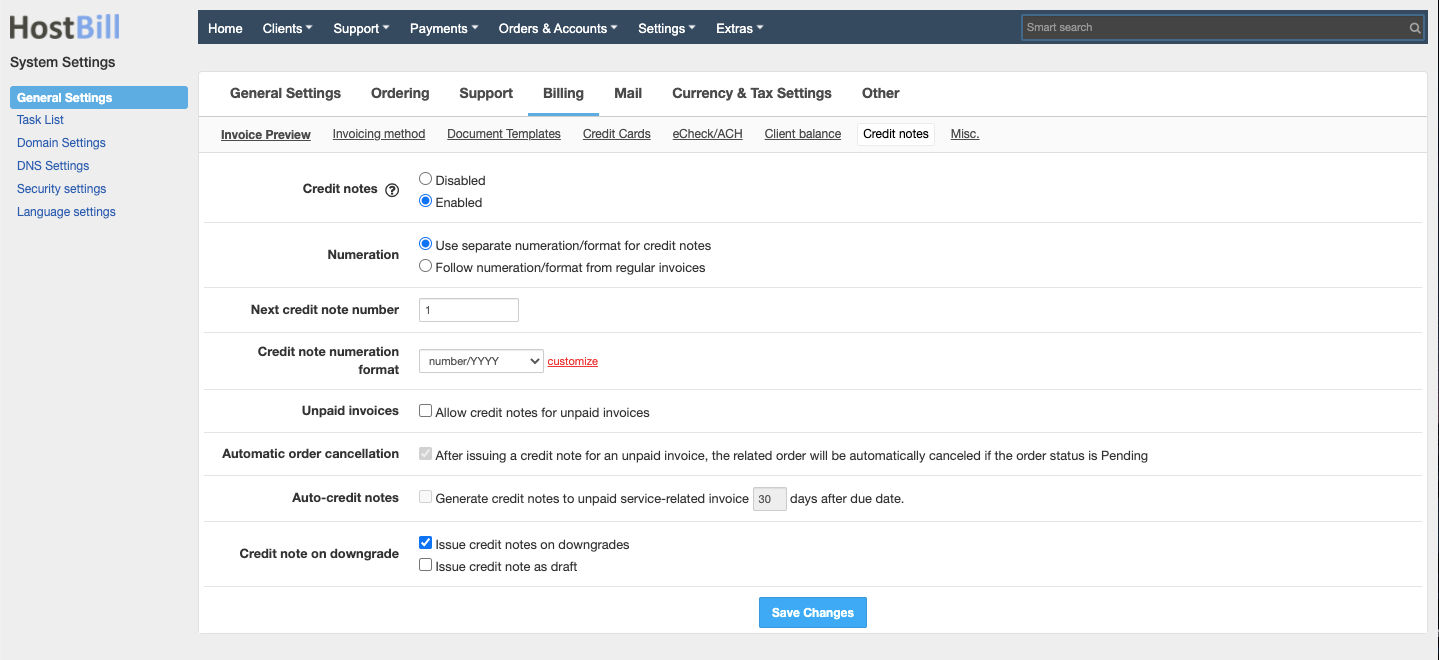You can find this section in HostBill Admin → Setting → General Settings → Billing → Credit notes
Available options
Credit notes
Credit notes are documents that indicate the money coming out/owed to customer. This document is mostly used to indicate refund.
If you enable credit notes, your refund menu (Invoice → More actions → Refund invoice) will allow you to select invoice items that will be refunded.Those items will be used to create another document called Credit note.
Numeration
This option allows to decide what numeration to apply to the credit notes. You can choose to:
- Use separate numeration/format for credit notes
- Follow numeration/format from regular invoices
Next credit note number
If you decide to use separate numeration for credit notes, this option lets you choose the number that will be used for next generated credit note, it will be incremented each time credit note is created.
Credit note numeration format
Each credit note number can be sufixed with month (MM), year (YYYY), yearmonth (YYYYMM) or your custom sufix composed with available variables:
Use {$y} for the year, {$d} for the day, {$m} for the month,
Unpaid invoices
Decide if you want to allow credit notes for unpaid invoices.
Credit note on downgrade
If the customer decides to downgrade their package you can issue the credit note for the pro-rated amount. You can decide to:
- Issue credit note on downgrade - and instantly make it visible to clients
- Issue credit note as draft - to be manually accepted/reviewed by staff