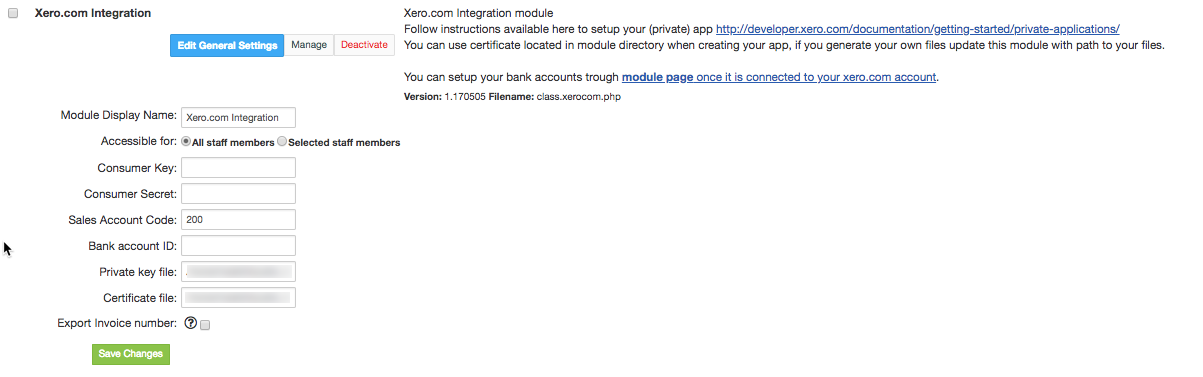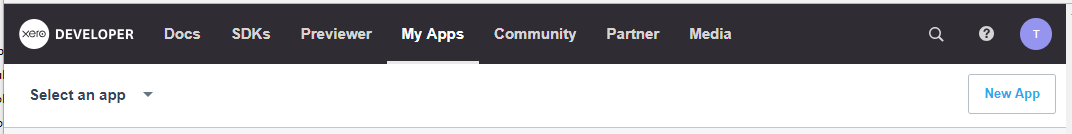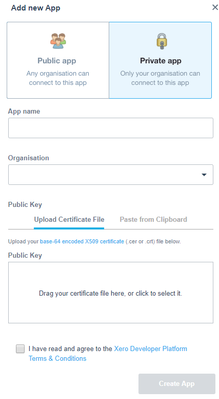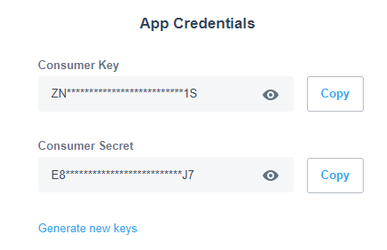Overview
Xero.com module for HostBill enables data export from HostBill billing platform to Xero.com accounting software. The module allows to seamlessly export existing customers, transactions and issued invoices information and set automation rules to export new customers, new recurring invoices and new transactions into Xero.com accounting software.
Activating the module
- If the plugin is included in your HostBill edition you can download it from your client portal.
- If the plugin is not included in your HostBill edition you can purchase it from our marketplace and then download it from the client area.
- Once you download the plugin extract it in the main HostBill directory.
- Go to Settings → Modules, find and activate Xero.com plugin.
- Once the plugin is activated you will be directed to Settings→ Modules→ Plugins to configure the plugin.
Module configuration
Fill in the configuration fields
- Consumer Key
- Consumer Secret
- Sales Account Code
- Bank account ID
- Private key file
- Certificate file
- Tick if you want to Export Invoice number
Obtaining credentials from Xero
First of all you must have an active Xero account.
Log in to your Xero developer account.
For App configuration you can use certificate located in module directory, if you generate your own files update appropriate fields in the module's configuration with path to your files.
To use the Xero service you must have a create Code Flow app:
- Go to the top menu of the page My apps
- Click on the New App button
- Enter the App name and Organisation
- Upload your certificate (.cer or .crt) file
- Next select the checkbox "Agree Terms" and click on the Create app button
- Copy the Consumer Key and enter it in the appropriate field in the module's configuration
- Copy the Consumer Secret and enter it in the appropriate field in the module's configuration
Clearing out locally stored data
If you were just testing extension in test/demo mode and wish to clear out information about exported invoices/customer/transactions from HostBill database, allowing you to re-export data again, you can do so by removing locally stored Xero ids from HostBill database. To do so, login to your HostBill ssh, access HostBill database (login details are stored in includes/config.php) and run following queries against HostBill db:
TRUNCATE TABLE `xerocom_clients`; TRUNCATE TABLE `xerocom_invoices`; TRUNCATE TABLE `xerocom_transactions`;