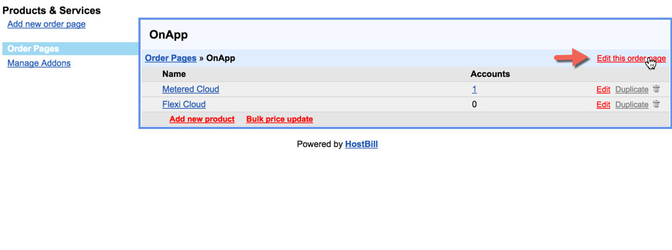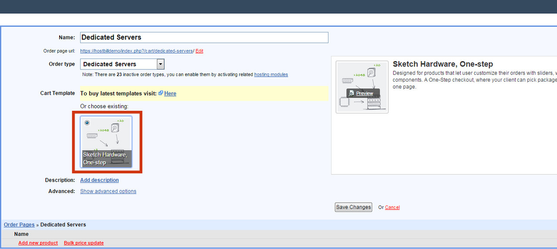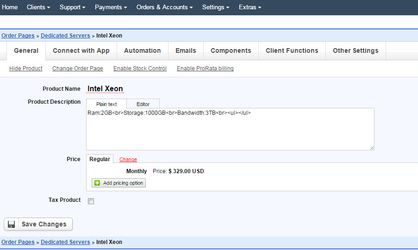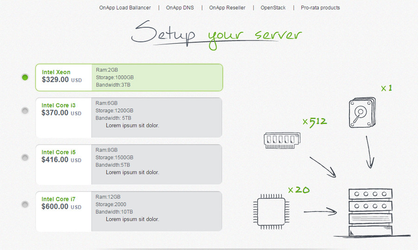After purchasing & downloading order page from Hostbill Licenses Client Area
- Extract downloaded archive contents in main HostBill directory on your server
- In HostBill, proceed to "Settings->Products & Services"
- Select existing Order Page, or create new one
- Click on "Edit this Order Page"
Click on uploaded orderpage to activate/select it
You can now edit your products under this orderpage, following product description setup:
Will result in following order page layout: