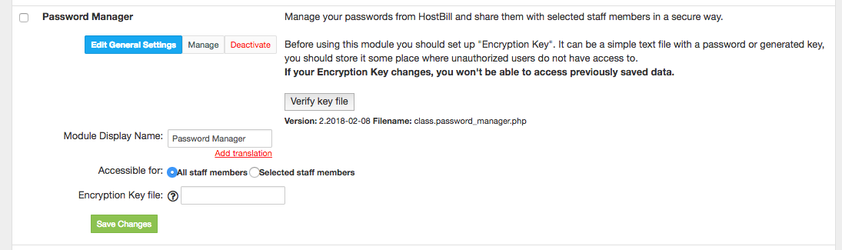Overview
Password Manager module lets you manage your passwords from HostBill and share them with selected staff members in a secure way. The module gives you control over who can view, edit and delete password at the per-password level.
Installation
- If you already own/purchased plugin, download its files from HostBill license management portal
- Extract plugin_password_manager.zip in main HostBill directory (usually /home/hostbill/public_html/ for enterprise-installations)
- Visit Settings → Modules, find and activate Password_Manager plugin
- Activate, you will be directed to Settings→ Modules→ Plugins to configure Password Manager key file
Configuration
Password manager plugin configuration is minimal, you are required to enter just one configuration option:
- Encryption key file
Provide a path in your HostBill's server filesystem to a text file that holds an alphanumerical string (relatively long, possibly without whitespaces).
This string will be used as a key when encrypting your passwords in database. After saving key file location, click on Verify key file button to check if HostBill can read this file.
Make sure that your encryption key file is stored securely on your server, somewhere outside web-accessible directories, but with permissions (user/group) allowing HostBill to read from it.
Important: If you will loose or change your encryption key file (or its contents) you would not be able to access previously saved data.