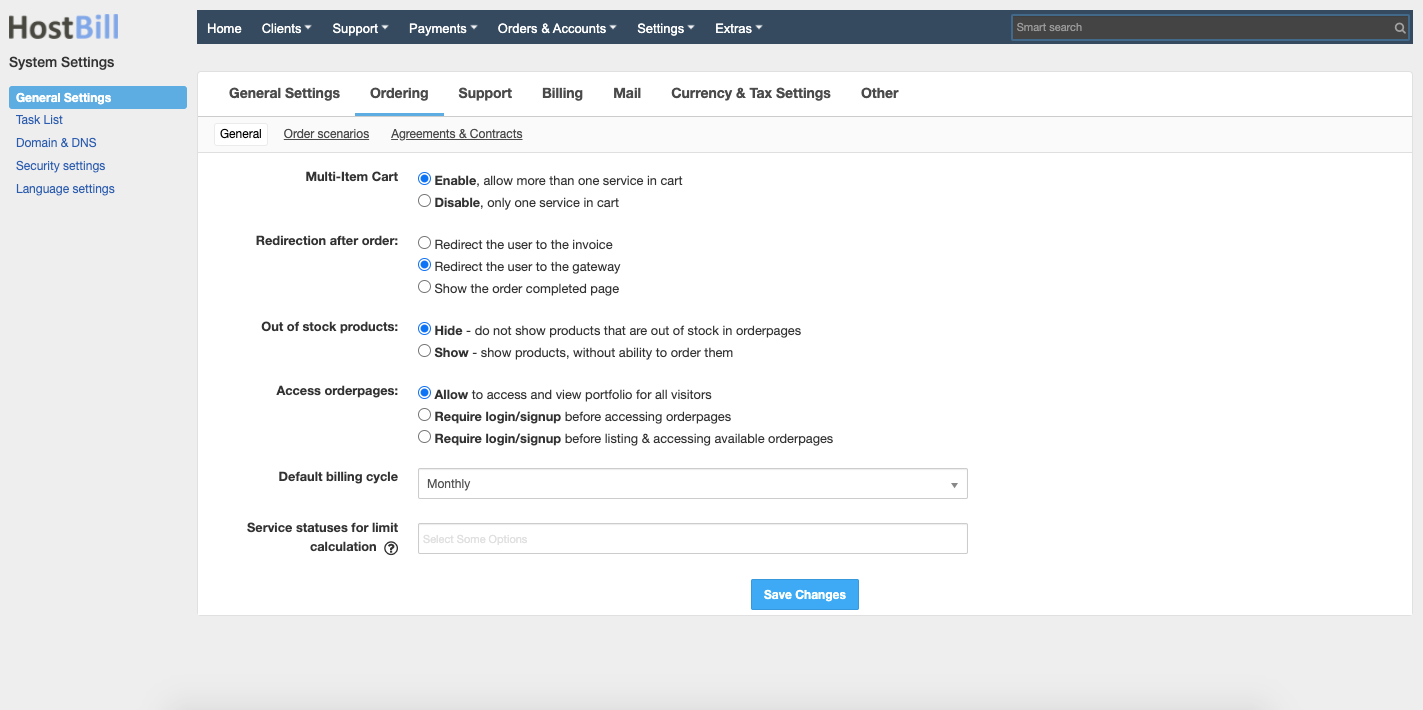You can find this section in HostBill Admin → Settings → General Settings → Ordering.
Available options
Multi-item Cart
With HostBill you have the opportunity to choose the shopping cart model that best suits your business needs. With multi-item cart you allow your customers to build multi-item orders (this way you can sell more at once). Optionally you can stick to single-item cart, which is the fastest way to get the client from selecting the product to checkout.
Choose the multi-item cart option:
- Enable - allow more than one service in cart
- Disable - only one service in cart
Redirection after order
This option controls which page will be displayed after the client successfully submits new order. You can choose one of the following options:
- Redirect the user to the invoice - user will be taken to the newly generated invoice
- Redirect the user to the gateway - user will be taken to payment gateway page (this may vary between modules, some may instantly capture payment and redirect to order completed page)
- Show the order completed page - default page that displays order information.
If ordered service is free, HostBill will use 'order completed page'.
Out of stock products
Here you can decide whether or not HostBill should display out of stock products. You can choose to:
- Hide - do not show products that are out of stock in orderpages
- Show - show out of stock products, without the ability to order them
Acess orderpages
Here you can decide when clients can list and access orderpages. You can choose to:
- Allow to access and view portfolio for all visitors
- Require login/signup before accessing orderpages
- Require login/signup before listing & accessing available orderpages
Default Biling Cycle
In this option you can choose the default billing cycle:
- Hourly
- Weekly
- Daily
- Monthly
- Quarterly
- Semi-Annually
- Annually
- Biennally
Service statuses for limit calculation
HostBill provides you with the opportunity to define how many certain products/services one customer is allowed to buy. With the new feature, when product ordered by client have limitation per client set you can select which service statuses goes into usage calculation.