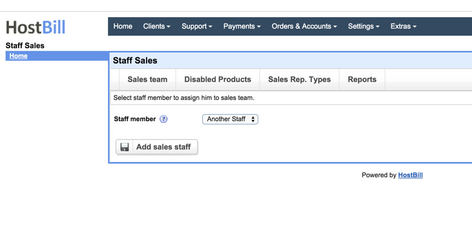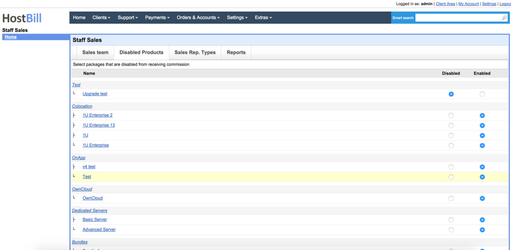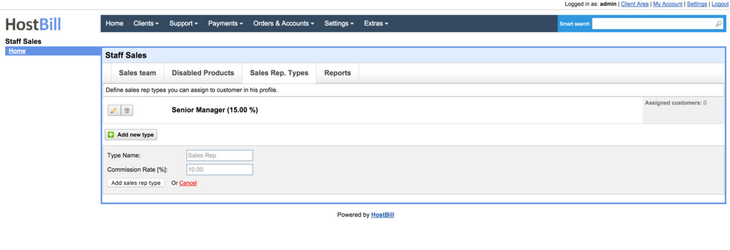How it works?
Staff Sales module allows you to track sales of each staff member in your team. You can assign certain customer to staff member and have him receive % from each customer order.
You can also have all your staff sales team (selected staff members) receive default commission from each new purchase of certain products.
Installing module
- Download purchased module from clients.hostbillapp.com
- Upload archive contents into main HostBill directory
- Proceed to Settings->Modules. Search and activate "Staff Sales" and "Staff Sales Stats" modules.
Plugin archive contains two plugins:
- StaffSales - main module, allowing for configuration and tracking staff sales
- StaffSales_Stats - additional module for staff members to get a glance view of their sales performance
Configuring StaffSales Module
StaffSales module should be enabled first, make sure to choose which staff member have access to this module, as it allows to changing commissions and commission rates.
After activation under Extras->Staff Sales you can:
- add new member to sales team, by choosing from your current HostBill staff members and setting their default commission rate. This commission rate is than used when auto-adding commission from order from customer that staff member is not assigned to.
- setup disabled products - choose which package orders should not generate commission to staff members
- Sales rep types - allows you to define what sales rep types your company have. Each sales rep type have its own commission rate. You can later assign a staff to customer as a certain sales rep type in his profile (top right-hand-corner).