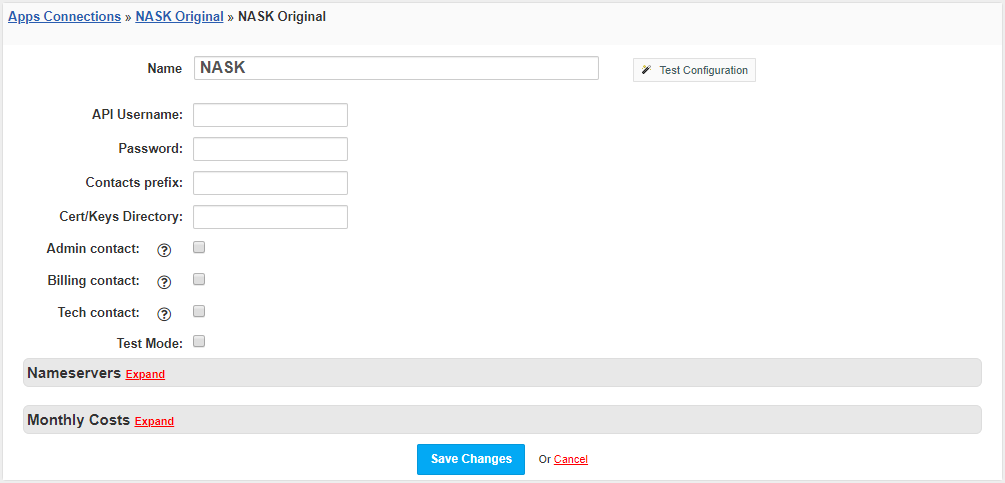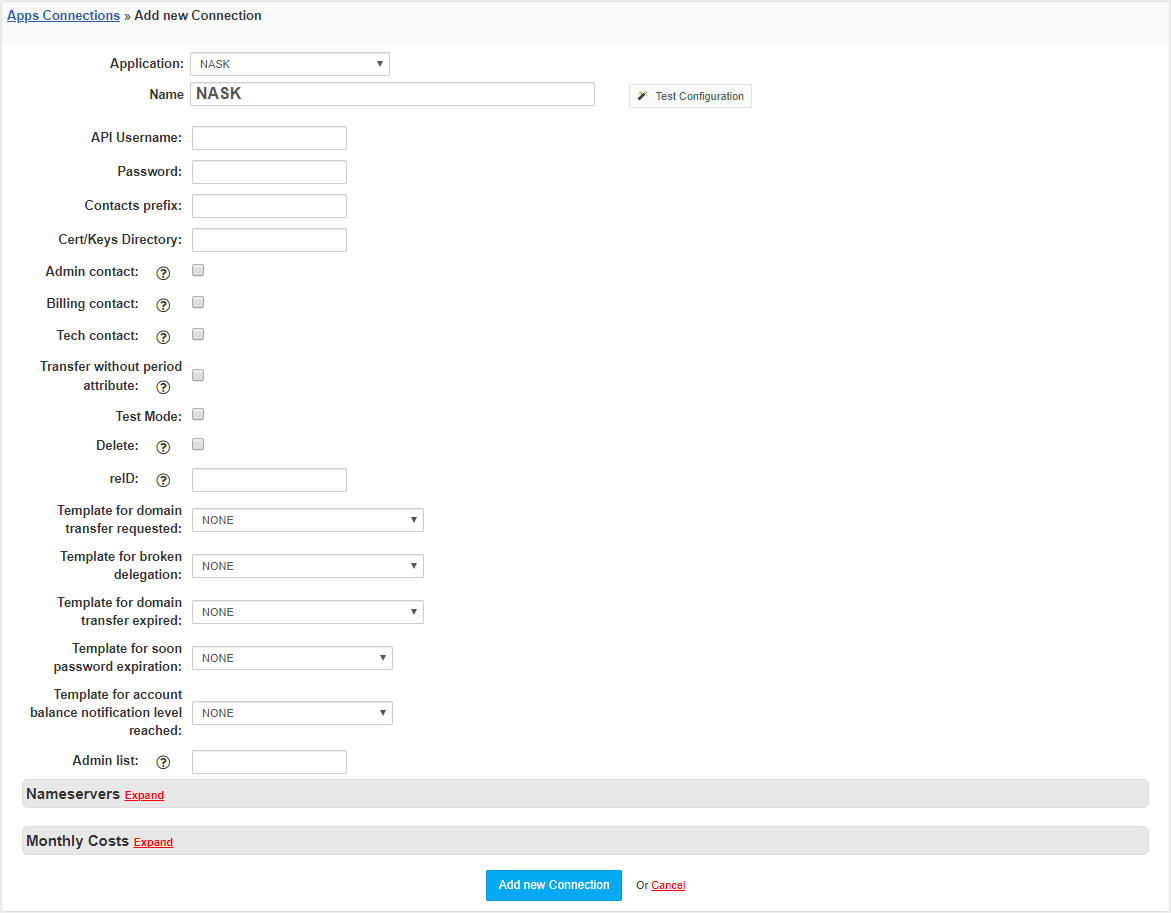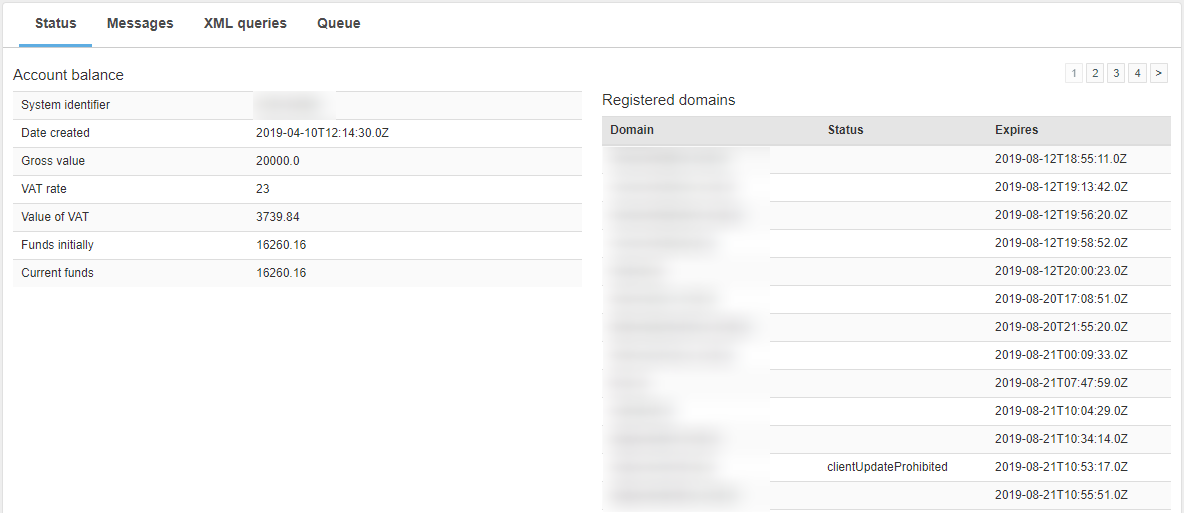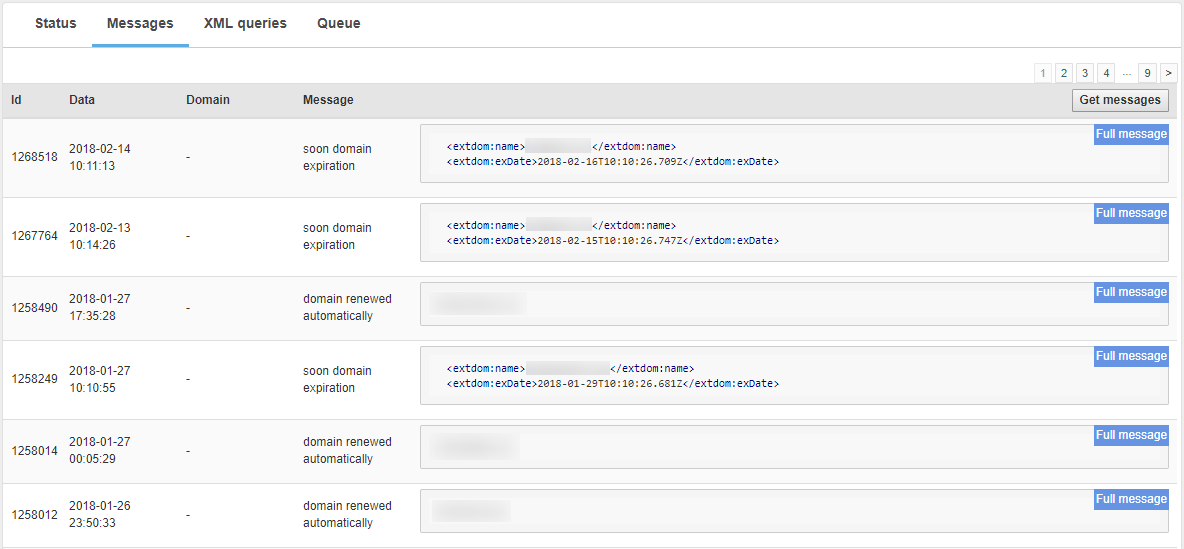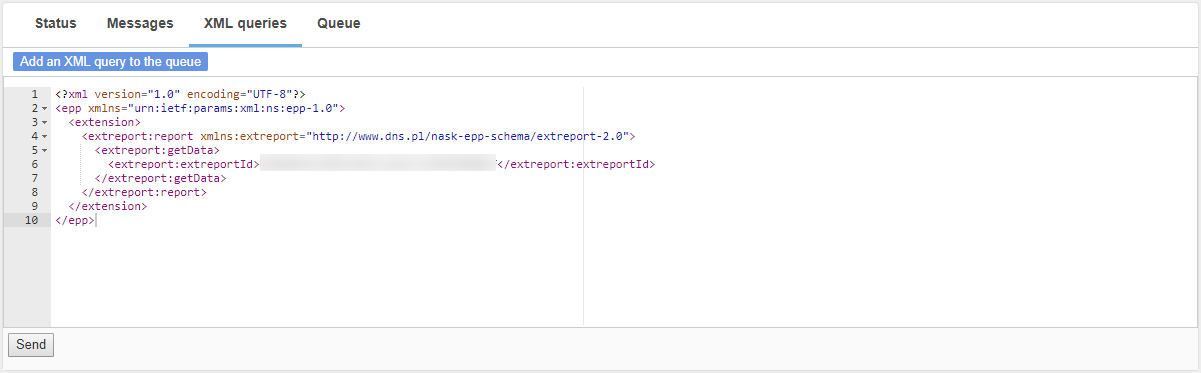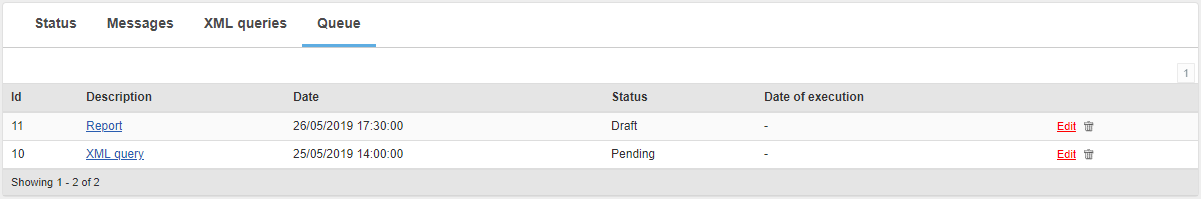Overview
...
NASK is the Polish national registry of Internet names in the .pl domain. On the initiative of NASK, the Polish Chamber of Information Technology and Telecommunications has established a court of arbitration that mediates in Internet domain name cases. HostBill allows you to automate NASK domain provisioning and management.
Activating the module
...
- If the module is included in your HostBill edition you can download it from your client portal.
- If the module is not included in your HostBill edition you can purchase it from our marketplace and then download it from the client area.
- Once you download the module extract it in the main HostBill directory.
- Go to Settings → Modules → Domain Modules, find and activate NASK module.
Module configuration
...
Once you activate the module you will be redirected to module configuration page. To configure the activated module you can also go to Settings → Apps → Add New App.
Fill in the configuration fields:
- API Username
- Password
- Contacts prefix - prefix used for the contact ID
- Cert/Keys Directory - path to the directory where the files certificate.pem and key.pem are located
- Admin contact - when the checkbox is selected, the admin contact will be added to the registered domain (in the account settings MAX_CONTACT_ADMIN must be greater than 0)
- Billing contact - when the checkbox is selected, the billing contact will be added to the registered domain (in the account settings MAX_CONTACT_BILLING must be greater than 0)
- Tech contact - when the checkbox is selected, the tech contact will be added to the registered domain (in the account settings MAX_CONTACT_TECH must be greater than 0)
- Test Mode - when the checkbox is selected, the test mode is enabled
- Delete - Can delete domains only if this option is enabled
- reID - Registrar ID. Required field to correctly handle messages (poll)
- Template for domain transfer requested - An email template that will be sent to the administrator when poll returns: domain transfer request
- Template for broken delegation - An email template that will be sent to the administrator when poll returns: broken delegation
- Template for domain transfer expired - An email template that will be sent to the administrator when poll returns: domain transfer expired
- Template for soon password expiration - An email template that will be sent to the administrator when poll returns: soon password expiration
- Template for account balance notification level reached - An email template that will be sent to the administrator when poll returns: account balance notification level reached
- Admin list - A list of admins id separated by commas (,) to which emails from poll notifications are to be sent
Use Test Configuration to check if HostBill can connect with EPP
Click on Add New App.
| Info | ||
|---|---|---|
| ||
For the module to work properly, the port 443 should be open in the firewall. |
Configuring NASK queue deamon
...
Additional module capabilities
...
Once module connection is set, under Payments →NASK Status you will get ability to :
- Check connection Status & current account balance at NASK
- Track & debug last Poll Messages from EPP interface
- Execution of Queries by sending XML
- Adding queries to the Queue where the request execution date can be set.
Configuring TLD & domain prices
...
Please see external article to learn how to configure TLDs and domain prices.
Configuring customer domain management features
...
Please see external article to learn how to configure client domain management features.
...