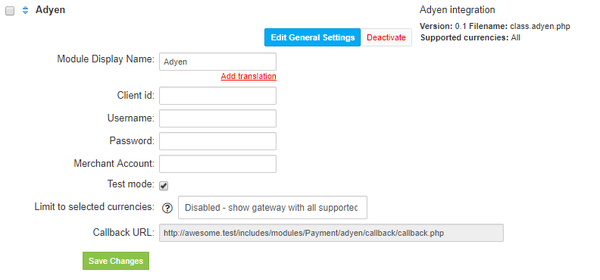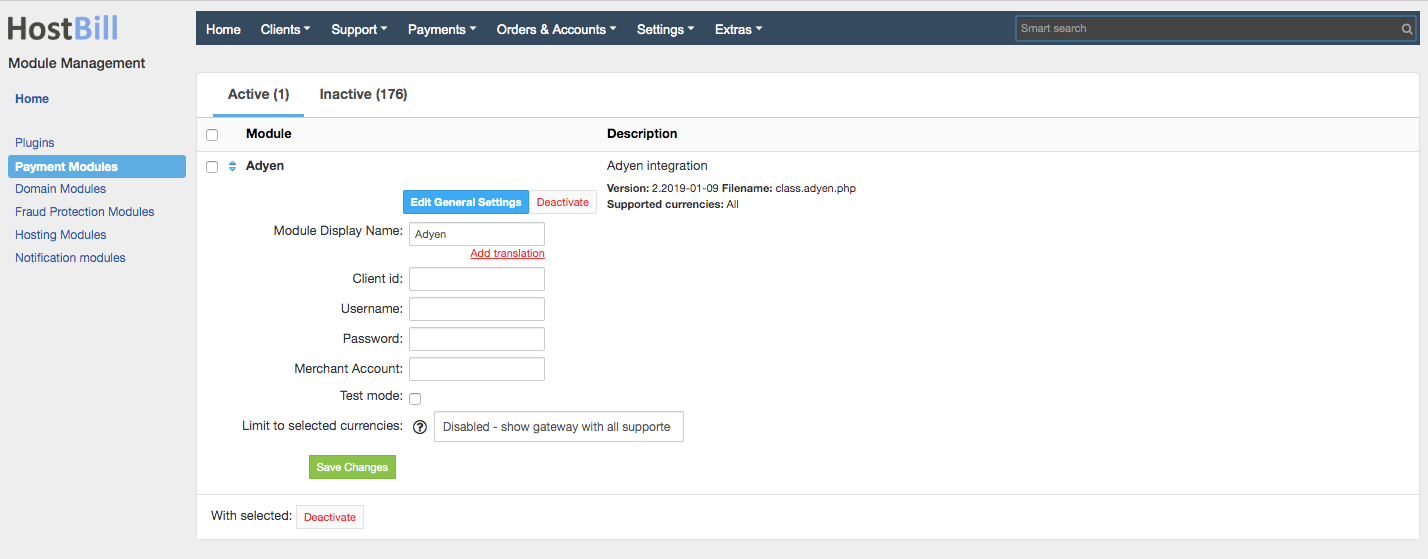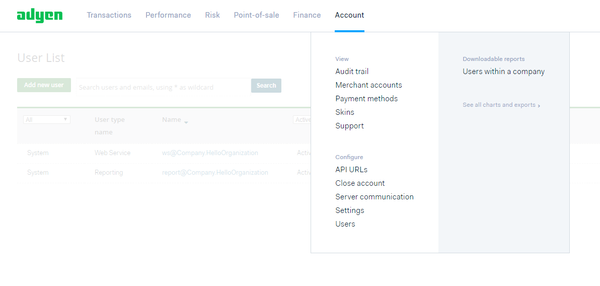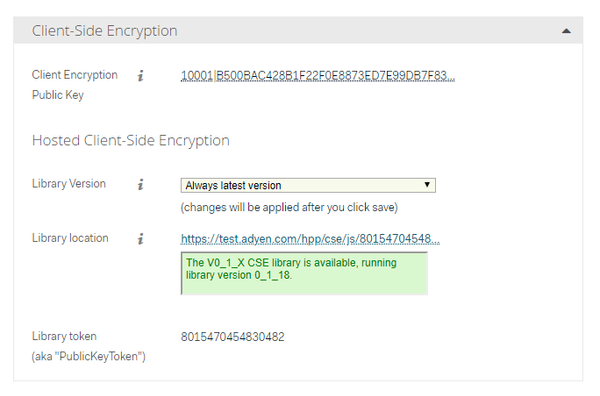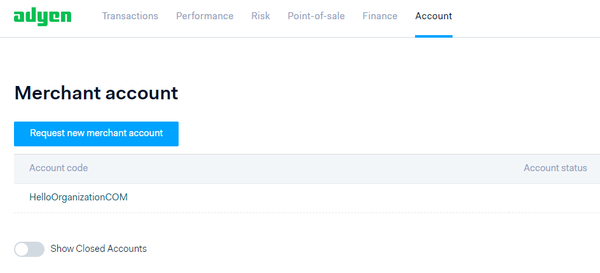Overview
...
Adyen is the technology company and the provider of a modern end-to-end infrastructure connecting directly to Visa, Mastercard, and consumers’ globally preferred payment methods. HostBill supports Adyen payment gateway for collecting payments out of the box.
Activating the module
...
In order to activate the module login to your HostBill admin panel, go to Settings → Modules → Payment Modules, choose Adyen gateway and click Activate.
Module configuration
Once the payment gateway is activated you need to configure it.
Please see external articles on how to setup:
Then proceed to filling in all other configuration fields:
- Client ID
- Username
- Password
- Merchant Account
All required information can be obtained once you login to your Adyen merchant panel.
How to receive test credentials:
- Login to your Adyen test panel.
- Click on Account → Users and select user from the list
- Copy "Library token" from the Client-Side Encryption section and provide in Client ID field in the module's configuration.
- Next, provide your "Username" and "Password" in the module's configuration fields.
- Click on Account → Merchant accounts
- Copy "Account code" from the Merchant account section and provide in the modules configuration field.
FAQ
Question: I've enabled the module but it does not display in my client portal.
Answer: This module does not support the currency you attempt to display it in, please use background currency conversion.
Answer: This module does not support the currency you attempt to display it in, please use background currency conversion.