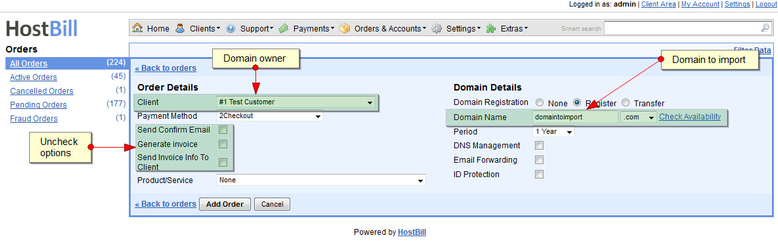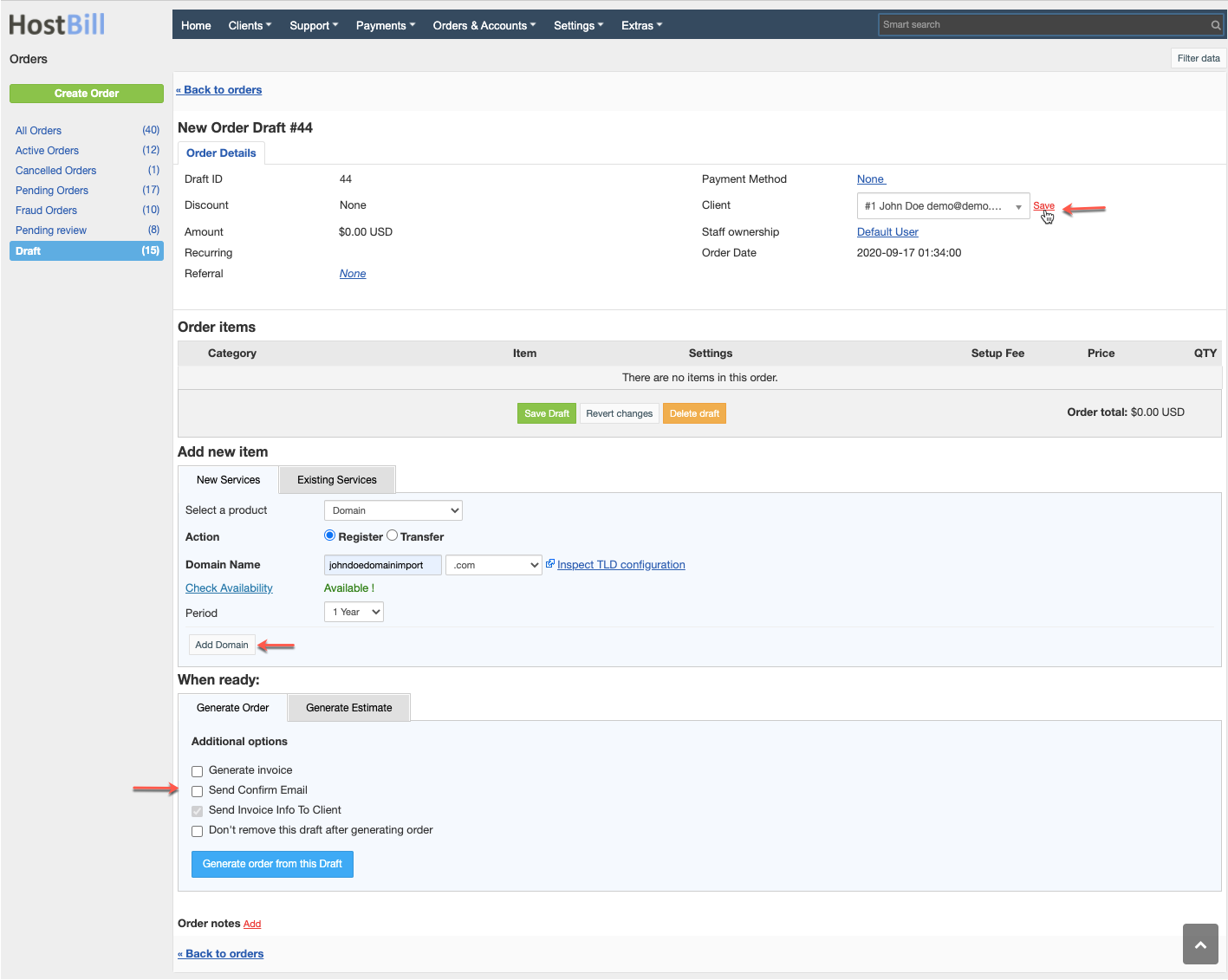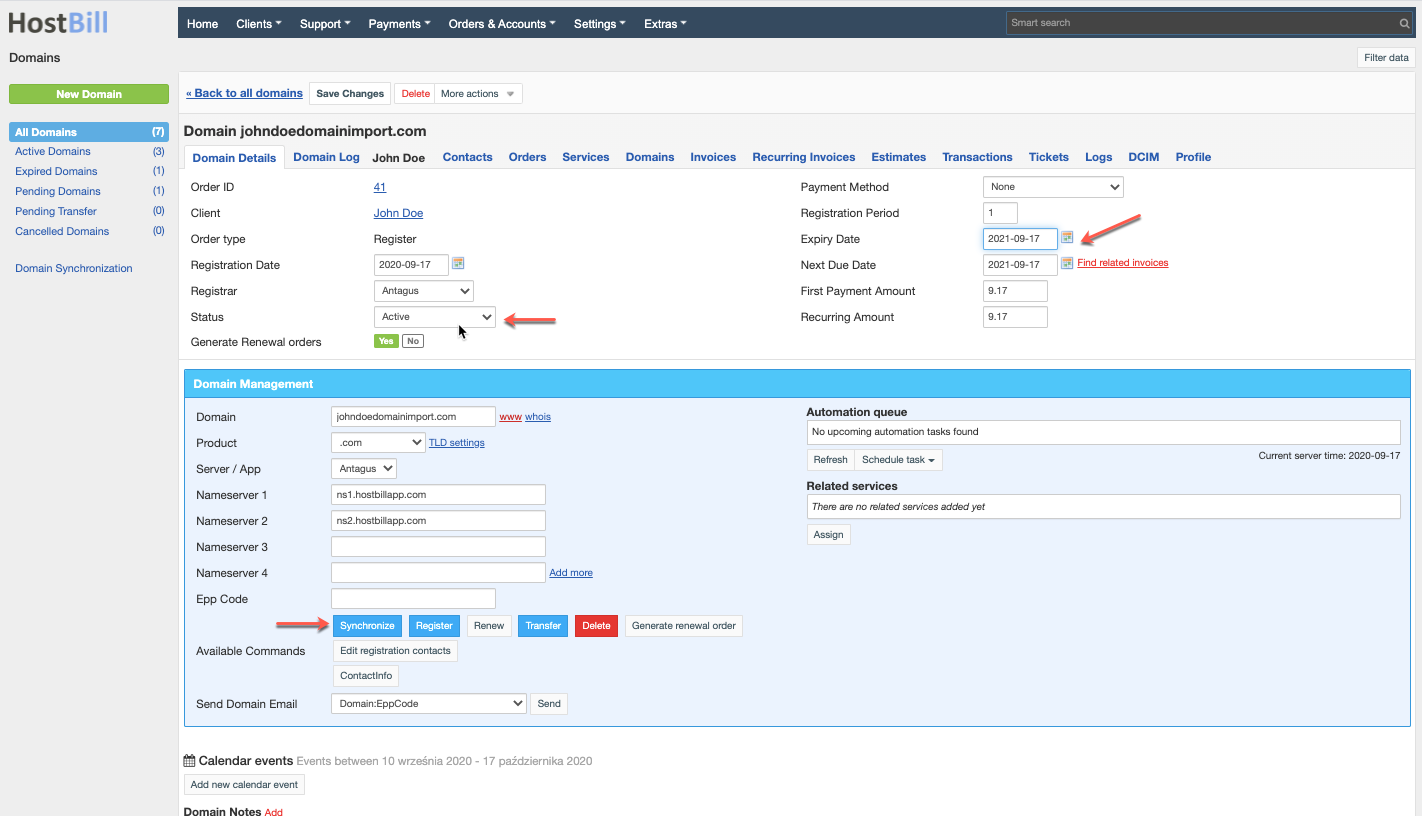...
- Go to Orders → Create Order
- Select customer to import domain for, enter domain name, uncheck notification options
- Submit order
- Go to newly added domain details, click on Status: PendingChange status to active, update Pending and change it to Active
- Update other domain details (registrar, nameservers etc.)
...
- :
- Select the registrar for this domain,
- Set due date and expiration date
- Update domain prices
- Enter domain nameservers
- Save changes
- Click on synchronize to synchronize HostBill domain details with registrar