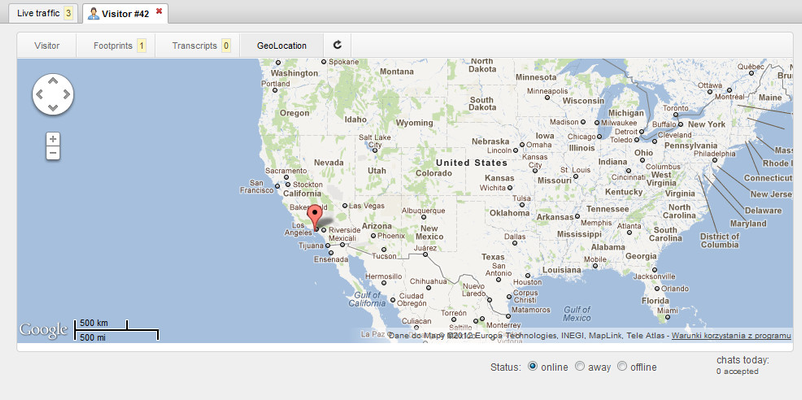What is Live Chat in HostBill
...
Using free GeoIP database HostBill Live Chat can track your visitors' location with 96% accuracy. In order to enable GeoIP tracking in your HostBill you need to:
- Download GeoLite2 City archive file from https://dev.maxmind.com/geoip/geoip2/geolite2/
- Upload on server and extract archive contents into includes/libs/geoip directory. It will create directory, i.e.: directory under main HostBill dir (ie. includes/libs/geoip/GeoLiteCity_20111206
- Refresh this page - database import/update option will show up.
- Once import starts - do not refresh this page! Database import is time-consuming process, you will be notified about its progress.
- If import process fails (hangs), refresh browser and adjust import parameters).
- Provide path to geolocation db folder you've decompressed GeoLite2 City archive contents in Live Chat settings
Site Widgets
Website widget is html code that you can put on your website to allow visitor tracking and/or chat request icon, with current chat status.
...