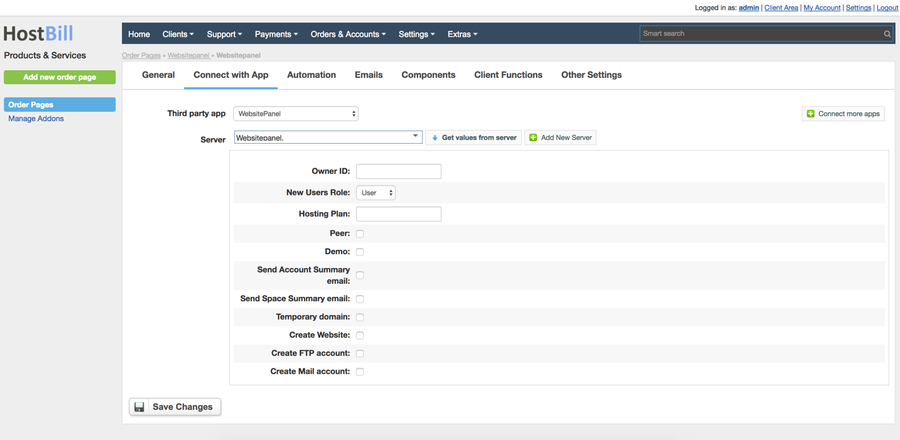...
...
...
...
Notice: This module is deprecated and no longer supported by HostBill
Overview
...
WebsitePanel, formerly known as DotNetPanel, is an open-source control panel built exclusively for the Windows web technology platform. With the Website Panel module for HostBill you will gain the capability to sell shared hosting and reseller hosting services.
Activating the module
...
- If the module is included in your HostBill edition you can download it from your client portal.
- If the module is not included in your HostBill edition you can purchase it from our marketplace and then download it from the client area.
- Once you download the module extract it in the main HostBill directory.
- Go to Settings → Modules → Hosting Modules, find and activate WebsitePanel module.
...
- In HostBill go to Settings → Products & Services, and Add new order page
- Enter your orderpage name, select orderpage template. Save Changes
- Add new product in the new orderpage. Provide product name and setup price and then Save Changes.
- In product configuration section proceed to Connect with App, select WebsitePanel and App server created in previous steps.
- You will be presented with following configuration options:
- Owner ID
- New Users Role
- Hosting Plan
- Peer
- Demo
- Send Account Summary Email
- Send Space Summary Email
- Temporary domain
- Create Website
- Create FTP account
- Create Mail account
or more generic product configuration details including price, automation, emails settings refer to Product Configuration article.
Configuring Client Functions
...