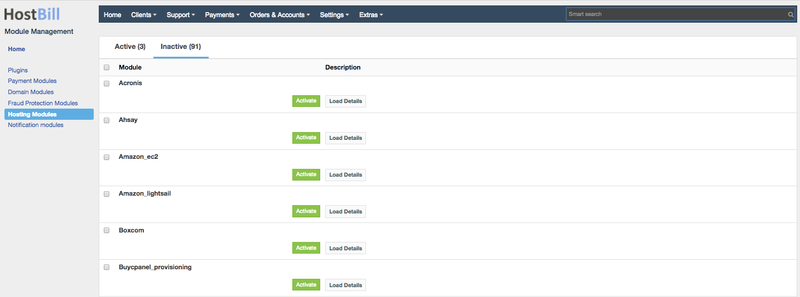You can find this section in HostBill Admin → Extras → Plugins → Hosting Modules.
Activating the module
Each HostBill edition comes with a set of provisioning modules. You can also extend your HostBill by purchasing additional modules from our marketplace. HostBill Hosting Modules section lists available hosting modules, divided into two categories: active and inactive.
To activate a hosting module:
- If the module is included in your HostBill edition you can download it from your client portal.
- If the module is not included in your HostBill edition you can purchase it from our marketplace and then download it from the client area.
- Once you download the module extract it in the main HostBill directory.
- Go to Settings → Modules → Hosting Modules → Inactive, find and activate chosen module.
Once activated, the module needs to be configured. To configure the previously activated module, you need to go under Settings -> Apps -> Add New App. Each module comes with a different set of configuration fields.
Module display name
Module display name is how the module name appears in admin/client portal. Each HostBill module (Payment, Domain, App, Plugin) can be renamed. To do so, proceed to : Admin → Settings → Modules → [Module type] → [Module to Rename] → Edit configuration and enter new "Module Display Name".
Provisioning modules supported by HostBill
| Child pages (Children Display) | ||||
|---|---|---|---|---|
|