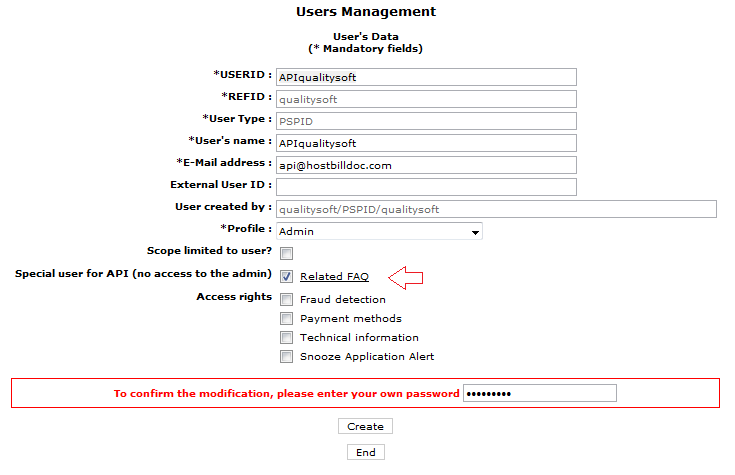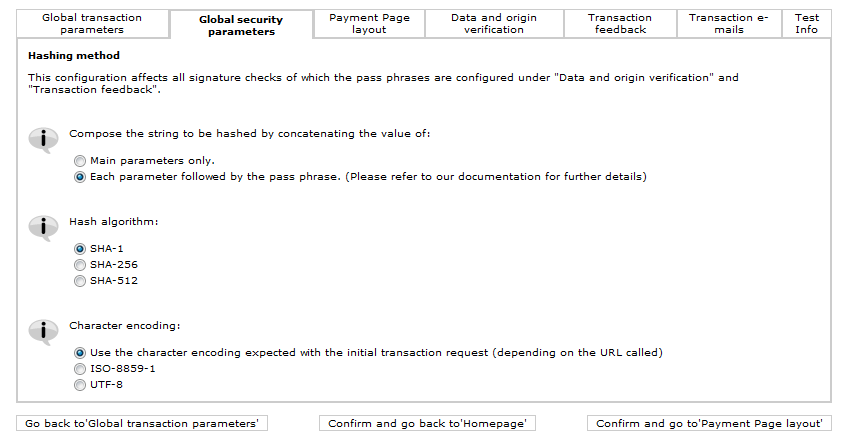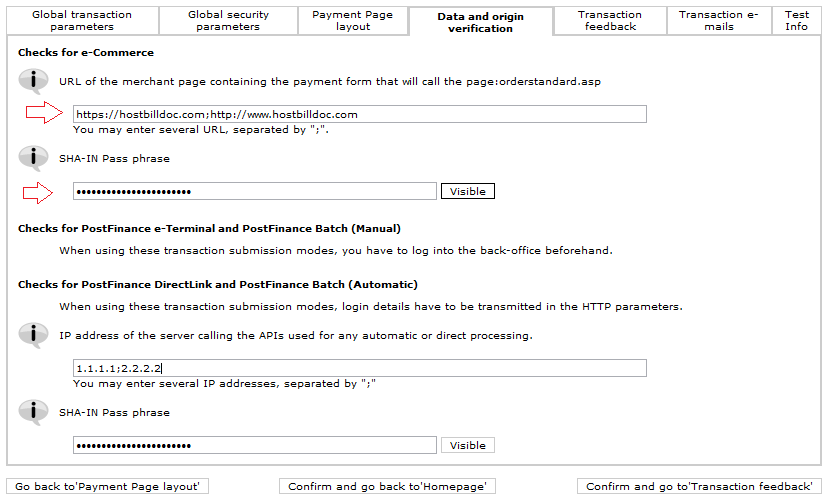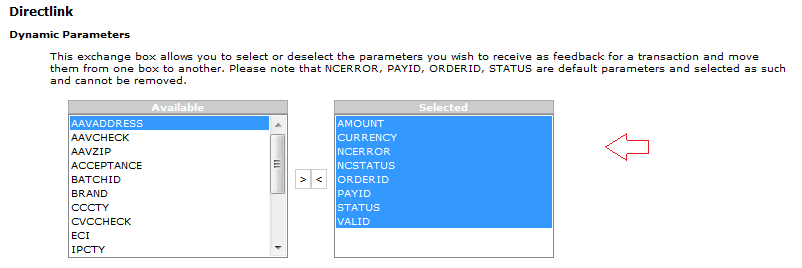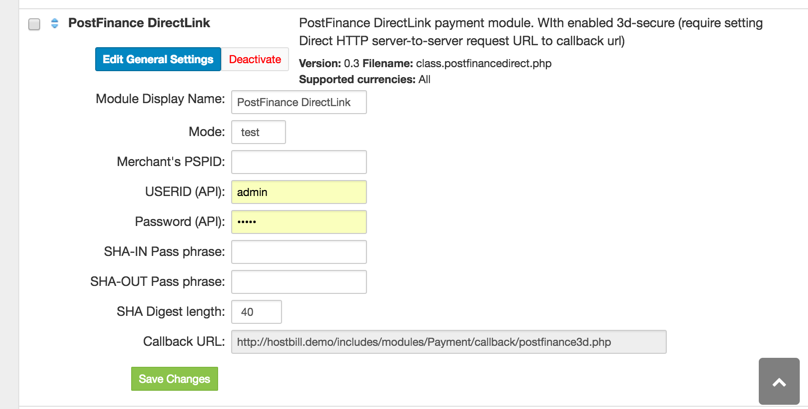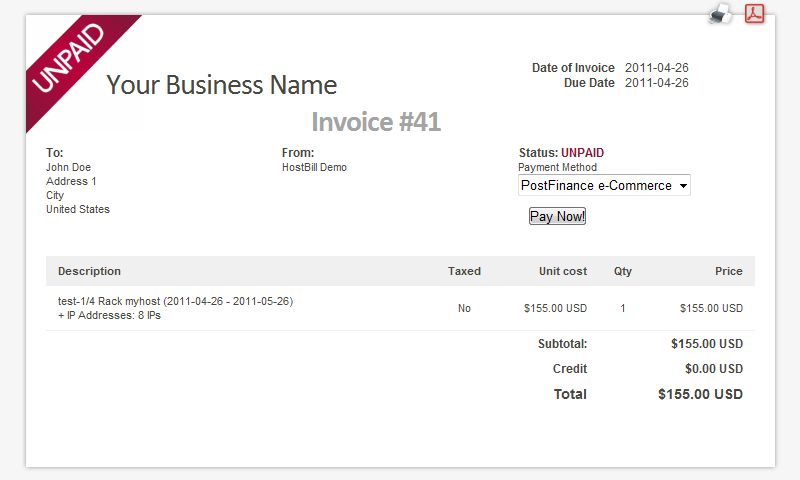Video Tour
PostFinance DirectLink step by step configuration
Follow these steps to configure your PostFinance DirectLink payment gateway in a minute!
1. Login to your merchant account at https://e-payment.postfinance.ch/
2. From the main menu, choose Users
3. Then click New user
4. From the main menu, choose Technical information
5. Go to Global security parameters, select fields as shown bellow and click Confirm and go back to 'Homepage'
7. Go to Data and origin verification, provide your HostBill instalation's IP address and SHA-IN Pass phrase. Finally click Confirm and go back to 'Homepage'.
8. Go to Transaction feedback and select parameteres required by module. Finally click Confirm and go back to 'Homepage'.
PostFinance DirectLink Gateway
...
Overview
PostFinance is one of Switzerland's leading financial institutions. With e-payment solutions from PostFinance, online shop operators can process all standard payment methods.
HostBill supports following PostFinance payment methods:
| Page Tree | ||
|---|---|---|
|