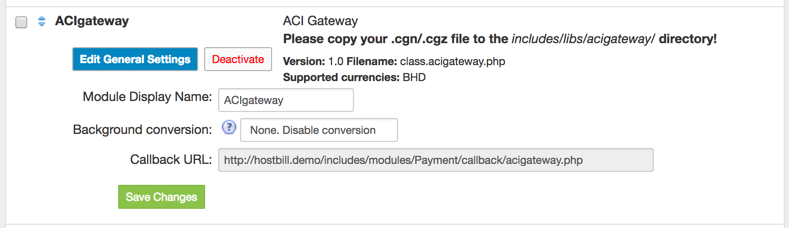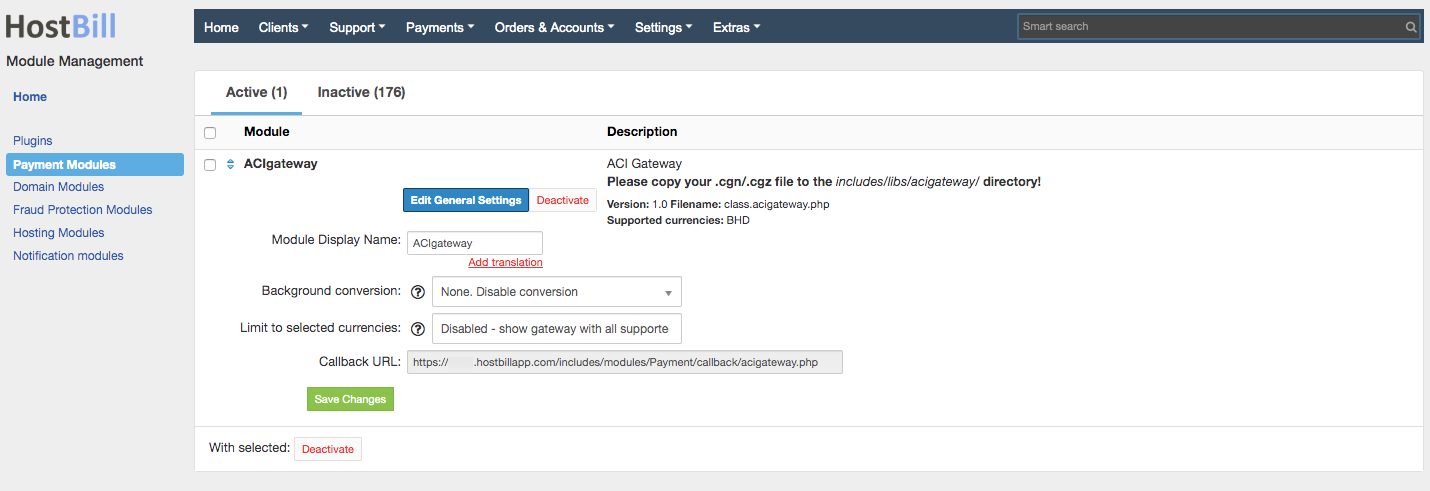Overview
...
ACI Worldwide, the Universal Payments company powers electronic payments and delivers real-time, any-to-any payments capabilities and enable the industry’s most complete omni-channel payments experience. HostBill supports ACI Worldwide payment gateway for collecting payments out of the box.
Activating the module
In order to activate the module login to your HostBill admin panel, go to Settings -> Modules -> Payment Modules, choose ACI Worldwide gateway and click Activate.
Module configuration
...
Once the payment gateway is activated you need to configure it.
Please see external articles on how to setup:
FAQ
Question: I've enabled the module but it does not display in my client portal.
Answer: This module does not support the currency you attempt to display it in, please use background currency conversion.