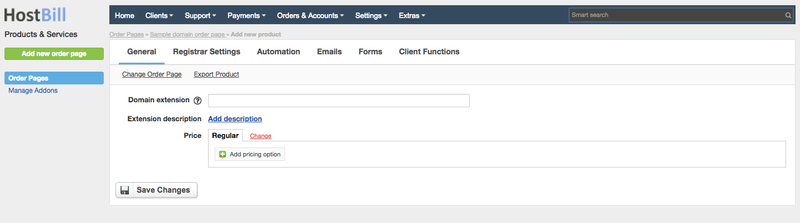You can find this section in HostBill Admin → Settings → Products & Services → Your Domain Order Page → Add new product → Your Domain → General
Available options
General domain settings
- For each new domain product you need to first enter the domain extension. To add multiple TLDs with the same options and pricing at once just enter extensions separated by a comma (.com, .net, .eu). HostBill will the automatically create multiple products.
- Optionally you add the description
Domain pricing options
For each new domain you can set the billing period (in years) and set:
- register price
- transfer price
- renew price
Export domain
This option will let you export all product details into the json file.