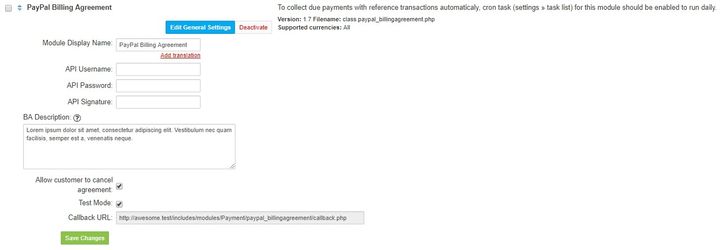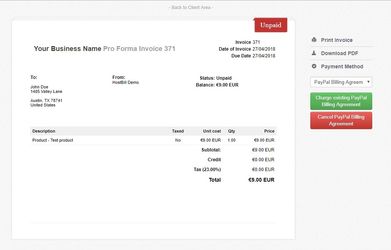Overview
...
Billing Agreement is a PayPal feature that allows to create agreement for recurring PayPal or debit card payment for goods or services. Billing Agreement is different that subscriptions billing as the amount to be charged and time of payment are not fixed but can be specified by the buyer.
...
If the plugin is not included in your HostBill edition you can purchase it from our marketplace and then download it from the client area. Once you download the plugin extract it in the main HostBill directory.
In order to activate the module login to your HostBill admin panel, go to Settings → Modules → Payment Modules, choose PayPal Billing Agreement gateway and click Activate.
Module configuration
...
...
All required information can be obtained once you login to your PayPal merchant panel.
Client Area
...
...
FAQ
...
Question: I've enabled the module but it does not display in my client portal.
Answer: This module does not support the currency you attempt to display it in, please use background currency conversion.