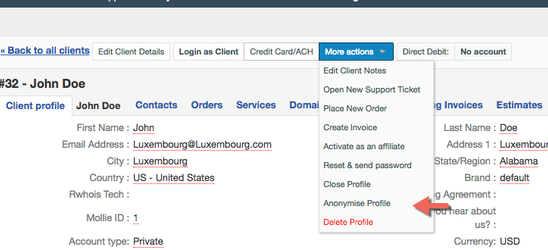...
The anonymization feature can be accessed:
1. By Admin in Client profileprofile → More actionsactions → Anonymize Profile
Once clicked the following warning will pop-up:
Please make sure that client does not have any active services. Using this function will result in:
- closing client profile
- clearing client changes log
- removing ALL non-billing data
2. By client in Client summary Account → Overview → Forget my data
Once the client profile becomes anonymizated the client will not be able to login anymore, all of the registration fields that are not displayed on the invoice will be removed as well as the whole client profile log.
...