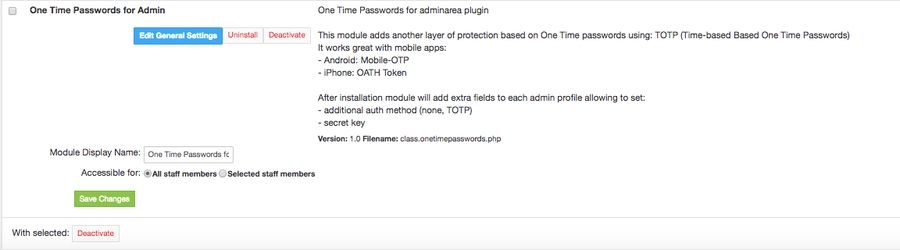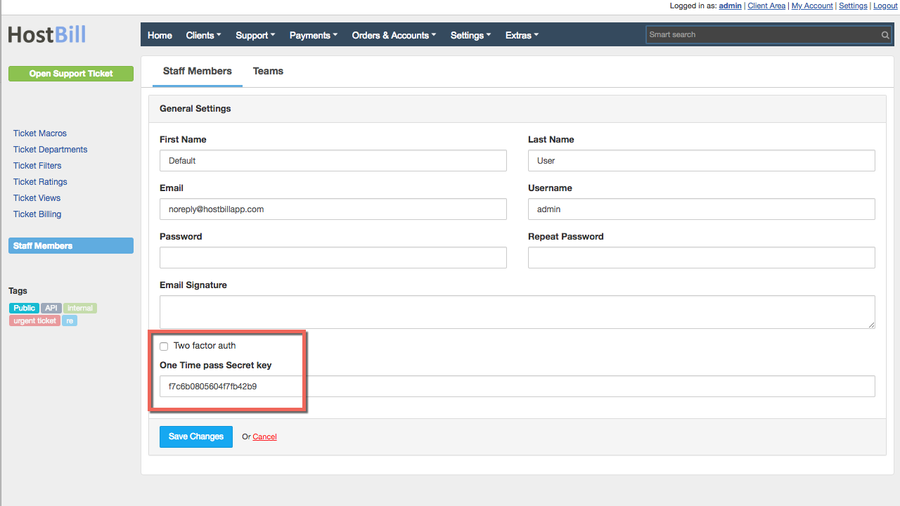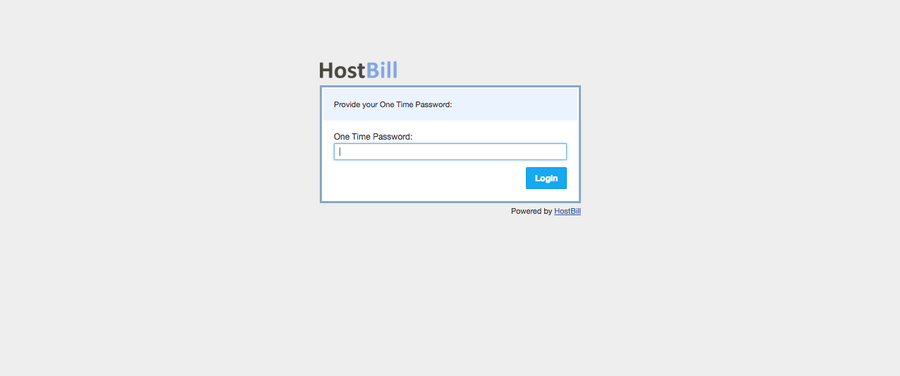...
...
...
...
...
...
...
...
...
...
...
...
...
...
...
...
...
...
...
...
...
...
...
...
...
...
...
...
...
...
...
...
...
...
...
...
...
...
...
...
...
...
...
...
...
...
...
...
| Info | ||
|---|---|---|
| ||
This module is deprecated, use Google Authenticator module instead |
Overview
...
This module adds another layer of protection to HostBill admin area based on One Time passwords using: TOTP (Time-based Based One Time Passwords). After entering regular password, administrator will be asked to provide the one time password, which can be easily obtained from supported mobile app.
It works great with mobile apps:
- Android: Mobile-OTP
- iPhone: OATH Token
Please note - if you plan to use Google Authenticator mobile application, use our dedicated module to it: Google Authenticator, rather than this one.
Activating the module
...
- The plugin is free and available to all HostBill users. In order to activate the plugin go to Settings→ Modules→ Plugins → Inactive, find and activate One Time Passwords plugin.
- Once the plugin is activated you will be directed to Settings→ Modules→ Plugins to configure the module.
Module configuration
...
Fill in the configuration fields:
- Choose module display name
- Select if you want the plugin to be accessible for all staff members or only selected staff members
Using module
...
After installation module will add extra fields to each admin profile:
- Checkbox, allowing to enable/disable Two factor authentication using TOTP
- Secret key to use with TOTP-supported application
Once checkbox for Two factor auth is enabled for staff member, he will be prompted for One Time password after each login: