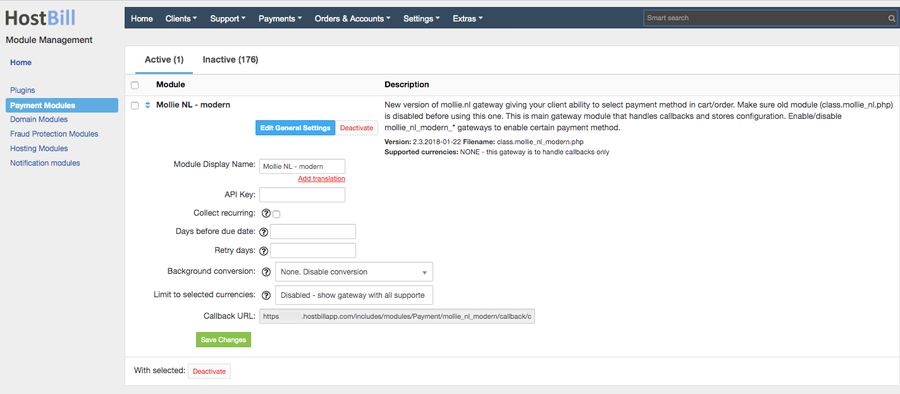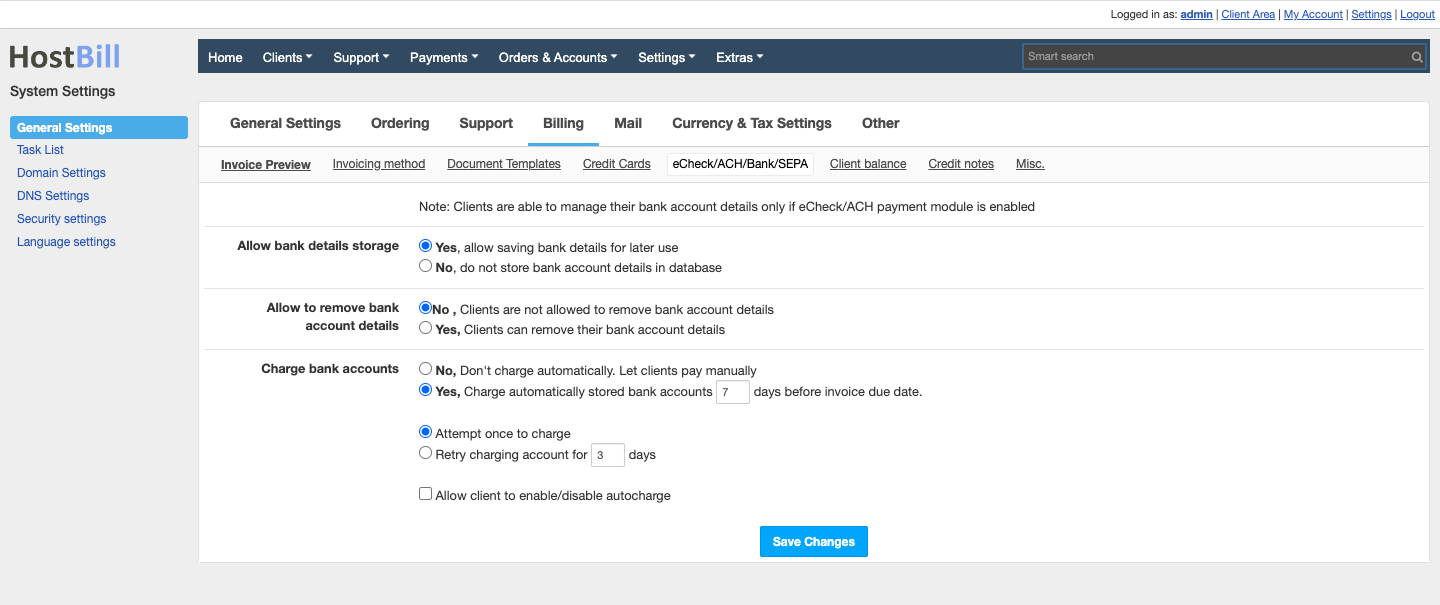Overview
...
Mollie is a Dutch company processing payments for 35.000 clients with payment methods such as Mastercard, VISA, Amex, PayPal, iDEAL, Bancontact, Bitcoin, SEPA Direct Debit and SOFORT Banking. HostBill supports Mollie payment gateway for collecting payments out of the box.
HostBill supports following Mollie payment methods:
- Bank Transfer
- Belfius
- BitCoin
- CreditCard
- SEPA DirectDebit
- iDEAL
- KBC
- MisterCash
- PayPal
- PaySafeCard
- Sofort
- ING Homepay
Activating the module
...
In order to activate the module login to your HostBill admin panel, go to Settings → Modules → Payment Modules, choose Mollie NL Modern gateway and click Activate. This is main module responsible for storing configuration and controlling Callbacks. After activating main module proceed with activating payment methods you wish to offer with mollie. Each payment method module name starts with mollie_nl_modern_
...
Then proceed to filling in all other configuration fields:
- API Key - can be obtained once you login to your Mollie merchant panel in Developers → API Keys → Test/Live API key
- Tick Collect recurring if you want to use the recurring payment feature
- Days before due date - automatically charge client mandate X days before invoice due date
- Retry days - retry failed charges X days
Automated mandate captures
Automated mandate captures for this module are controlled by General Settings → Billing → eCheck/ACH/Bank/SEPA
FAQ
...
Answer: This module does not support the currency you attempt to display it in, please use background currency conversion.