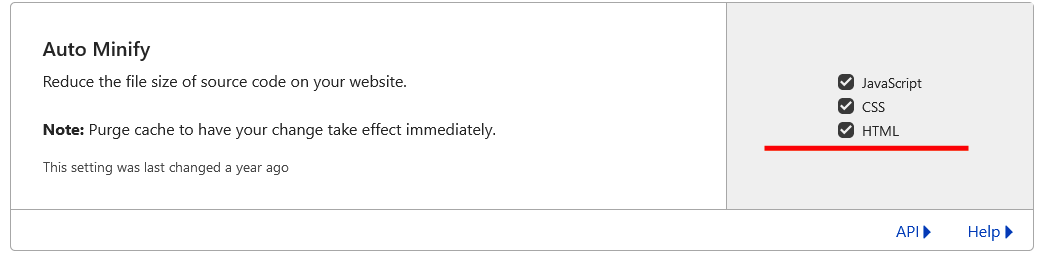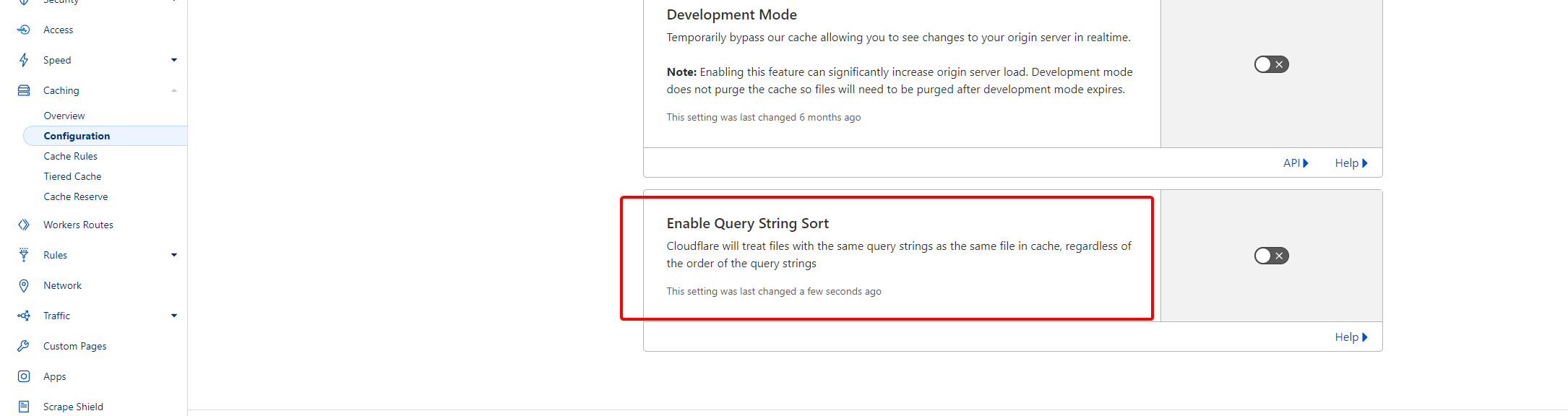There are 3 known potential issues when using Cloudflare with your HostBill.
...
- Log into the Cloudflare dashboard with your Cloudflare account
- Select your domain name
- Navigate to Speed → Optimization → scroll down a bit and you will see the section “Auto Minify” - there should be the checkbox to unset HTML auto-minify
Problem: I'm using Cloudflare on the server where my HostBill is installed. Auto-updater fails with HTTP 403 error
Solution: Ensure your HostBill server IP is whitelisted/bypassed from Cloudflare checks
Problem: I'm using Cloudflare on the server where my HostBill is installed.
In various Admin Interface sections I'm unable to store order of items that offers drag and drop order feature.
Solution: This issue is most likely caused by Cloudflare Query String Sort. To disable:
- Log into the Cloudflare dashboard with your Cloudflare account
- Select your domain name
- Navigate to Caching → Configuration → and disable the Enable Query String Sortcheckbox.