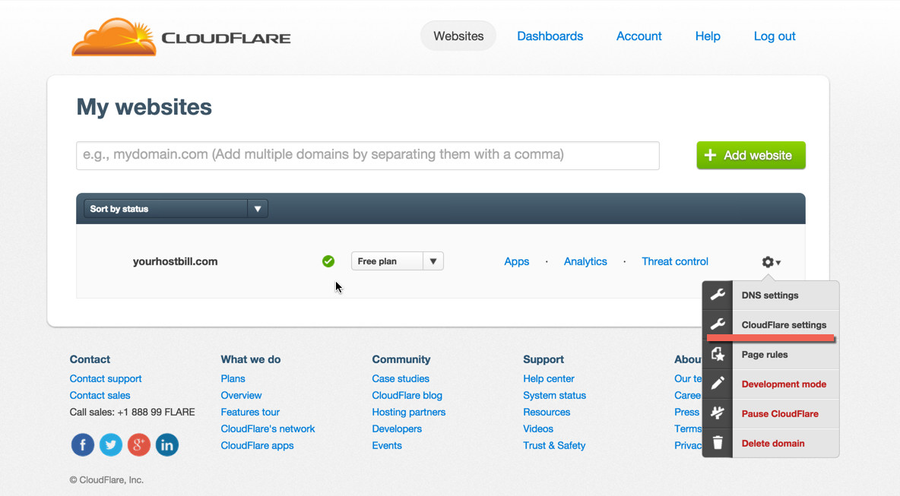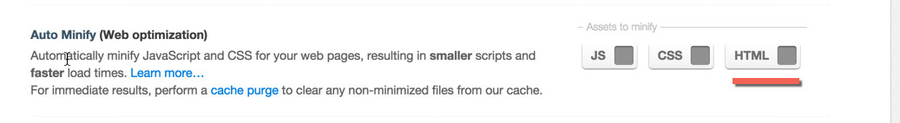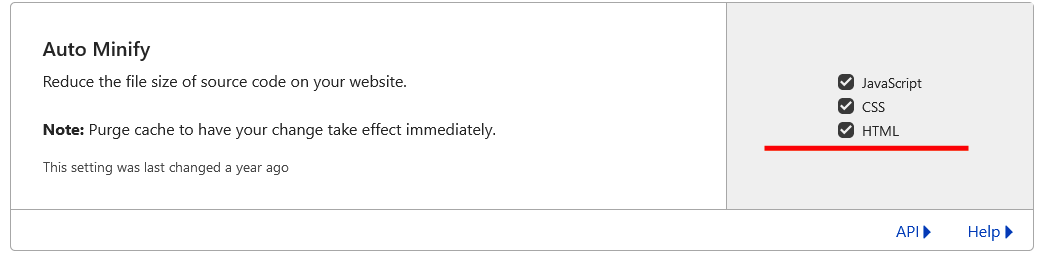There are 2 known potential issues when using Cloudflare with your HostBill.
- License issues - due to changing IP address. Contact us to adjust your license to fix this
- Admin UI/ Ajax issues - some dynamically fetched page elements are not loaded. See resolution below.
Problem: I'm using Cloudflare on the server where my HostBill is installed.
In various User Interface sections (both admin and client) I'm getting weird behavior - page elements are not loaded.
Solution: This issue is most likely caused by Cloudflare Web OptimizationAuto Minify feature. To disable it, proceed to your CloudFlare dashboard, select your website and click on "CloudFlare Settings"
Under Performance Settings make sure to disable HTML Asset Minify as shown on screenshot:
just HTML part of it:
- Log into the Cloudflare dashboard with your Cloudflare account
- Select your domain name
- Navigate to Speed → Optimization → scroll down a bit and you will see the section “Auto Minify” - there should be the checkbox to unset HTML auto-minify