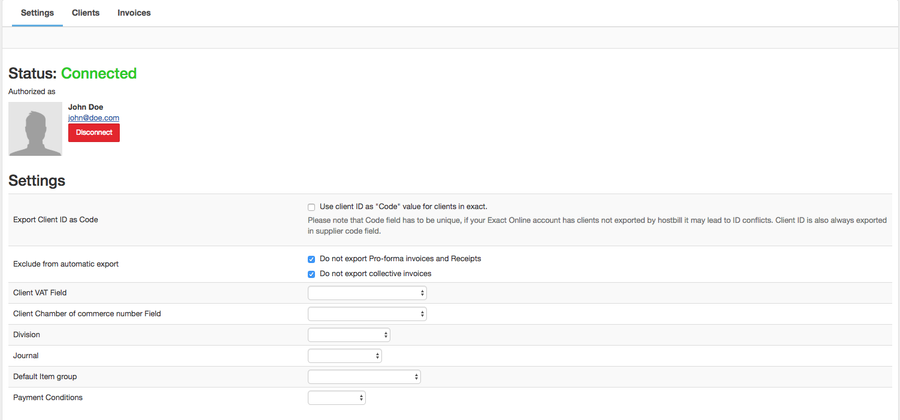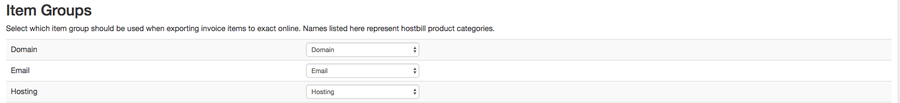Overview
...
Exact-Online module for HostBill enables data export from HostBill billing platform to Exact-Online accounting software. The module allows to seamlessly export existing customers, transactions and issued invoices information and set automation rules to export new customers, new recurring invoices and new transactions into Exact-Online accounting software.
Activating the module
...
- If the plugin is included in your HostBill edition you can download it from your client portal.
- If the plugin is not included in your HostBill edition you can purchase it from our marketplace and then download it from the client area.
- Once you download the plugin extract it in the main HostBill directory.
- Go to Settings → Modules, find and activate ExactOnline plugin.
- Once the plugin is activated you will be directed to Settings→ Modules→ Plugins to configure the plugin.
...
Once module is connected, you can define additional auto-export settings under Payments → Exact Online → Settings page:
Note about MultiBrand module
...
Exact-online module works with HostBill Multi-Brand module, allowing to create separate, alternative connections per brand:
...