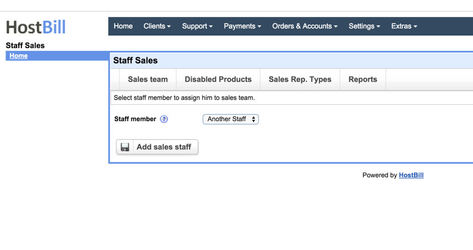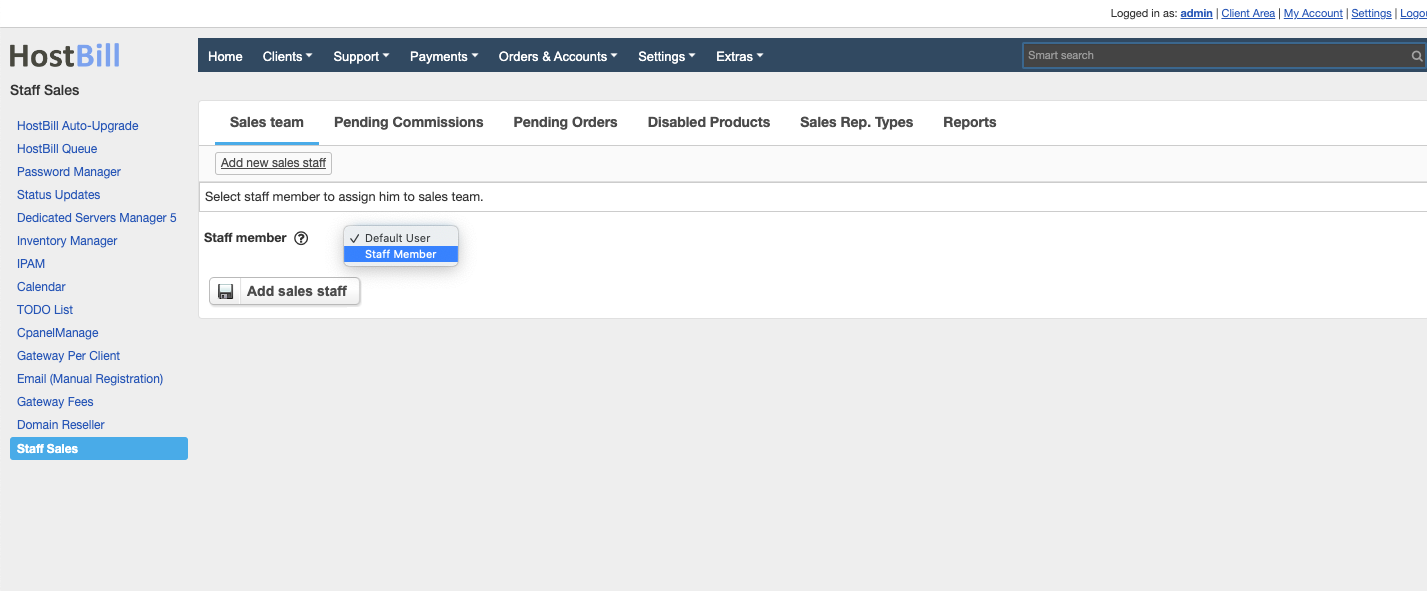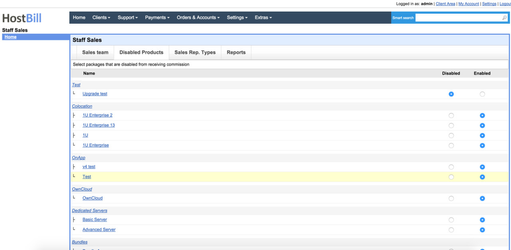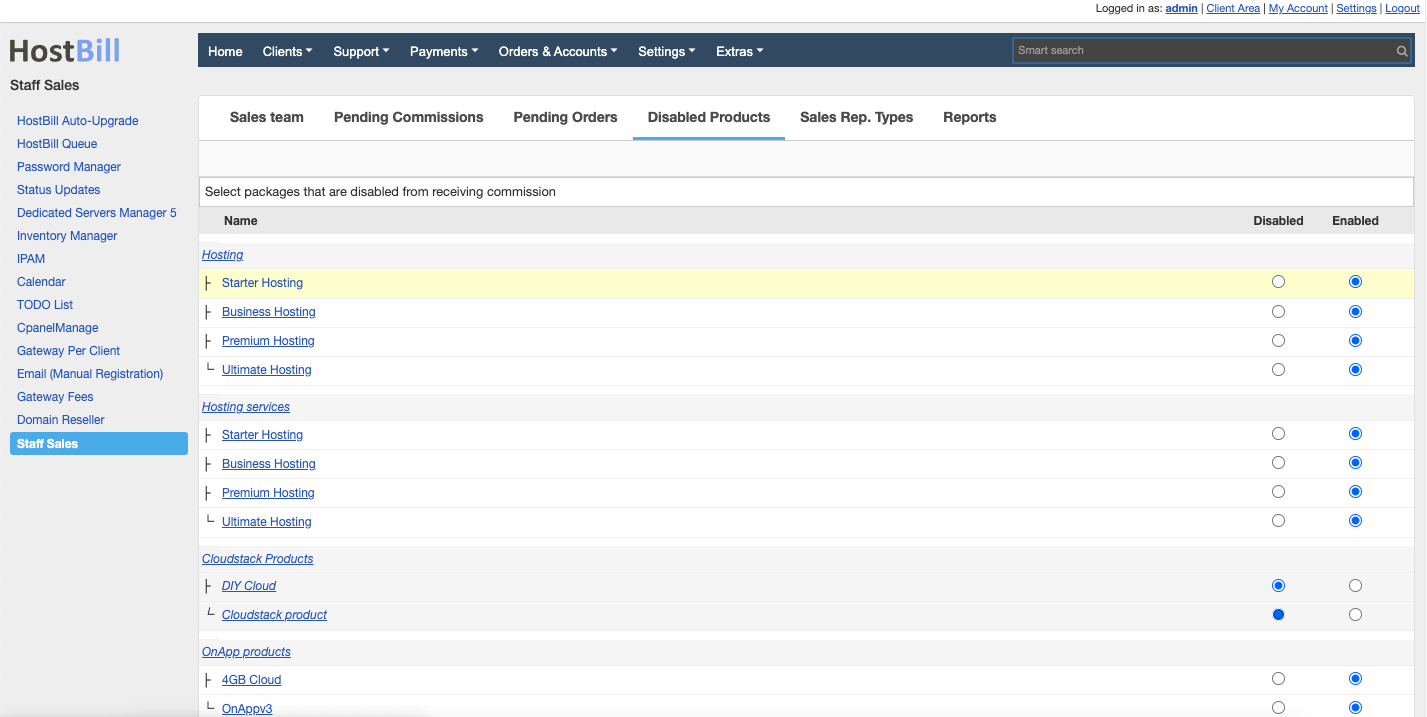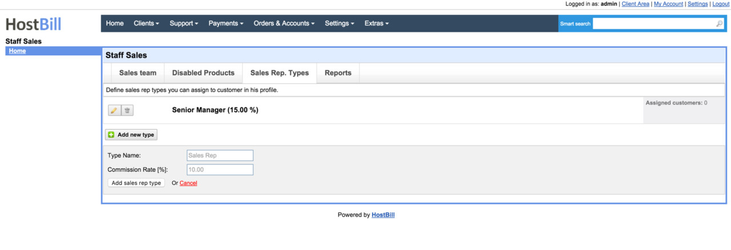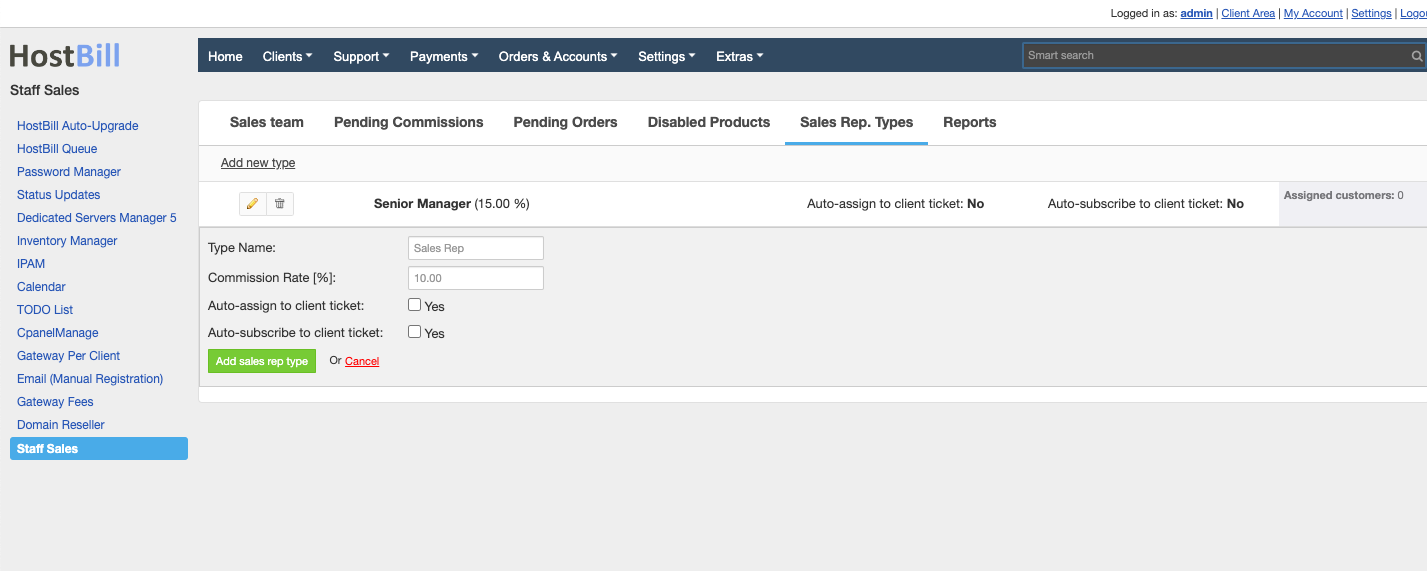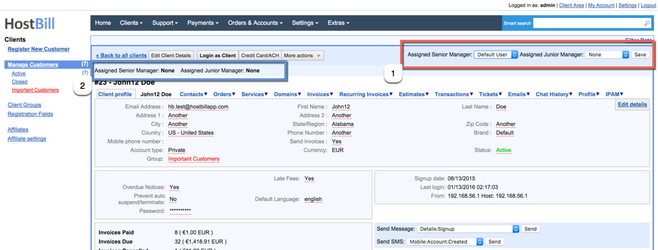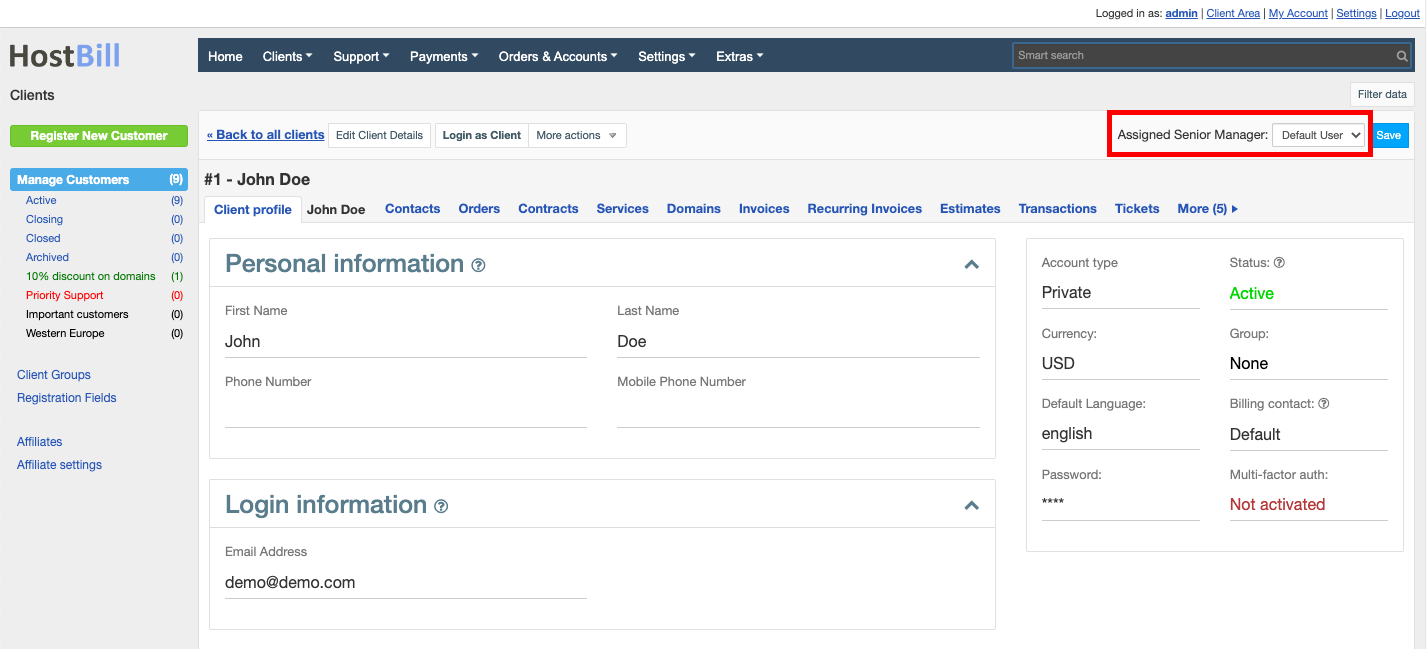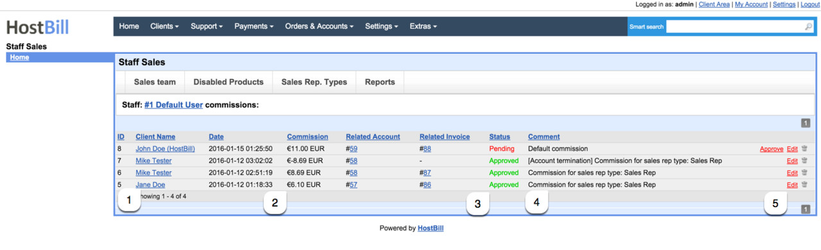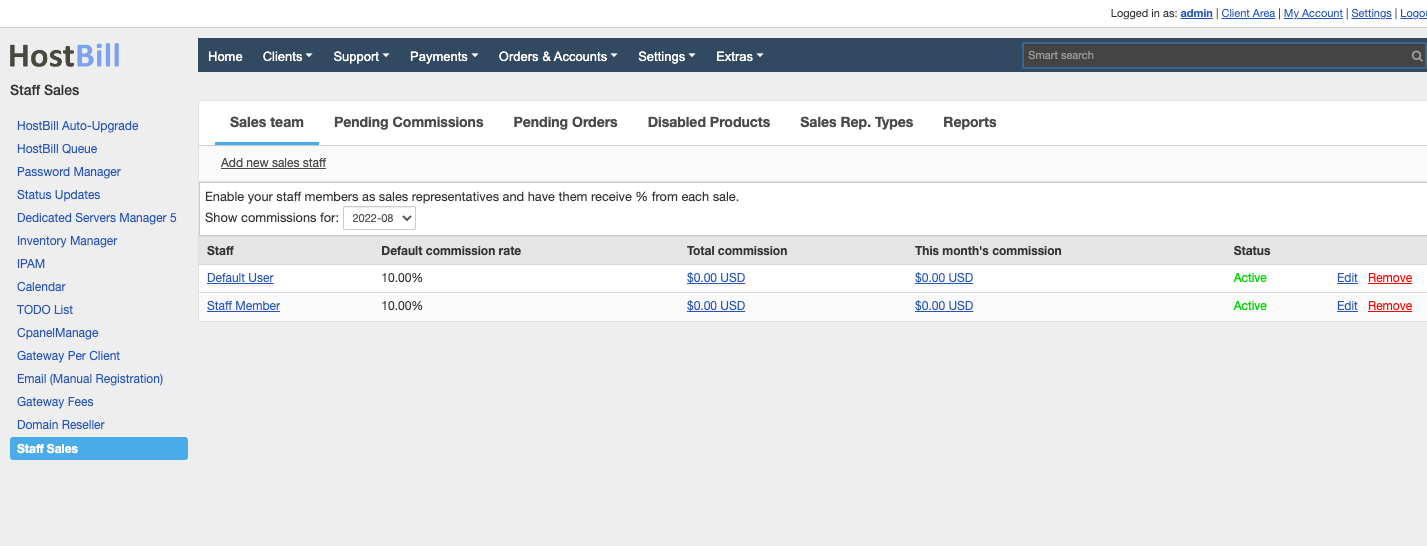...
Staff Sales module allows you to track sales of each staff member in your team. You can assign certain customers to staff member and have them receive % from each customer order. You can also have all your staff sales team (selected staff members) receive default commission from each new purchase of certain products.
Activating the module
...
- If the plugin is included in your HostBill edition you can download it from your client portal.
- If the plugin is not included in your HostBill edition you can purchase it from our marketplace and then download it from the client area.
- Once you download the plugin extract it in the main HostBill directory.
- Go to Settings → Modules, find and activate Staff Sales and Staff Sales Stats plugin.
Plugin archive contains two plugins:
...
- Add new member to sales team - by choosing from your current HostBill staff members and setting their default commission rate. This commission rate is then used when auto-adding commission from order from customer that staff member is not assigned to.
- Setup disabled products - choose which package orders should not generate commission for staff members
- Sales rep types - allows you to define what sales rep types your company have. Each sales rep type have has its own commission rate. You can later assign a staff to a customer as a certain sales rep type in their profile (top right-hand-corner).
How the module works
...
Other staff members, with access to Staff Sales Stats module will see who is assigned to the customer (shown as "2" on image below), but without ability to change it.
When customer makes a purchase or terminates (cancels) account, a commission is then added to thier their account (either positive or negative). You can track commissions of each sales staff in Extras → Staff Sales:
Where you can see:
...