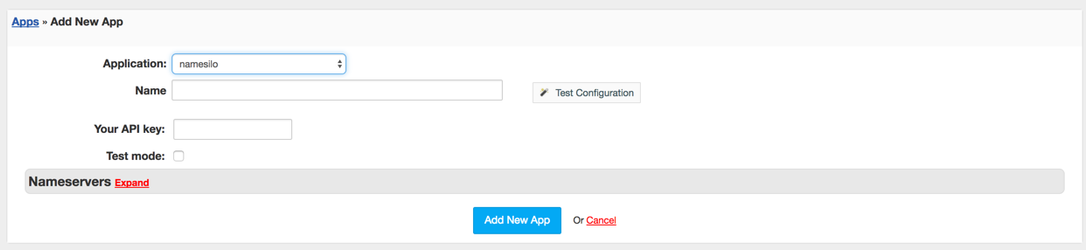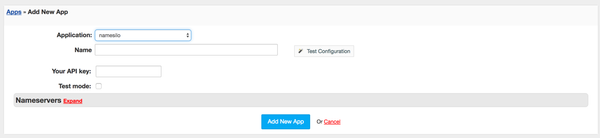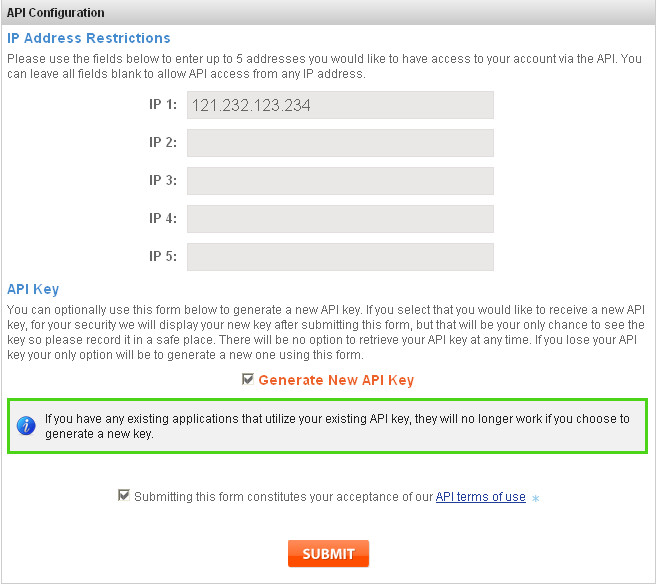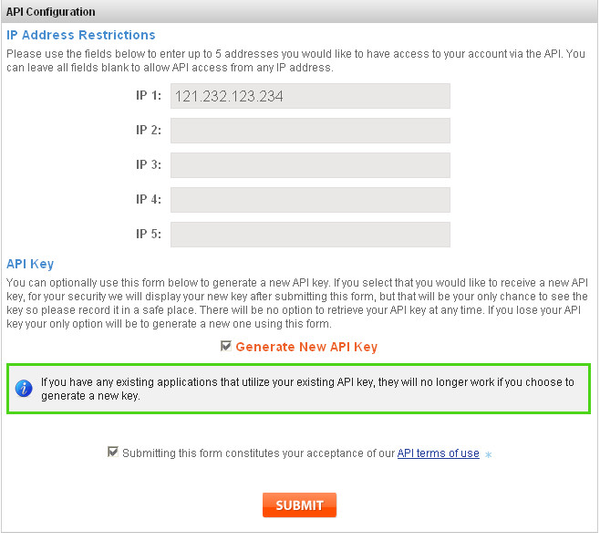...
...
...
...
...
...
...
...
...
...
...
...
...
...
...
...
...
...
...
...
...
...
...
...
...
...
...
...
...
...
Overview
...
NameSilo is ICANN accredited domain registrar that prides itself in offering low prices, free WHOIS privacy, free API access, free customizable parking options, free DNS management, domain forwarding, registry-lock and more. HostBill allows you to automate NameSilo domain provisioning and management.
Activating the module
...
In order to activate the module login to your HostBill admin panel, go to Settings
...
→ Modules → Domain Modules, find and choose NameSilo module and click Activate.
Module configuration
...
Once you activate the module you will be redirected to module configuration page. To configure the activated module you can also go to Settings
...
→ Apps → Add New App.
Fill in the configuration fields:
- Name of the application
- Your API Key
Then proceed to adding your nameservers:
- Primary Nameserver
- Primary Nameserver IP
Use Test Configuration to check if HostBill can connect.
Click on Add New App.
To get your API Key login to the Namesilo.com panel. From the right menu choose: API Manager and complete the form
...
and once you receive the Api Key copy it and save it in safe place.
Configuring TLD & domain prices
...
Please see external article to learn how to configure TLDs and domain prices.
Configuring customer domain management features
...
Please see external article to learn how to configure client domain management features.