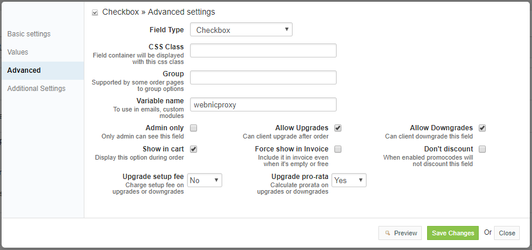Overview
...
Established in 2000, WebNIC is a leading authority in technology services, a one-stop online solution wholesaler furnishing the best solutions to meet business needs. WebNIC offers Domain Name Wholesale Service, Cloud Hosting, Online Security Solution, Email, Trademark Protection, Free DNS, Free WHOIS Privacy as well as Digital Brand Management.
Activating the module
...
In order to activate the module login to your HostBill admin panel, go to Settings → Modules → Domain Modules, find and choose WebNIC module and click Activate.
Module configuration
...
Once you activate the module you will be redirected to module configuration page. To configure the activated module you can also go to Settings → Apps → Add New App.
Fill in the configuration fields:
- Name of the application
- Source
- Password
- Source - The username of the user (username) configured in the Webnic API panel. This is the identifier used to authenticate to the Webnic API.
- Password - Password assigned to the API account in the Webnic panel. Allows authorisation of operations related to the TLD.
- Hide forms during transfer - Option to hide forms during the data transfer process
- Test Mode - Test mode, which allows transfer processes to be simulated
Then proceed to adding your nameservers:
- Primary NameserverNameserver - The address of the main nameserver used to handle the domains during TLD import and configuration.
- Primary Nameserver IP - IP address assigned to the master name server, which is required for correct network communication.
Use Test Configuration to check if HostBill can connect.
Click on Add New App.
...
Proxy
It is possible to set a proxy flag when registering a domain. In the TLD configuration, go to the Forms tab and then create a new form field. Select the checkbox type, and enter the field name. In the Advanced tab, in the field Variable name, enter webnicproxy. Then save the changes.
Can set proxy only for domains: .my .com.my .net.my .sg .com.sg .asia .kr .co.kr .it .de .jp .co.id .web.id
Configuring TLD & domain prices
Please see external article to learn how to configure TLDs and domain prices.
| Info | ||
|---|---|---|
| ||
When importing TLD prices using the Webnic API, it is essential that all TLDs and their prices are correctly defined on the Webnic side, in particular in the domain pricing section. If one of the domains does not have a price assigned in domain prices or is defectively configured, the import process for the entire TLD group may fail. To ensure that the import runs smoothly, make sure that: Each domain has a price defined in the Webnic panel, in the domain pricing section. Defective or incorrectly defined TLDs can cause errors during import that result in the entire process being aborted. |
Configuring customer domain management features
Please see external article to learn how to configure client domain management features.