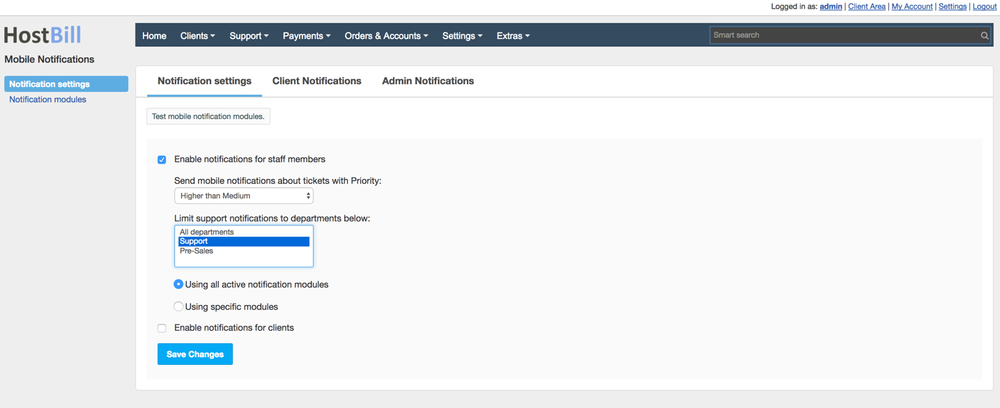You can find this section in Extras → Plugins → Notification Modules
Overview
Notification modules give a lot of opportunities. Now your staff members and customers can receive mobile notifications on certain events in HostBill, like new or escalated tickets, new orders, new/due invoice, expiring domain & more.
...
The list of HostBill's notification modules currently include:
...
How to start
...
| Page Tree | ||
|---|---|---|
|
Each notification module can have multiple connections configured, wich allows staff members to send various type of messages from different phone numbers.
Activating the modules
The notification plugins are free and available to all HostBill users. In order to activate the plugin go to Settings→ Modules→ Plugins → Inactive, find and activate the notification module of your choice.
- Once the plugin is activated you will be directed to Settings→ Modules→ Plugins to configure the connection, e.g.:
...
Enabling notifications
Once you've selected your notification module you can configure on which events HostBill will notify you and/or your customers. To do so,
...
go to General Settings → Messages → Mobile Notifications in your HostBill.
You will be able to choose:
- Whether administrators should be notified or not (global switch).
- Whether clients should be notified or not (global switch).
- Which
...
- connection to use for client notification.
- Which
...
- connection to use for admin notification.
- Select minimal ticket priority that will trigger mobile notification.
- Select ticket departments that
...
- are allowed to trigger mobile notification.
- Edit mobile notification templates that are sent out.
- Finally, disable certain mobile notification templates
...
- to prevent them from being sent.
...