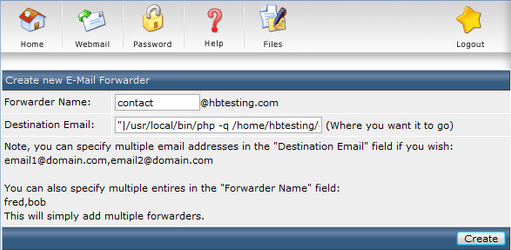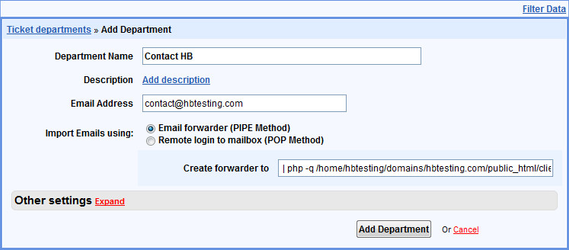Add Additional Departments Video Tutorial
Add piping for each address you need
...
In this step you need to go to Forwarders from E - Mail Email Management and create new forwarder.
The simplest way is to copy Value from existing pipe and apply to the new one.
If you don't have any working pipe, you may use standard pattern as destination email:
| Code Block | ||
|---|---|---|
| ||
"|/usr/local/bin/php -q /home/{USERNAME}/domains/{DOMAIN}/public_html/{PATH}/admin/pipe.php" |
Where:
- {USERNAME} is the name of your DirectAdmin account,
- {DOMAIN} is the domain name , where you have HostBill installed on,
- {PATH} is your installation directory/path
...
Repeat this step for all departments you need.
Add email account for each pipe
...
Go to E-Mail Email Accounts from E - Mail Email Management and create a new one with the same name you used in the first step.
Repeat this step for all created forwarders.
Add departments in HostBill
...
Once you have created forwarder and email account, it's the last step to configure the new department.
Open Ticket departments from Support menu and click Add new department linklink.
Provide Department Name and Email Address - and that's all. After submission your new department should be ready.