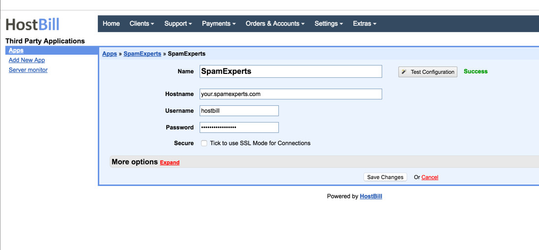Notice: this module is deprecated and no longer supported by HostBill
Overview
...
This module creates SpamExperts administrators that can add their own domains/emails/clients within limits set in product configuration.
Note: This module only works on Local Cloud installations (installed on your server).
If you look to provision end-customer accounts, use SpamExperts SingleUser module (those modules are bundled together)
Activating the module
...
- If the module is included in your HostBill edition you can download it from your client portal.
- If the module is not included in your HostBill edition you can purchase it from our marketplace and then download it from the client area.
- Once you download the module extract it in the main HostBill directory.
- Go to Settings → Modules → Hosting Modules, find and activate Spam Experts module.
Connecting HostBill with Libre NMS
...
- Proceed to Settings → Apps → Add new App
- From Applications list select Spam Experts
- Enter:
- Name - Name of this connection
- Hostname
- Username
- Password
4. Verify entered credentials by clicking Test Connection to check if HostBill can connect
5. Save Changes
Adding SpamExperts Product
...