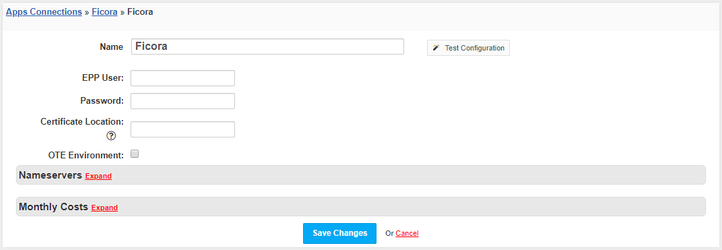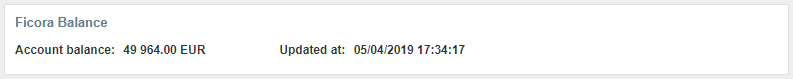Overview
...
// leave for marketing
Activating the module
...
- If the module is included in your HostBill edition you can download it from your client portal.
- If the module is not included in your HostBill edition you can purchase it from our marketplace and then download it from the client area.
- Once you download the module extract it in the main HostBill directory.
- Go to Settings → Modules → Hosting → Domain Modules, find and activate Ficora module.
Module configuration
...
Once you activate the module you will be redirected to module configuration page. To configure the activated module you can also go to Settings → Apps → Add New App.
Fill in the configuration fields:
- EPP User
- Password
- Certificate Location - path to the file with the certificate (e.g. includes/modules/Domain/
...
- ficora/cert.pem)
- OTE Environment - when the checkbox is selected, the test mode is enabled
Use Test Configuration to check if HostBill can connect.
Click on Add New App.
| Info | ||
|---|---|---|
| ||
For the module to work properly, the port 700 should be open in the firewall. |
| Info | ||
|---|---|---|
| ||
Important: The file should contain a certificate and a private key. An example of a certificate can be found in the module folder: includes/modules/Domain/ficora/ |
...
cert.pem |
Activating dashboard balance widget
...
We've bundled Ficora domain registrar module with simple admin dashboard widget allowing administrators to track current Ficora balance. In order to activate it:// describe configuraiton, show screenshot with balance
- Go to the Home tab
- Click the Add new widget button in the upper left corner
- Select the Ficora Balance widget and press the Activate button
The module shows the balance of the account and the time in which the balance was last taken.
The widget updates the balance every hour, if you want to force the update by pressing the Refresh button.
Configuring TLD & domain prices
...
Please see external article to learn how to configure TLDs and domain prices.
Configuring customer domain management features
...
Please see external article to learn how to configure client domain management features.
...