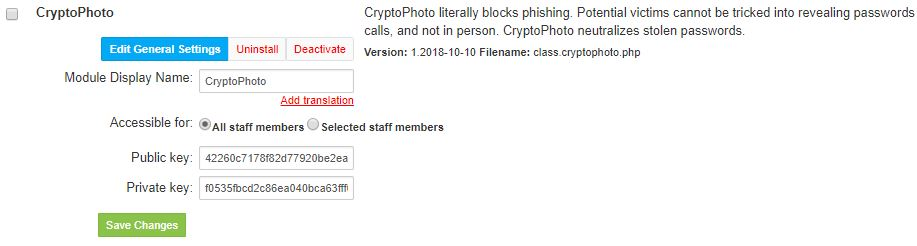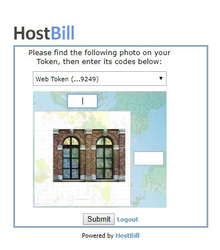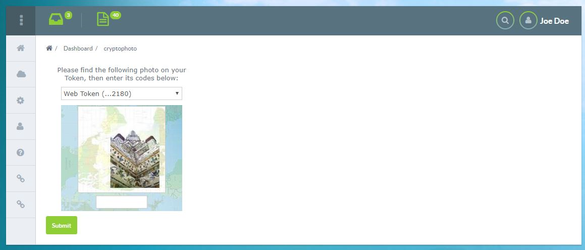Overview
...
CryptoPhoto is a plugin that utilizes CryptoPhoto service to provide simple, optional two-factor authentication for customers and administrators via crypto images.
Activating the module
...
The plugin is free and available to all HostBill users. In order to activate the plugin go to Settings→ Modules→ Plugins → Inactive, find and activate CryptoPhoto plugin.
- Once the plugin is activated you will be directed to Settings→ Modules→ Plugins to configure the module.
Module configuration
...
Fill in the configuration fields:
- Choose module display name
- Select if you want the plugin to be accessible for all staff members or only selected staff members
- Enter:
- Public key
- Private key
This module adds additional registration field to customer and admin profiles:
...
During the logging in to the system, an authorization page appears in which you must authorize using the CryptoPhoto tokens generated in the previous step.
Login window on the administrator's page.
Login window on the client's page.
After successful login, you will be redirected to the main page.
...