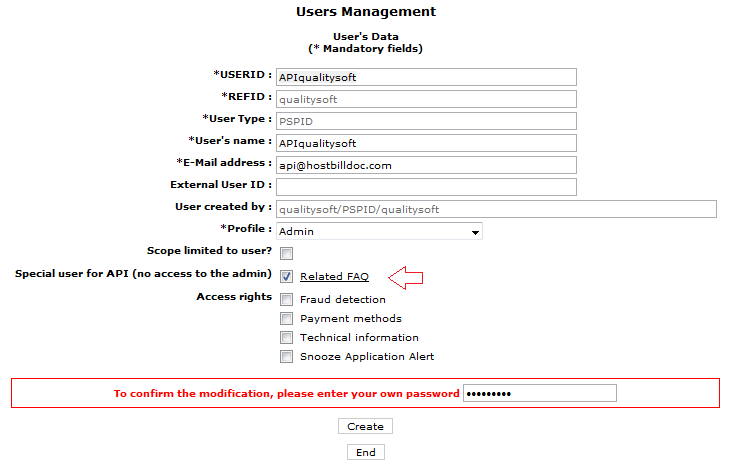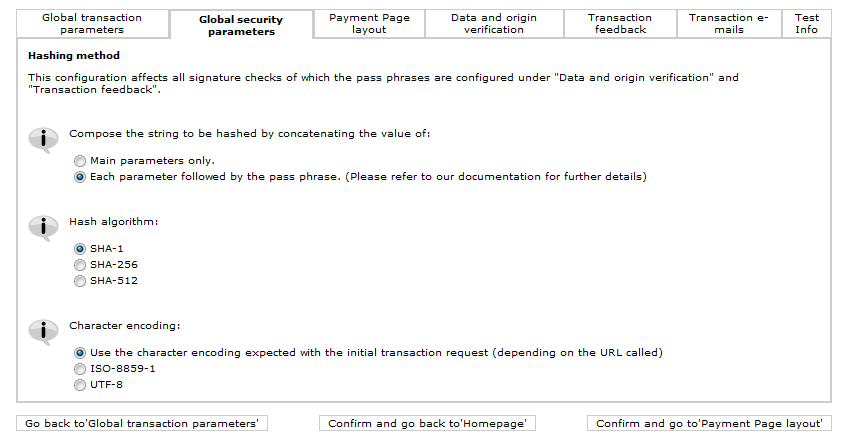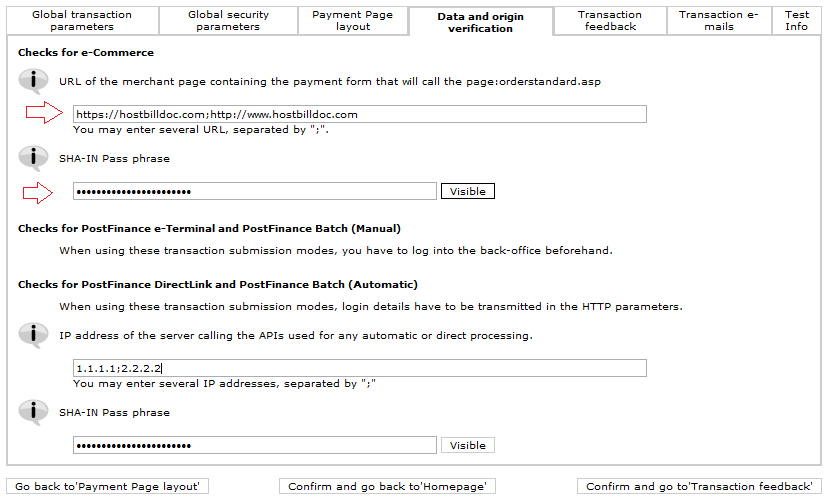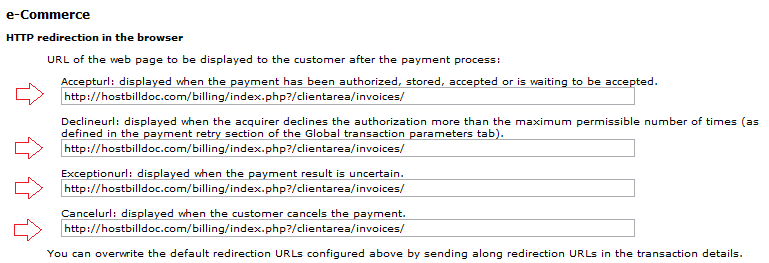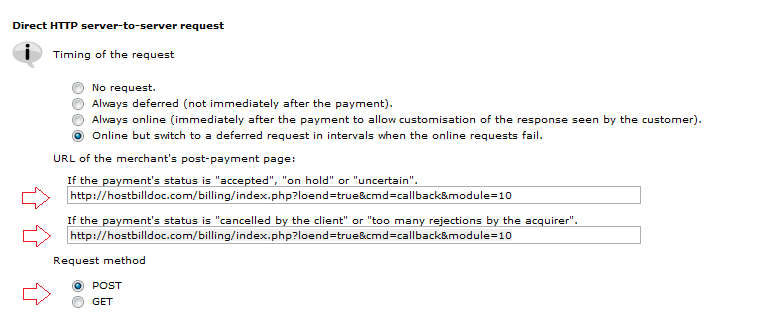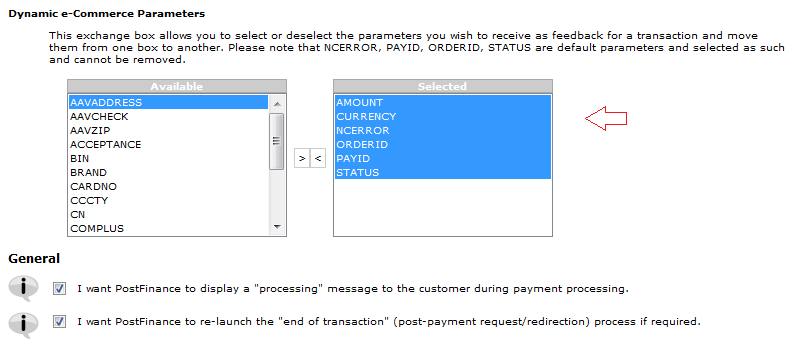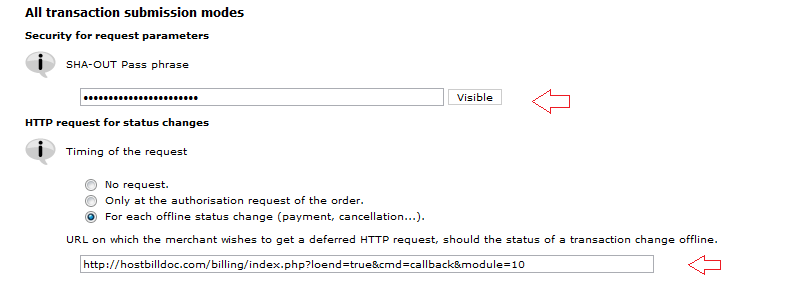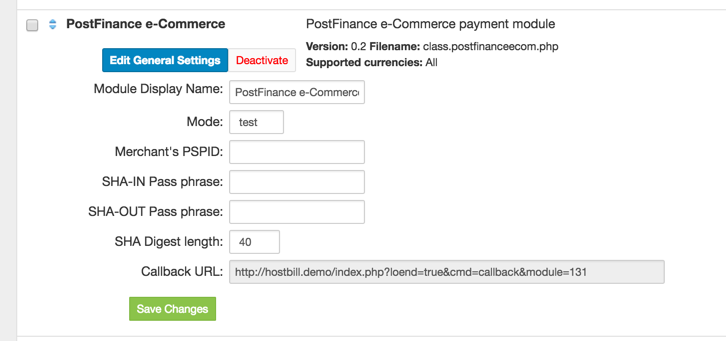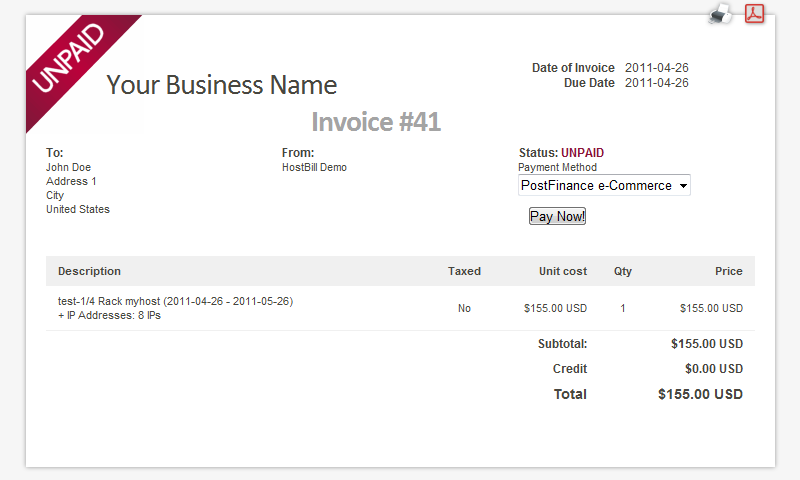...
PostFinance e-Commerce step by step configuration
Follow these steps to configure your PostFinance e-Commerce payment gateway in a minute!
1. Login to your merchant account at https://e-payment.postfinance.ch/
2. From the main menu, choose Users
3. Then click New user
4. From the main menu, choose Technical information
5. Go to Global security parameters, select fields, as shown bellow and click Confirm and go back to 'Homepage'
7. Go to Data and origin verification, provide your HostBill instalation's URL and SHA-IN Pass phrase. Finally click Confirm and go back to 'Homepage'
8. Go to Transaction feedback, paste HostBill invoice link into each redirection field and click Confirm and go back to 'Homepage'.
9. Go to Transaction feedback, select POST method and paste PostFinance e-Commerce callback link into both fields. Finally click Confirm and go back to 'Homepage'
10. Go to Transaction feedback and select parameteres required by module. Finally click Confirm and go back to 'Homepage'
11. Go to Transaction feedback, provide your SHA-OUT Pass phrase and PostFinance e-Commerce callback link. Finally click Confirm and go back to 'Homepage'
PostFinance e-Commerce Gateway