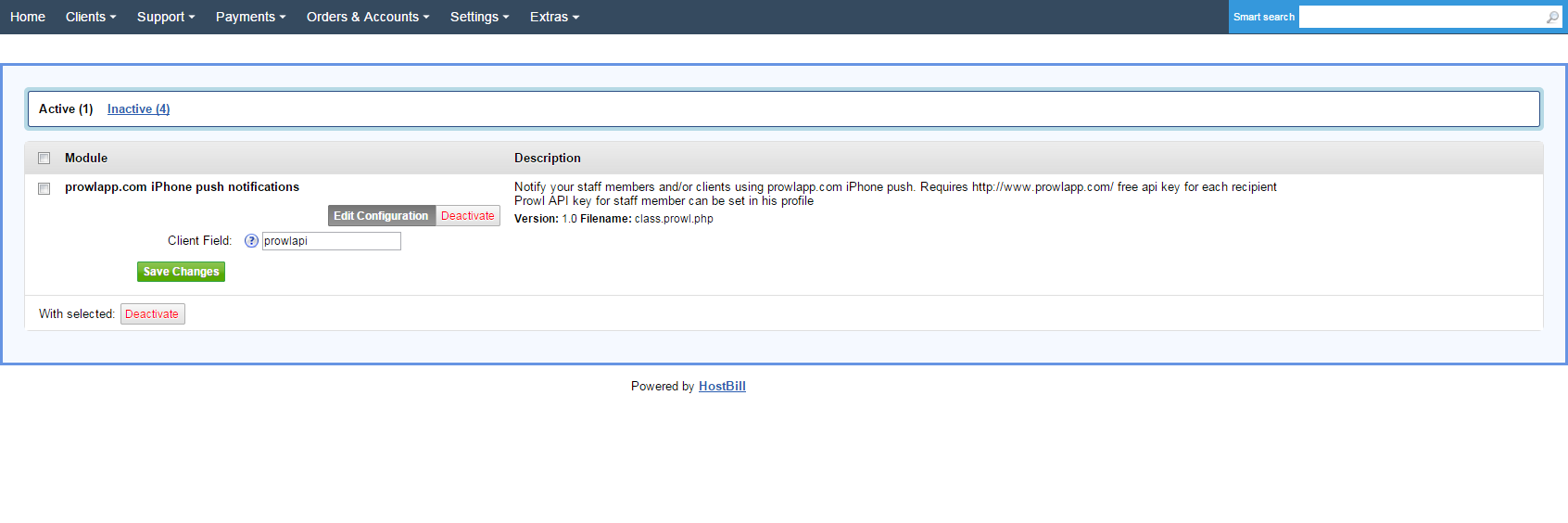In order to activate Prowl (iPhone Push) notifications you need to go under Settings -> Modules -> Notification Modules. Then, you have to click 'Activate' tab next to Prowl (iPhone Push) notifications module. To configure the activated module, you ought to go under Settings -> Modules -> Notification Modules -> Apps -> Add New App. Once, Prowl (iPhone Push) notifications is added as a new app you can start its configuration[MODULE] -> Edit Configuration.
Page Comparison
Manage space
Manage content
Integrations