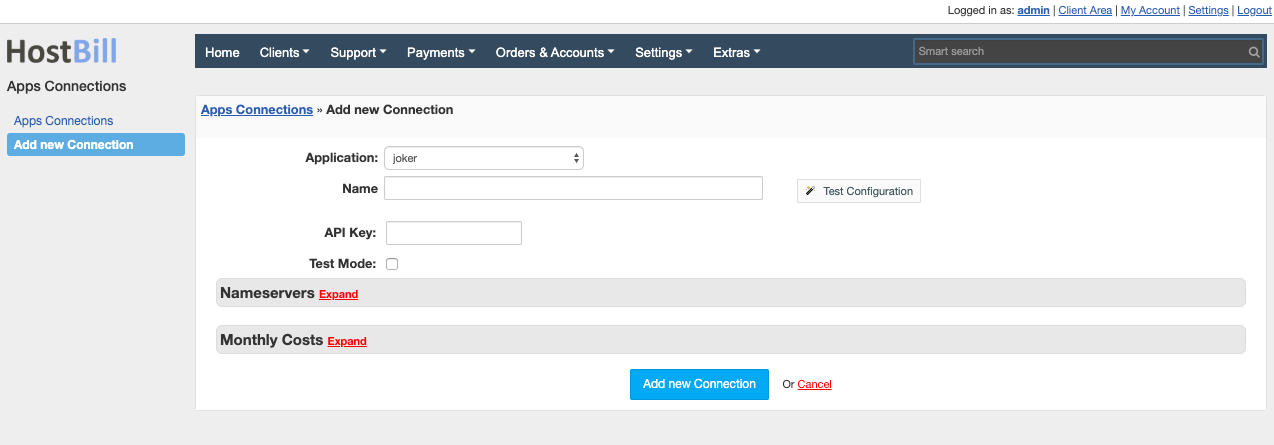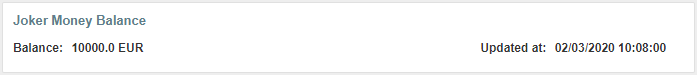Overview
...
Joker.com is one of the oldest operating domain registrars (since 1997), accredited by ICANN in 2001. HostBill allows you to automate Joker.com domain provisioning and management.
Activating the module
...
In order to activate the module login to your HostBill admin panel, go to Settings → Modules → Domain Modules, find and choose Joker module and click Activate.
Module configuration
...
Once you activate the module you will be redirected to module configuration page. To configure the activated module you can also go to Settings → Apps → Add New App.
Fill in the configuration fields:
- Name of the connection
- API key
- Tick Test Mode if you want to use OTE environment
Use Test Configuration to check if HostBill can connect.
Click on Add New App.
Activating dashboard balance widget
...
You can enable a simple admin desktop widget that allows administrators to track the current Joker balance. To activate it:
- Go to the Home tab
- Click the Add new widget button in the upper left corner
- Select the Joker Money Balance widget and press the Activate button
The widget updates the balance every hour, if you want to force the update by pressing the Refresh button.
Configuring TLD & domain
...
prices
...
Please see external article to learn how to configure TLDs and domain prices.
Configuring customer domain management features
...
Please see external article to learn how to configure client domain management features.
...