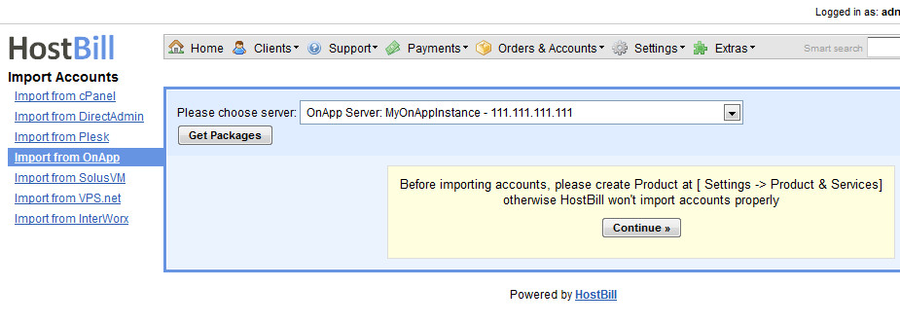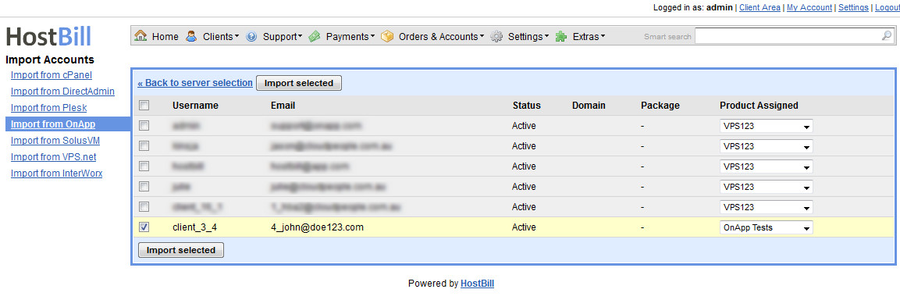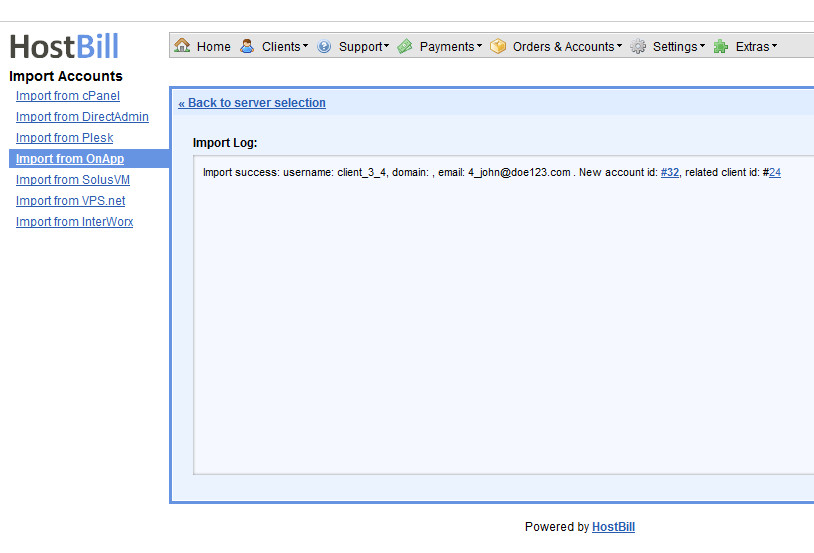...
- Configure your OnApp connection with HostBill in Settings ->Apps→ Apps
- Configure your hosting packages in Settings ->Products → Products & Services
- Go to Extras ->Import → Import Accounts, select OnApp server you wish to import accounts from
- Click on Continue and select users you wish to import into HostBill (note: HostBill will autodetect users that are already added in HostBill) - if you have large number of users in OnApp this step might take a while. Make sure to select product related to imported OnApp account.
- Click on Import selected to begin import process. HostBill will begin import process and show you results in import log.
- Note: HostBill will change OnApp Api keys for selected users.
- Now when your accounts and clients are imported you can update imported client profiles & account details (pricing, due dates, etc.)