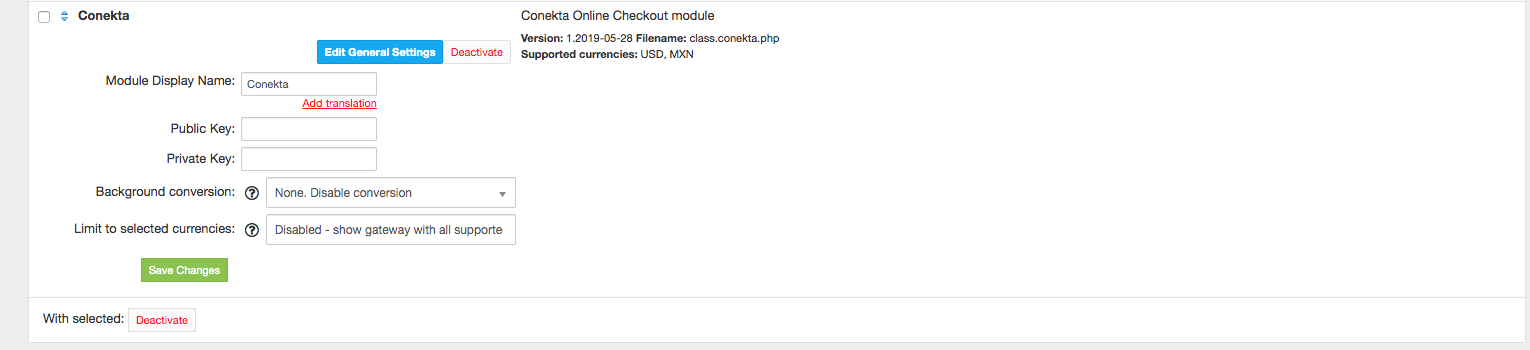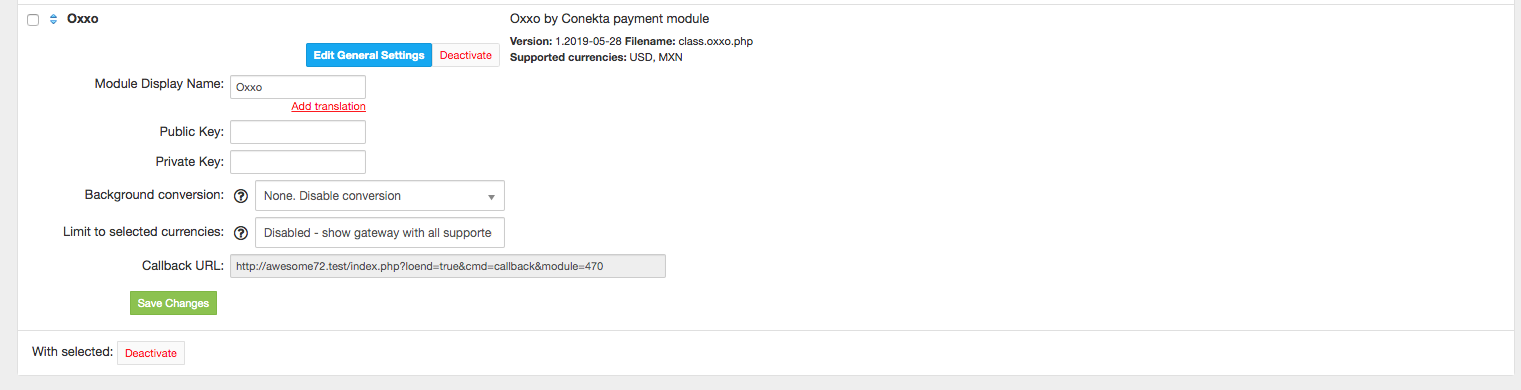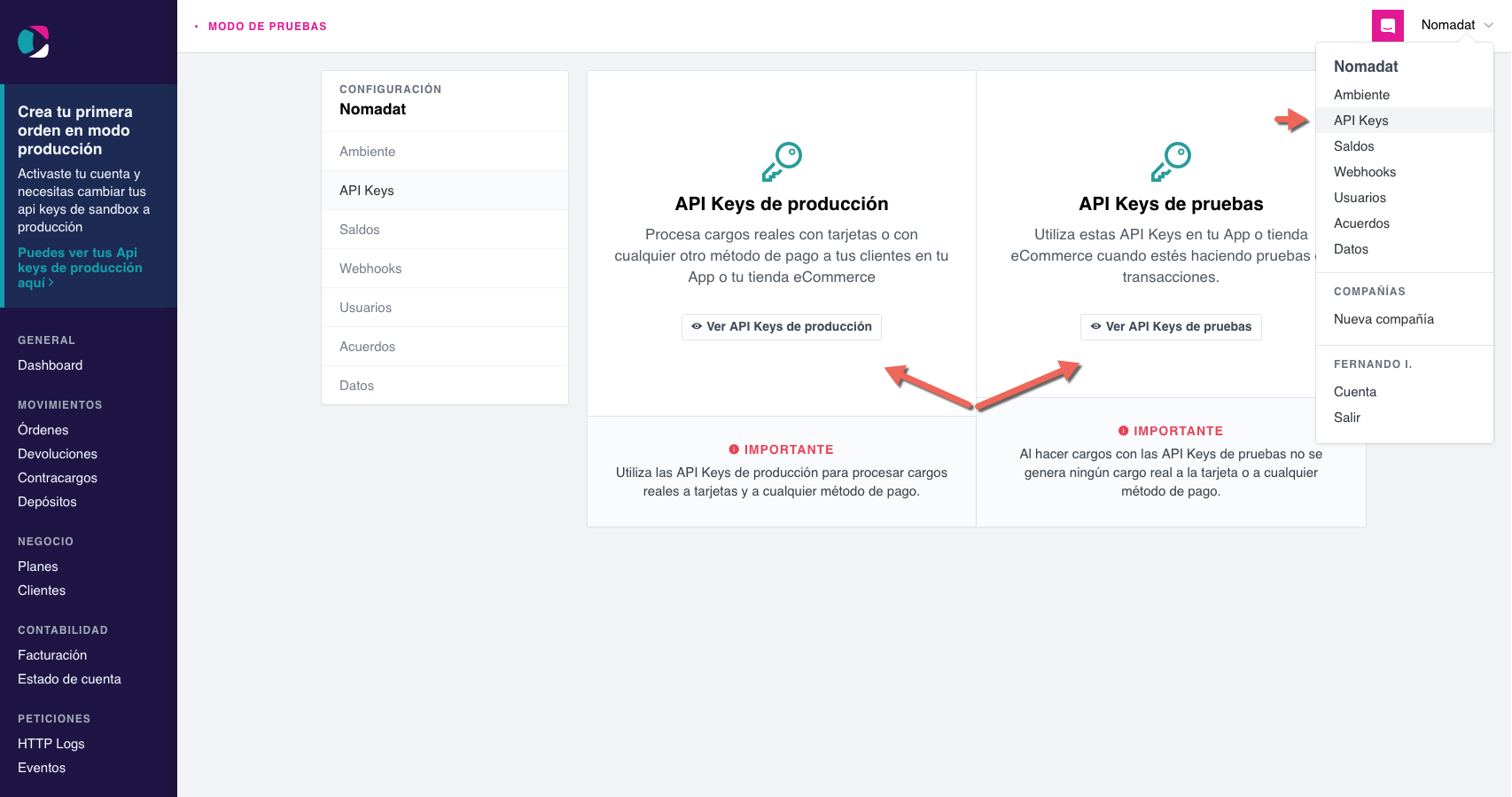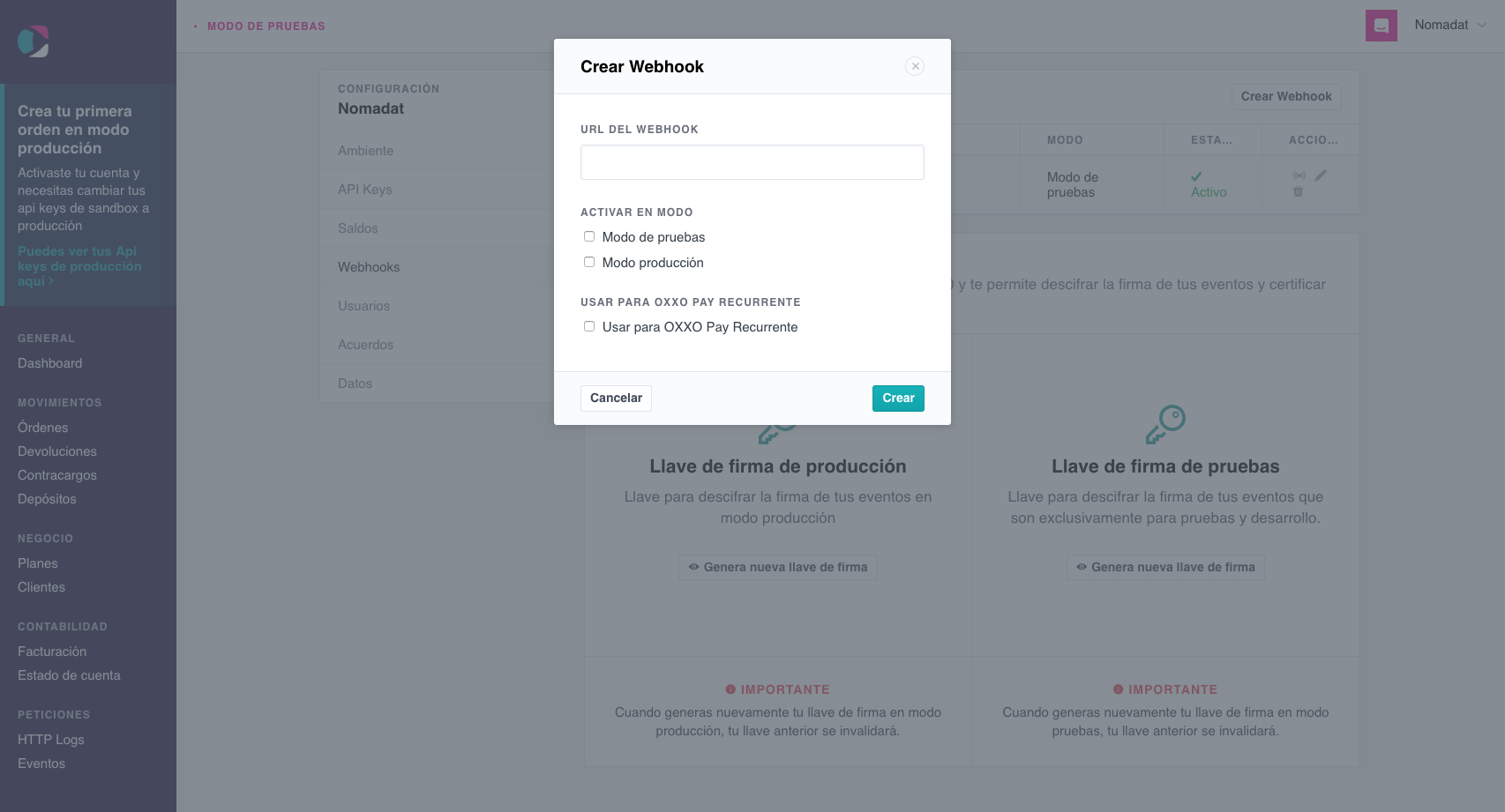Overview
...
// marketing
Activating the module
...
In order to activate the module login to your HostBill admin panel, go to Settings → Modules → Payment Modules, choose Conekta and/or Oxxo gateway and click Activate.
Module configuration
...
Once the payment gateway is activated you need to configure it. Proceed to filling in configuration fields:
- Public Key - key obtained from Conekta dashboard
- Private Key - key obtained from Conekta dashboard
To obtain Public & Private Keys, login to your Connekta dashboard, proceed to Nomadat → API Keys:
To fully configure Oxxo, you also need to setup your oxxo callback. To do so:
- Copy Callback URL from HostBill module configuration
- Paste it in Nomadat->Webhooks→Crear Webhook:
- URL Del Webhook - take from Callback URL from HostBill
- Set Pruebas or Produccion checkbox if webhook should work with test or production mode keys
- DO NOT ENABLE User para oxxo pay recurrente
FAQ
...
Question: I've enabled the module but it does not display in my client portal.
Answer: This module does not support the currency you attempt to display it in, please use background currency conversion.