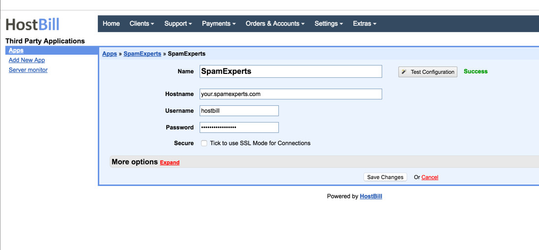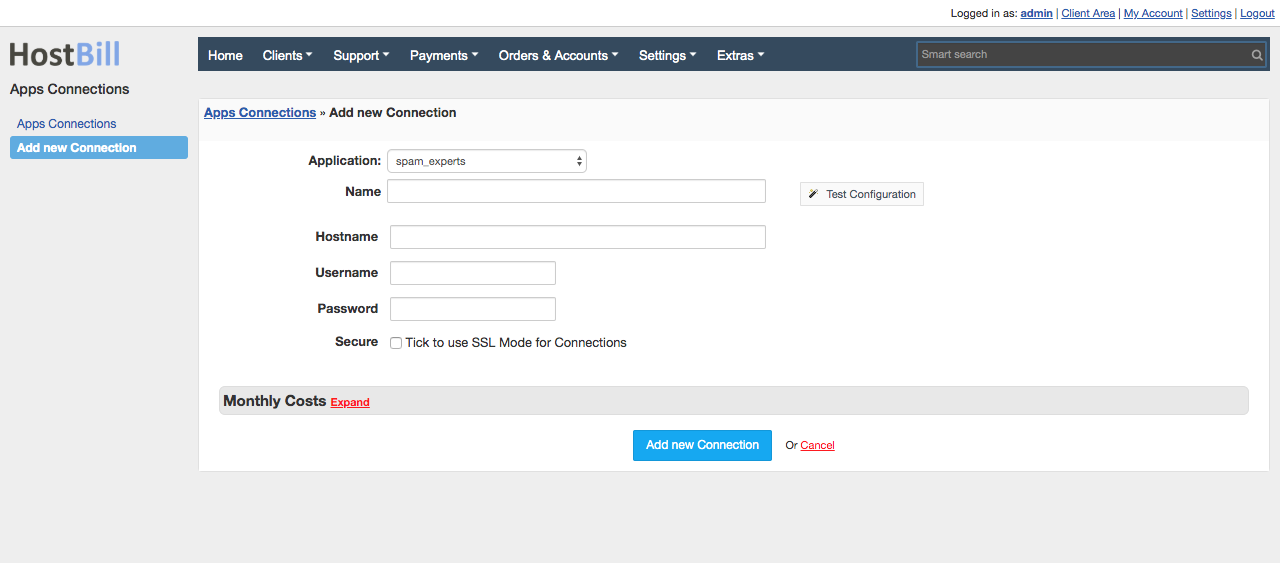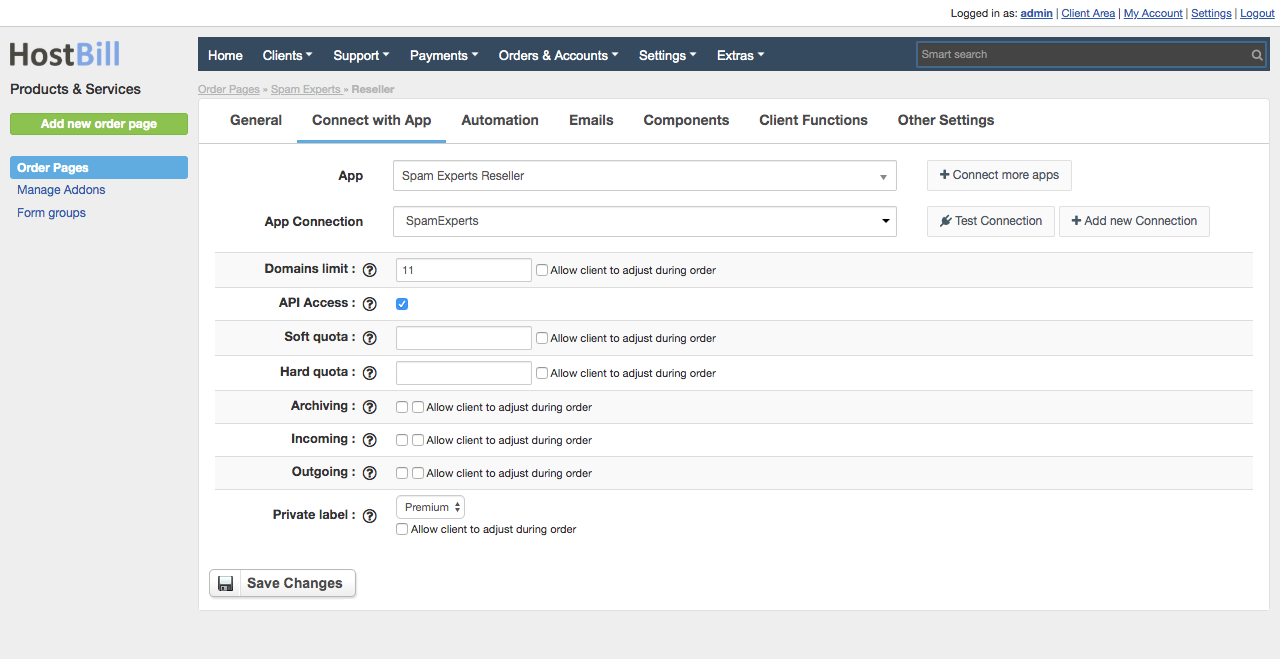...
4. Verify entered credentials by clicking Test Connection to check if HostBill can connect
5. Save Changes
Adding SpamExperts Product
...
- In HostBill go to Settings → Products & Services, and Add new order page
- From Order Types select "Other Services"
- Enter your orderpage name, select orderpage template. Save Changes
- Add new product in new orderpage. Provide product name, setup price, Save Changes.
- In product configuration section proceed to "Connect with App", select "SpamExperts" and App server created in previous steps.
- Domain limits - how many domains this reseller can add. Additionally
Optionally click on "Allow client to adjust during order" to create slider for customer to decide how many domains he needs (optionally you can add charge per domain in slider settings) - API access - choose if customer account will have API access
- Domain limits - how many domains this reseller can add. Additionally
...
- Soft quota - Value in bytes to use as a custom soft quota for the admin or 'default' to use the default cluster value
Optionally click on "Allow client to adjust during order" to create slider for customer to decide on this value during order / put a charge on it - Hard quota - Value in bytes to use as a custom hard quota for the admin or 'default' to use the default cluster value
Optionally click on "Allow client to adjust during order" to create slider for customer to decide on this value during order / put a charge on it - Archiving - enable/disable archiving service status
- Incoming - enable/disable incoming filtering status
- Outgoing - enable/disable outgoing filter status
- Private label - Private label level to set up for the newly created administrator
- Soft quota - Value in bytes to use as a custom soft quota for the admin or 'default' to use the default cluster value