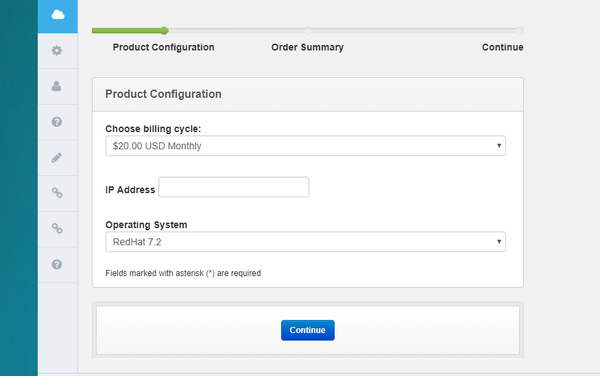Overview
...
This module is a perfect tool for reselling and managing DirectAdmin Licenses.
Activating the module
...
- If the module is included in your HostBill edition you can download it from your client portal.
- If the module is not included in your HostBill edition you can purchase it from our marketplace and then download it from the client area.
- Once you download the module extract it in the main HostBill directory.
- Go to Settings → Modules → Hosting Modules, find and activate DirectAdmin License module.
...
At the beginning you need to choose the Product that you want to offer. Use Get values from server button to load available Product and Operating System options from API.
Payment option allows you to select if you want to use your account balance to instantly activate the license upon creation, or if you want to activate them at a later time with mail option. Licenses with mail payment option will not auto-renew.
Additional options:
- To allow users to choose the IP address when placing the order, check the IP Address checkbox.
- Additionally, you can check the Operating System checkbox which will generate a drop-down form components for the OS options and will allow users to choose one during order.
- You can change available OS names, remove unwanted options or set pricing in Components → Forms:
When mentioned additional options are enabled, customer will have them available during order.
Once ordered, admin can check/manage IP addresses and Operating system options from admin portal
...