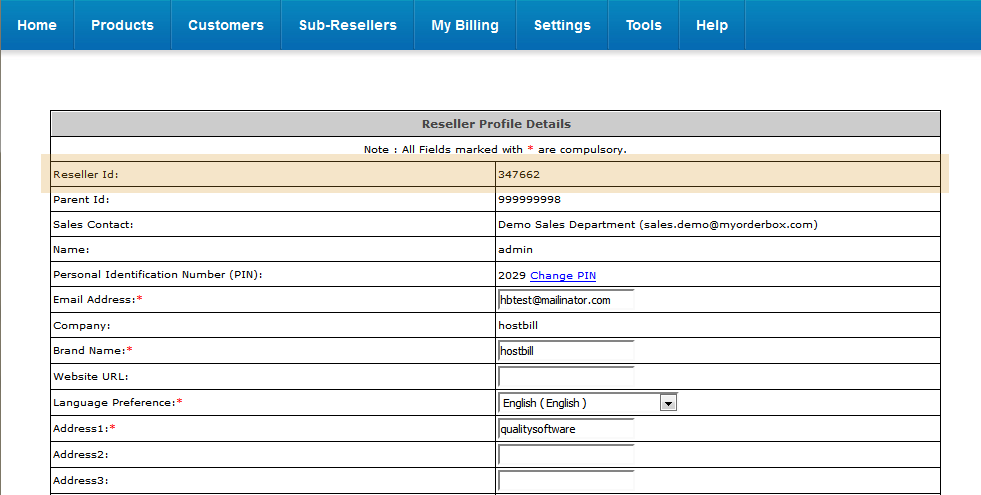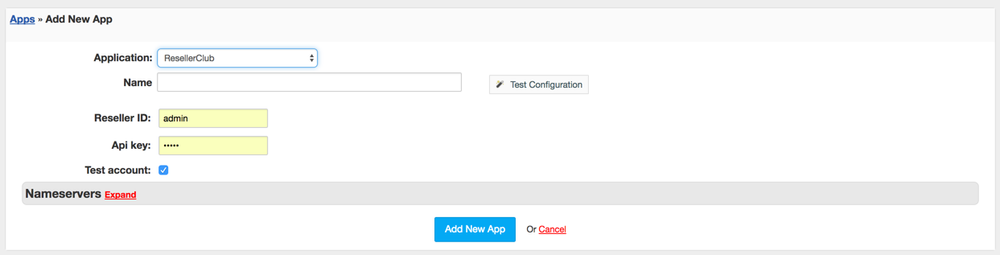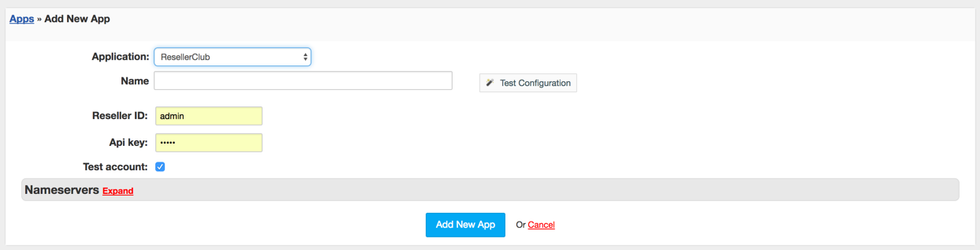Installing HostBill
HostBill installation is fully automated and takes just seconds, more info at Installation
ResellerClub settup
...
Overview
...
ResellerClub offers Domain Registration Shared Hosting, Cloud Hosting, Dedicated Servers, VPS, Email, Backup, Security and more with multi-brand options in many of these categories to empower choice. HostBill allows you to automate ResellerClub domain provisioning and management.
Activating the module
...
In order to activate the module login to your HostBill admin panel, go to Settings -> Modules -> Domain Modules, find and choose ResellerClub module and click Activate.
Module configuration
...
Once you activate the module you will be redirected to module configuration page. To configure the activated module you can also go to Settings -> Apps -> Add New App.
Fill in the configuration fields:
- Name of the application
- Reseller ID
- API Key -
To obtain Reseller ID and API Key login to the ResellerClub Control Panel. Go to Settings → Personal Information → Primary Profile. Alternatively click on the icon near the language selection and
...
pick Manage Profile
...
. Locate your Reseller ID, copy it for later use.
...
Go
...
to Settings
...
→ API, scroll down to the bottom of the page and enter
...
the IP address
...
of the server where HostBill is installed
...
Connecting HostBill with ResellerClub
...
.
Back in HotBill proceed to adding your nameservers:
- Primary Nameserver
- Primary Nameserver IP
Use Test Configuration to check if HostBill can connect.
...
In case of connection problems, make sure your HostBill server can connect with httpapi.com over port 443
Creating your first domain package
- In HostBill go to Settings > Products & Services, and Add new order page
- From Order Types select Domains
- After creating order page add new product, one in it, provide a name
- In product configuration section proceed to Registrar Settings, select ResellerClub module as Third party app.
- Save changes, your package is ready
- Some TLDs will need aditional information provided by clients, in that case HostBill will notify you by highlighing Forms section.
...
Click on Add New App.
Configuring TLD & domain prices
...
Please see external article to learn how to configure TLDs and domain prices.
Configuring customer domain management features
...
Please see external article to learn how to configure client domain management features.