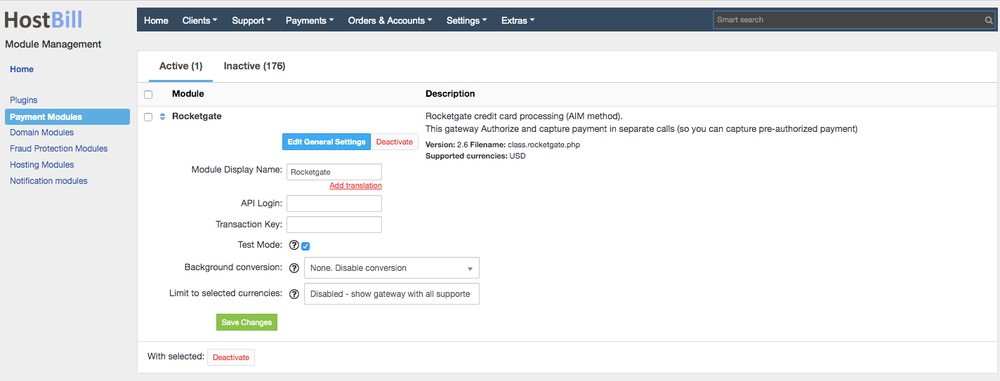...
...
...
...
This gateway can authorize and capture payment in separate calls (so you can capture pre-authorized payment)
Configuration guide
Add the steps involved:
- Proceed to Settings->Modules in HostBill, find and Activate RocketGate gateway
- Provide your API Login
- Provide your Transaction Key
- If you are using Test account you need to check Test Mode
- Save Changes
| Filter by label (Content by label) | ||||||||||||||||||
|---|---|---|---|---|---|---|---|---|---|---|---|---|---|---|---|---|---|---|
|
...
| hidden | true |
|---|
...
Overview
...
RocketGate specializes in payment processing solutions for ecommerce. RocketGate payment gateway supports all major credit cards including Visa, MasterCard, American Express, Discover, JCB, ChinaUnionPay, BC Card, Diners Club, Maestro and Solo and offers multiple currency support. HostBill supports RocketGate payment gateway for collecting payments out of the box.
Activating the module
...
In order to activate the module login to your HostBill admin panel, go to Settings -> Modules -> Payment Modules, choose RocketGate gateway and click Activate.
Module configuration
...
Then proceed to filling in all other configuration fields:
- API Login
- Transaction Key
- MD5 Hash
All required information can be obtained once you login to your QuantumGateway merchant panel.
FAQ
Question: I've enabled the module but it does not display in my client portal.
Answer: This module does not support the currency you attempt to display it in, please use background currency conversion.