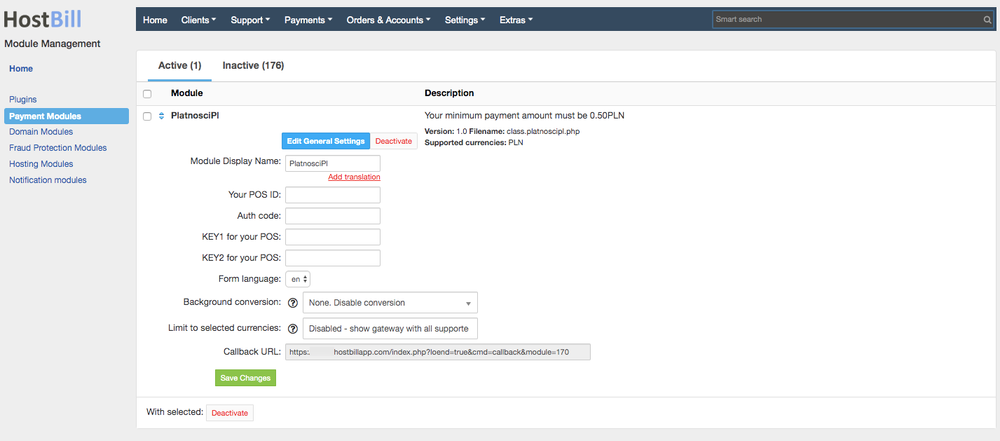Video Tour
...
Configure PlaynosciPl PlatnosciPl System Gateway
PlatnosciPl
PlatnosciPl
PlatnosciPL System step by step configuration
Follow these steps to configure your PlatnosciPl PlatnosciPL System payment gateway in a minute!
1. Login to your account at https://www.platnosci.pl/paygw/adm/login.jsp
2. Select your shop, on the next page click on "Lista Punktów Płatności" and then click on name of your payment pontpoint.
3. In "Adres powrotu błędnego" and "Adres powrotu pozytywnego" enter your Hostbill HostBill url, in "Adres raportów" insert http://yourhostbilladdress.com/includes/modules/Payment/callback/platnoscipl.php