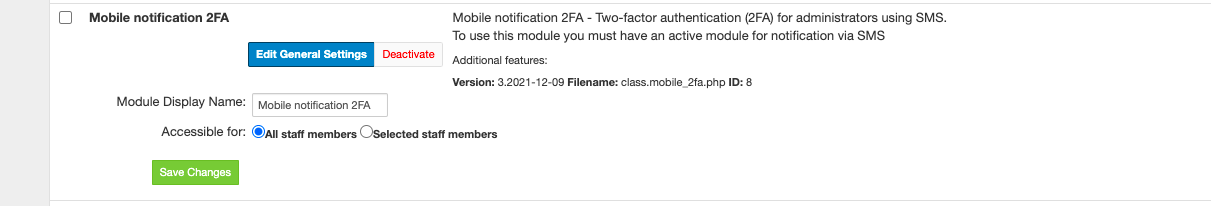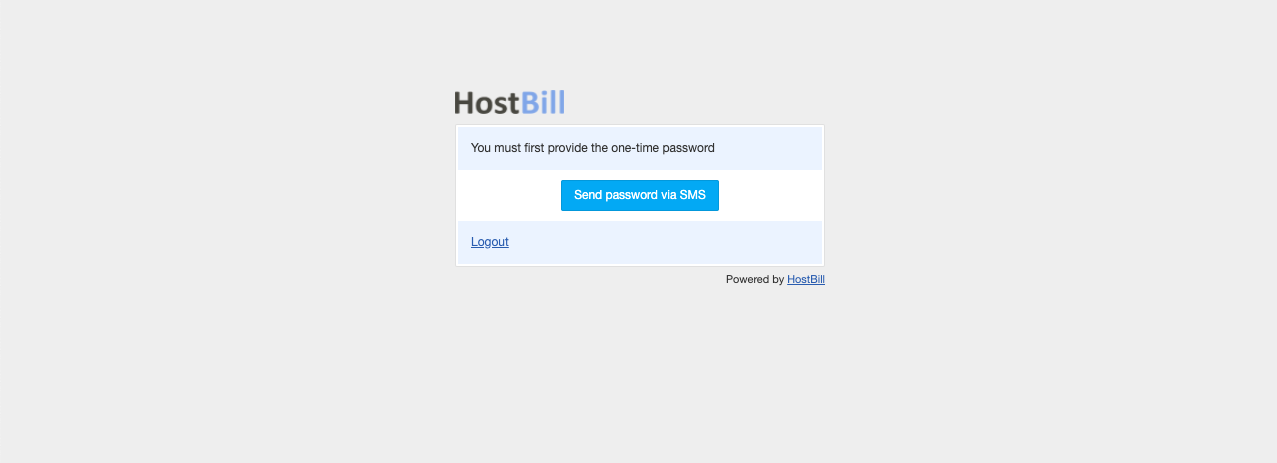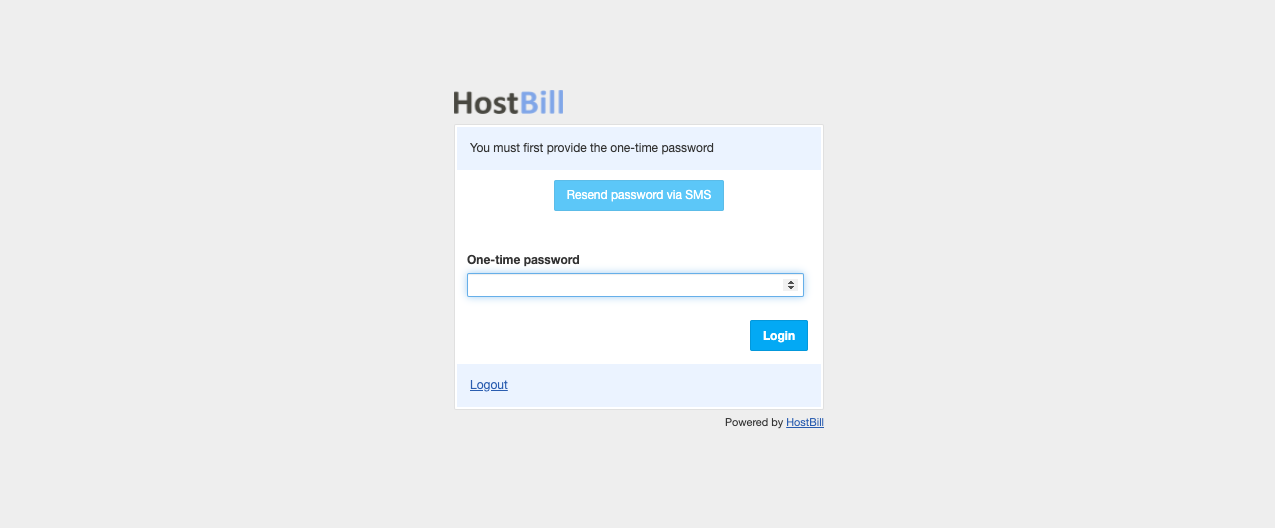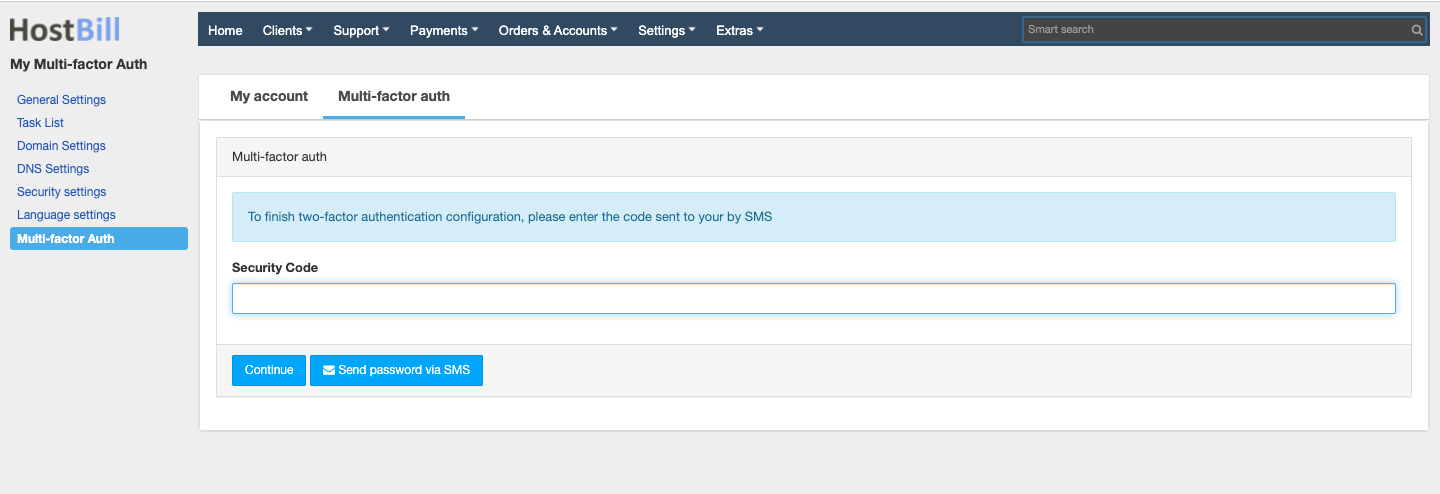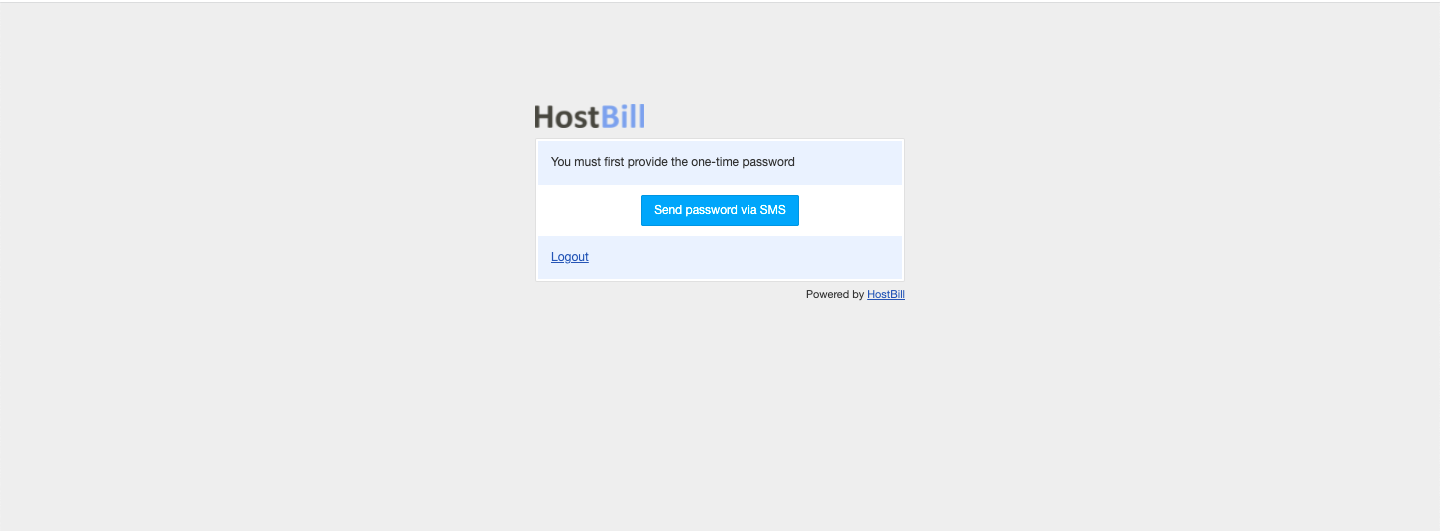...
The plugin is free and available to all HostBill users. In order to activate the plugin go to Settings→ Modules→ Plugins → Inactive, find and activate Mobile 2FA plugin.
- Once the plugin is activated you will be directed to Settings→ Modules→ Plugins to configure the module.
Please note that this module requires active mobile notifications setting and any active notification module to send an SMS.
You can read about mobile notifications here.
...
This module does not require additional configuration. It adds additional
Using the module
...
The module adds additional registration field to staff member & customer profile:
- Two-Factor auth (Mobile 2FA) checkbox to enable/disable 2factor authentication in their profiles
Example use:
When a staff member enables two-step authentication, after logging in, the staff member will be asked to enter a one-time password sent by SMS:
Once Mobile 2Fa is enabled, to finish the configuration enter a security code sent via text message to the phone number provided in account details.
Once successfully configured, when logging in, an authorization page appears in which you must authorize using the password sent via text message.
After successful login, you will be redirected to the main page.