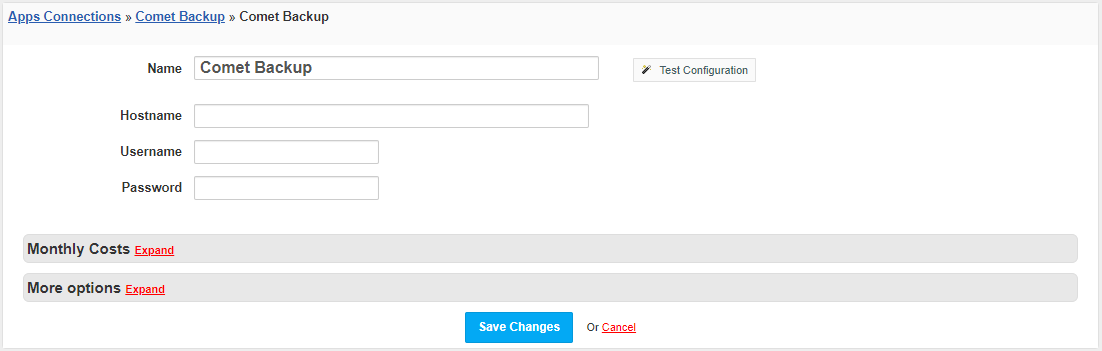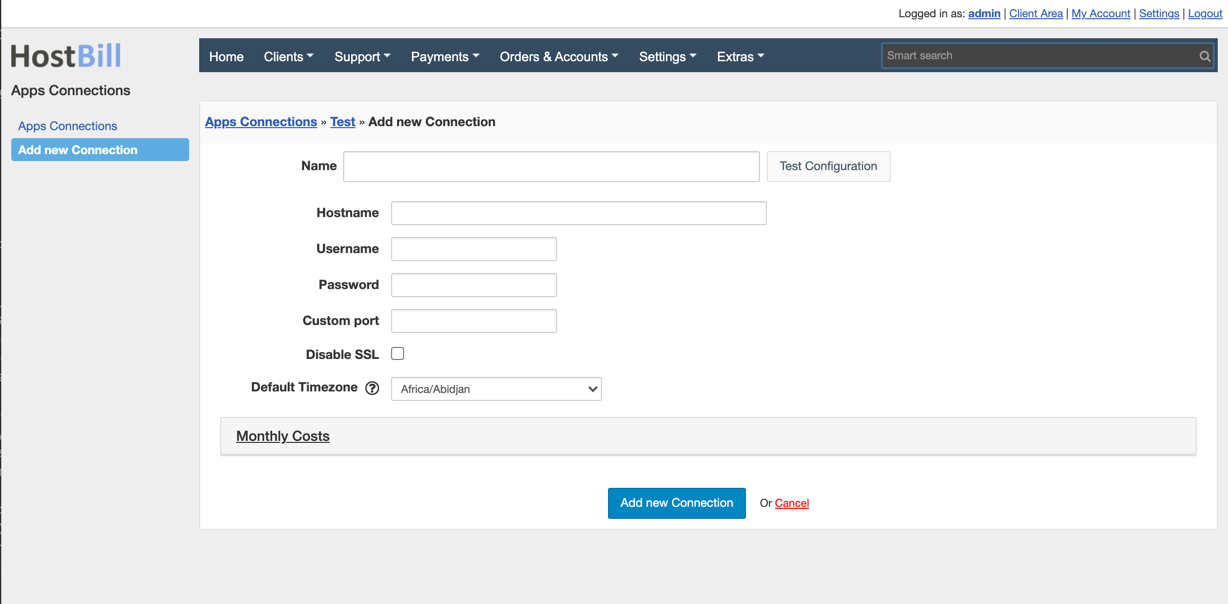...
- Proceed to Settings → Apps → Add new App
- From Applications list select CometBackup
- Enter:
- Hostname - Hostname of your Comet Backup panel
- Username - Username to the Comet Backup panel (ensure this user have two-factor disabled)
- Password - Password for the Comet Backup panel
- Custom port - enter custom port if your Comet Backup uses other than 80/443
- Disable SSL - tick this if your Comet Backup instance does not have valid ssl certificate
- Default Timezone - select default timezone users should be created with
4. Verify entered credentials by clicking Test Connection to check if HostBill can connect
5. Save Changes
Adding CometBackup Product
...