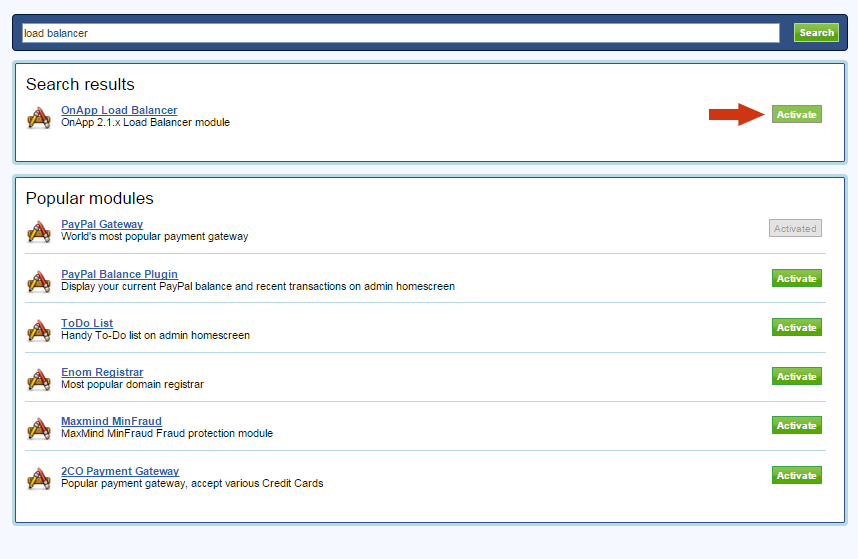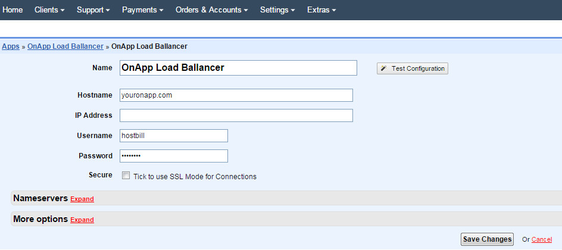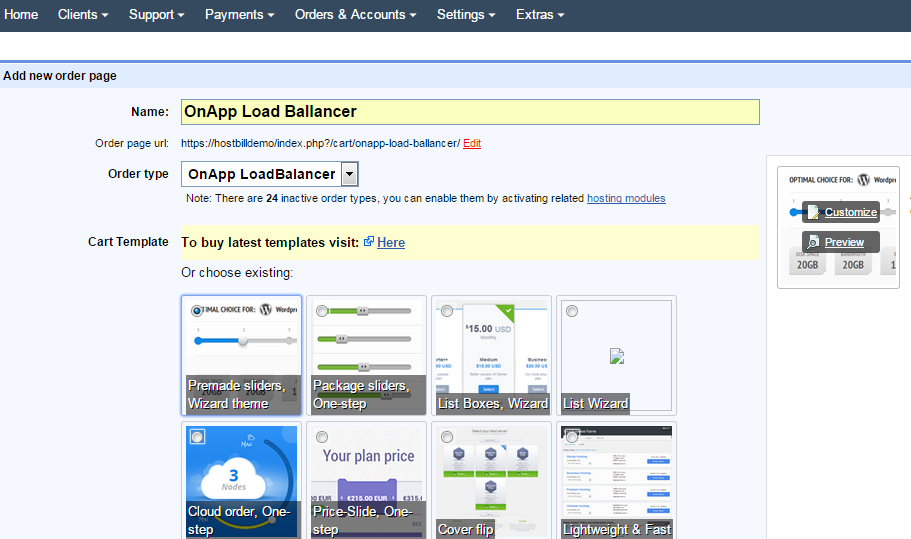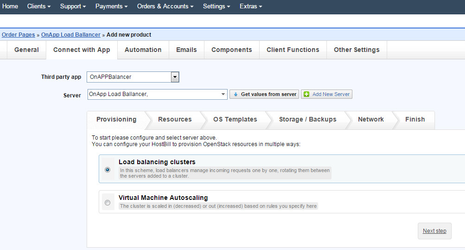- Go to Settings -> Modules.
- In search content typein "Load BallancerBalancer" and hit search button.
- Activate module "Load BallacerBalacer".
Next:
- Go to Settings -> Apps -> Add New App
- Enter OnApp hostname or ip address
- Privide your admin username and password
- Tick "Secure" if your onapp server have available SSL certificate install
...
- Go to Settings -> Products & Services -> Add New Order Page
- From "Order Type" chose "Onapp Load BallancerBalancer"
Next:
- In newly created order page click "Add New Product"
- Under "Connect With App" pick "OnaAppBallancer" as a third pary app and pick "Server" configured in state before.
...