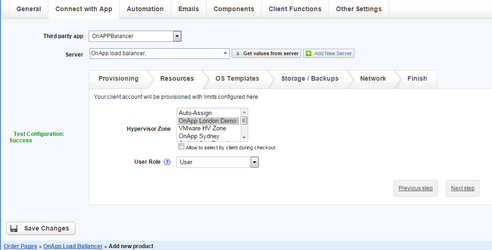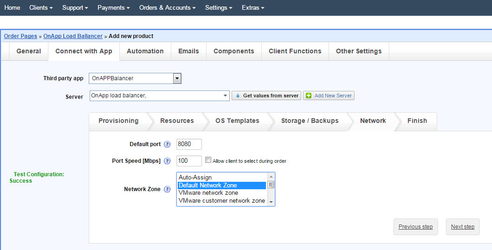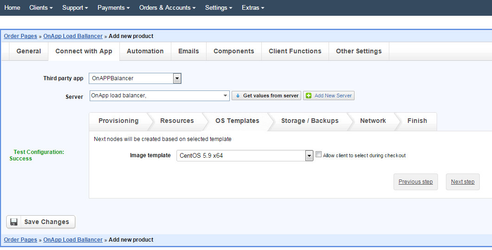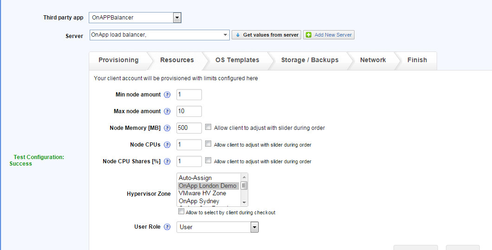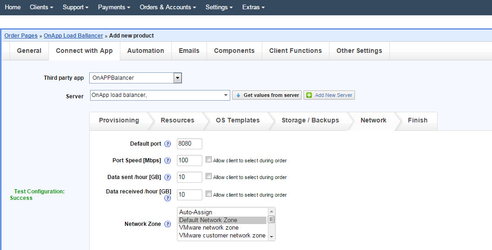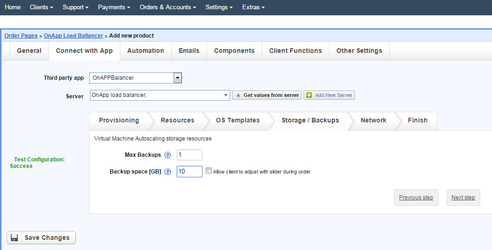...
| LoadBalancer type: | Set to Load balancing clusters |
| Default port: | Cluster will be intially configured with this port, your customer will be able to change it in clientarea |
| User Role: | Use "Get values from server" button to load possible values from your OnApp. |
| Max Port Speed (Rate): | Set maximum port speed cluster can offer |
| Show link to OnApp backend: | With this option set to "Yes" your client will be able to see link to OnApp interface in HostBill clientarea. |
Virtual Machine Autoscaling
...
| Default port: | Load balancer will be intially configured with this port, your customer will be able to change it in clientarea |
| User Role: | Use "Get values from server" button to load possible values from your OnApp. |
| Min node amount: | Minimal number of nodes in cluster |
| Max node amount: | Maximum number of nodes in cluster |
| Node Memory Limit [MB]: | Set the amount of memory allocated per node in MB. |
| Node CPU Limit: | The number CPUs which will form each node. |
| Node CPU Shares [%]: | The single node's CPU priority. |
| Max Port Speed (Rate): | Set maximum port speed cluster can offer. |
| Show link to OnApp backend: | With this option set to "Yes" your client will be able to see link to OnApp interface in HostBill clientarea. |
| Backups/Templates: | Total number of backups customer can create for all nodes |
| Data sent /hour [GB]: | Total data sent per hour limit for customer |
| Total data received per hour limit for customer | |
| Backup space [GB]: | Total disk space available for all customer backups |
| Node OS Template: | Next nodes will be created based on this image template |