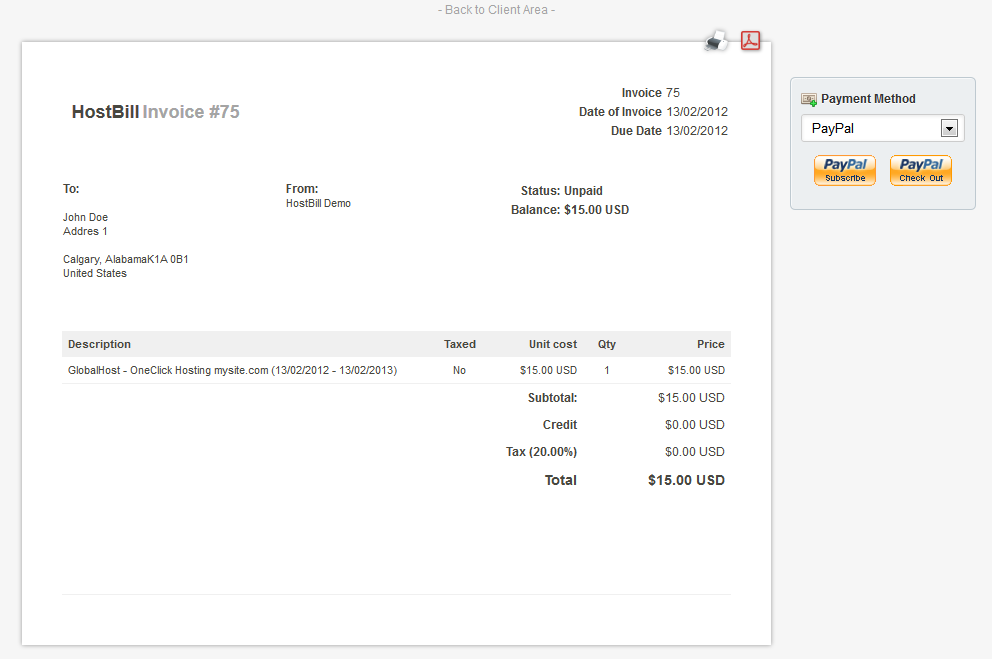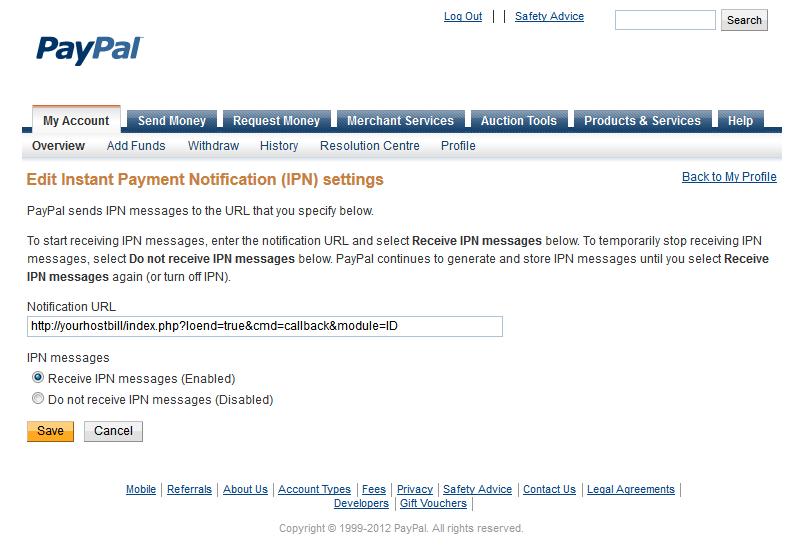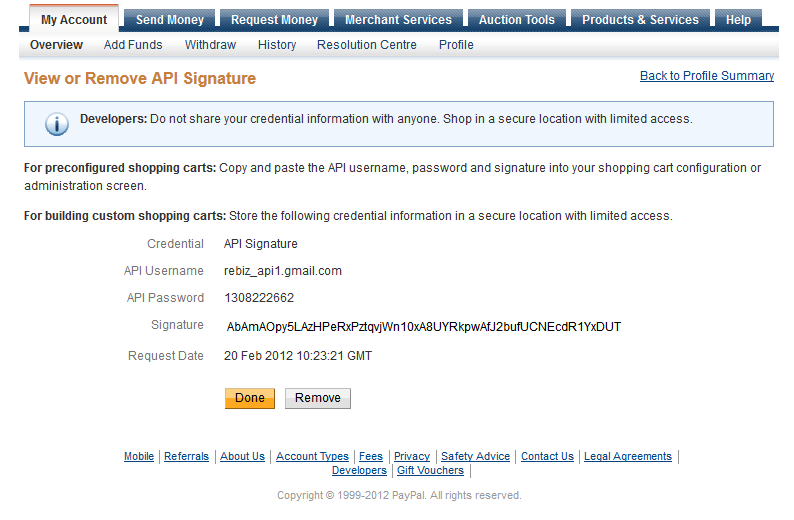PayPal is a global e-commerce business that operates in 190 markets and manages more than 200 million accounts, allowing you to accept online payments in 25 currencies worldwide.
PayPal Payments Standard
The PayPal module offers all-in-one payment solution that lets you accept credit card, debit card, and PayPal payments.
- Accept .
- Accept PayPal payments.
- No Credit Application, No Monthly Fees
Installing HostBill
HostBill installation is fully automated and takes just seconds, more info at Installation
Changelog
2012-02-22 Changes:
- Added: Automatic refunds support