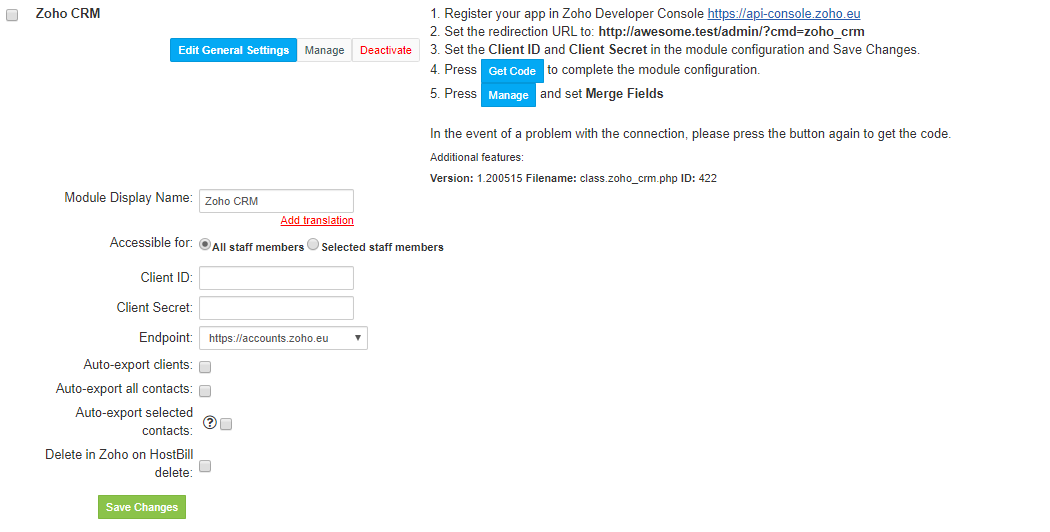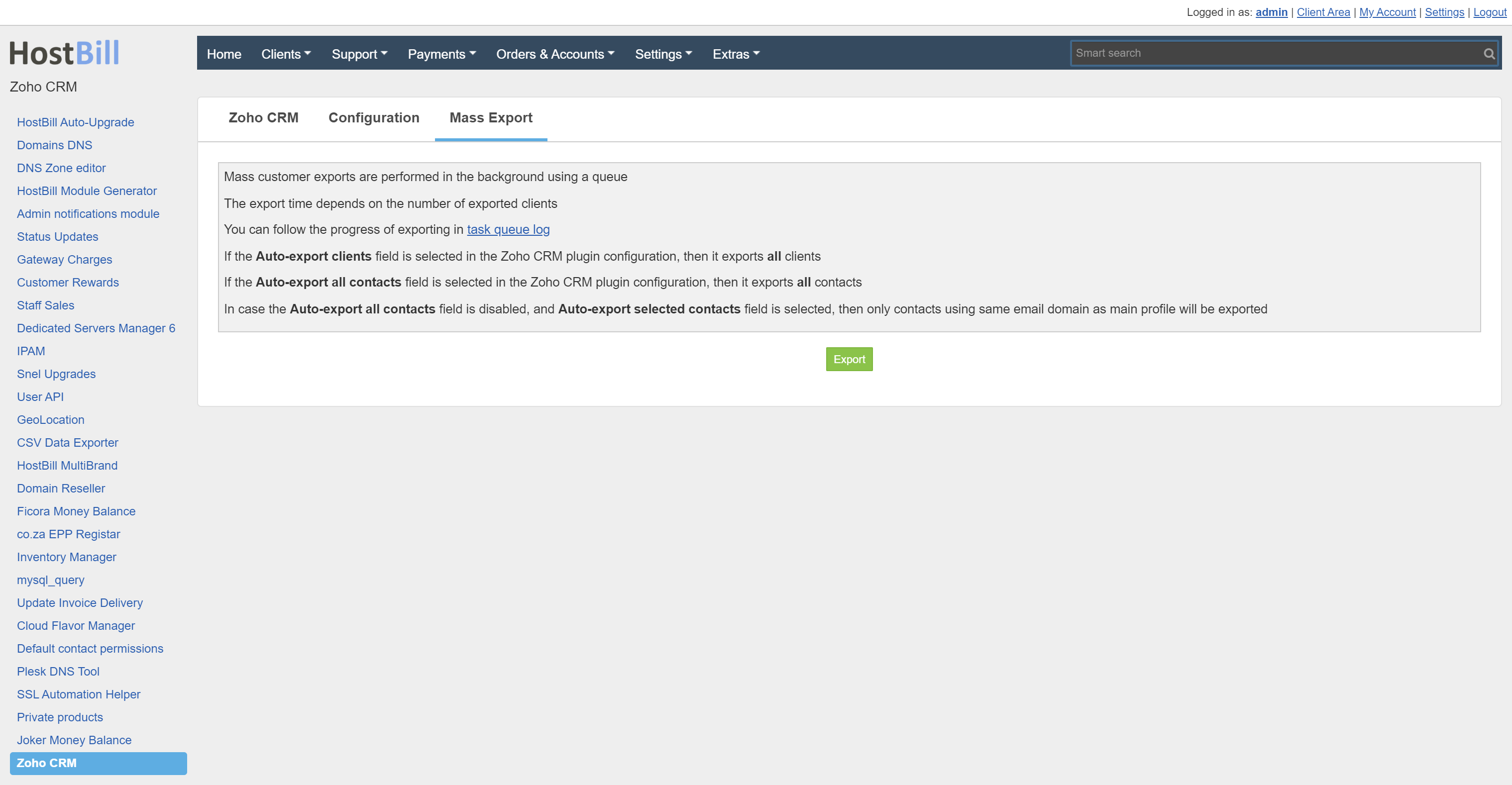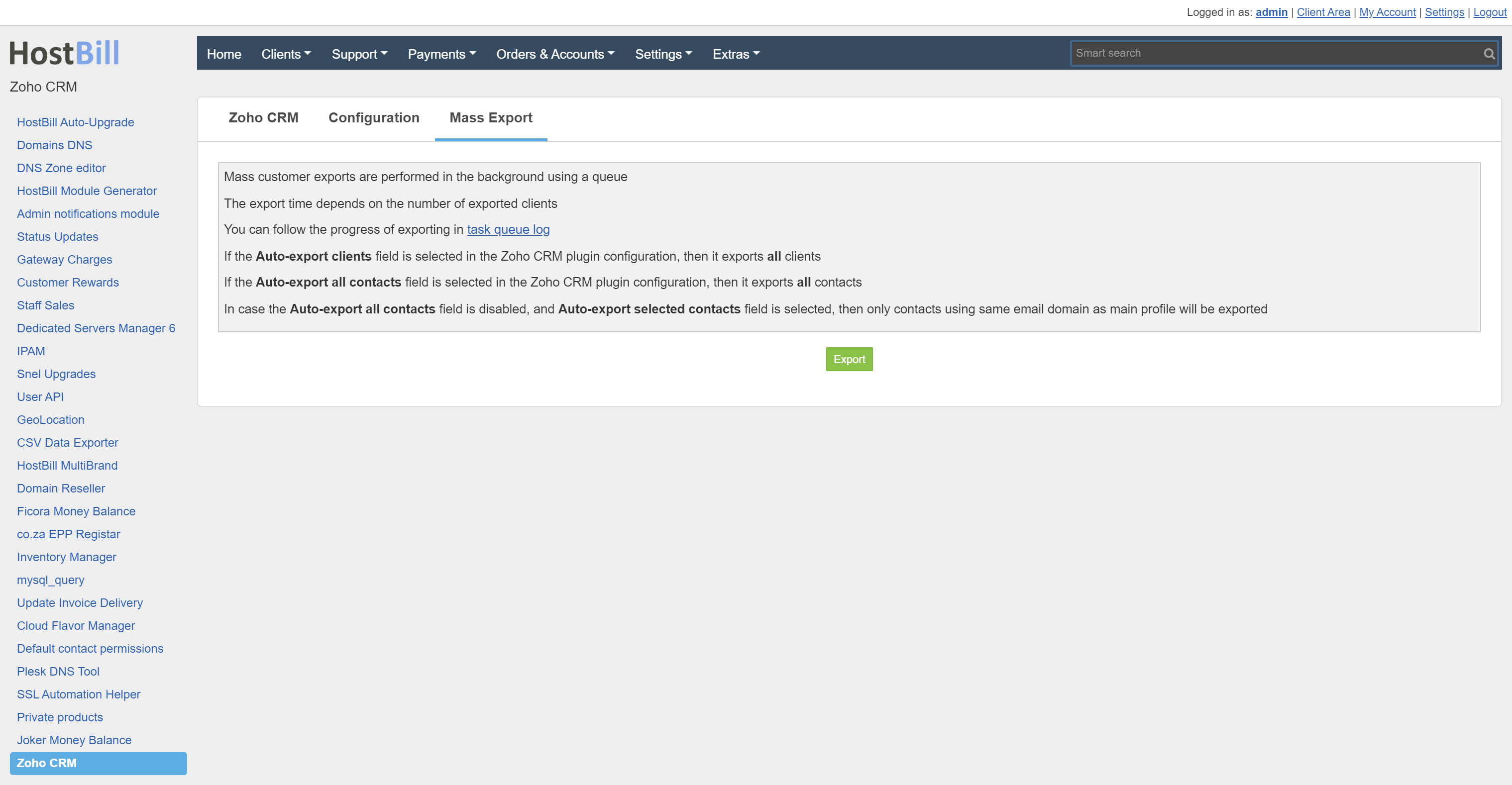Overview
...
Zoho CRM is a popular Customer Relationship Management software used to convert more leads, engage with customers, and grow revenue. Zoho CRM can act as a single repository to bring your sales, marketing, and customer support activities together, and streamline your process, policy, and people in one platform. With HostBill integration you can automatically export your client data from HostBill to Zoho CRM: either in bulk or for selected clients and client contacts only.
...
Fill in the configuration fields:
- Client ID - Client ID from the application
- Client Secret - Client Secret from the application
- Endpoint - Zoho endpoint that you use
- Auto-export clients - automatic client export during client creation
- Auto-export all contacts - automatic export of all customer contacts
- Auto-export selected contacts - automatic export of contacts which in the email address use the same domain as the main account
- Delete in Zoho on HostBill delete - automatic account deletion from Zoho when the client delete the HostBill account
- Create a new application in the Zoho Developer Console
- Set Authorized Redirect URIs to the link provided in the module description
- Go to the Client Secret tab and copy Client ID and Client Secret
- Save changes
- Press the Get Code button and confirm access to selected parts of the API
...
In the Mass Export tab you can mass export all clients according to the options set in the module configuration. For mass export to work properly, it is necessary to enable the HostBill Queue module.