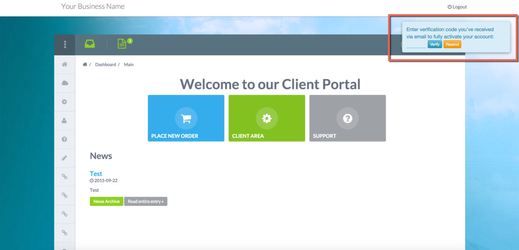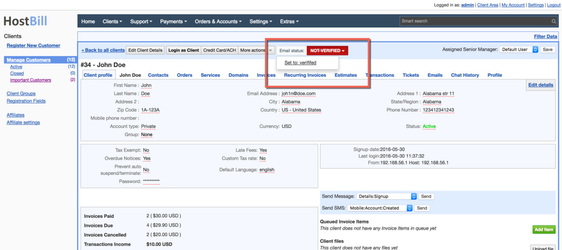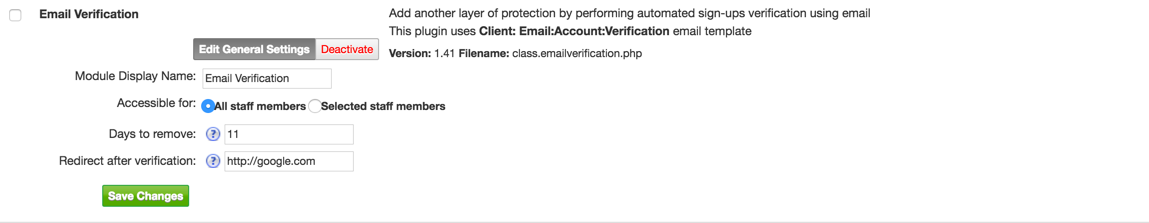How it works? - Customer Perspective
When enabled, customer upon signup will receive nicely formatted email verification message with a link, that once visited will enable his account.
Until customer account is enabled he will not be able to do anything in his account after login, unless his account will be verified trough email. He will be presented with info prompt to enter verification code as shown on screenshot:
How it works? - Staff Perspective
Administrators can see whether customer profile was verified or not in top shelf menu of customer details page:
Installing module
This module is part of Cloud Signup module, it can also be purchased separately. After downloading it from HostBill licenses client portal, extract module archive in main HostBill directory.
Proceed to Settings → Modules, find and activate Email Verification plugin
Additional module configuration
In Settings → Modules → Plugins → Email Verification you can set some configuration values:
- Days to remove - when amount is set to more than 0, Email verification module will automatically remove customer profile that has not been positively verified within given timeframe
- Redirect after verification - if not-empty, HostBill will automatically redirect customer to this url after positive email verification